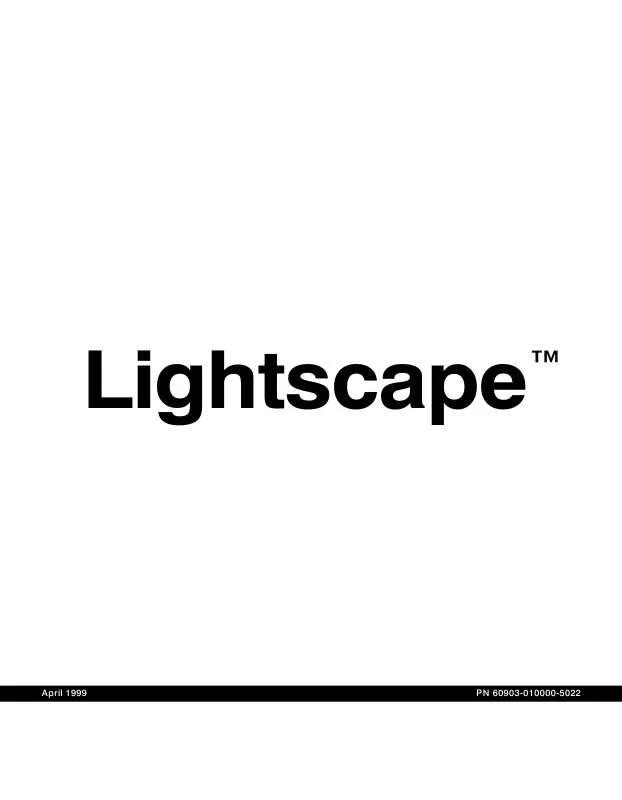User manual AUTODESK LIGHTSCAPE
Lastmanuals offers a socially driven service of sharing, storing and searching manuals related to use of hardware and software : user guide, owner's manual, quick start guide, technical datasheets... DON'T FORGET : ALWAYS READ THE USER GUIDE BEFORE BUYING !!!
If this document matches the user guide, instructions manual or user manual, feature sets, schematics you are looking for, download it now. Lastmanuals provides you a fast and easy access to the user manual AUTODESK LIGHTSCAPE. We hope that this AUTODESK LIGHTSCAPE user guide will be useful to you.
Lastmanuals help download the user guide AUTODESK LIGHTSCAPE.
Manual abstract: user guide AUTODESK LIGHTSCAPE
Detailed instructions for use are in the User's Guide.
[. . . ] /LJKWVFDSH
OE
$SULO#4<<<
31#93<36034333308355
Copyright © 1993-1999 Autodesk, Inc. All Rights Reserved This publication, or parts thereof, may not be reproduced in any form, by any method, for any purpose. MAKES NO WARRANTY, EITHER EXPRESSED OR IMPLIED, INCLUDING BUT NOT LIMITED TO ANY IMPLIED WARRANTIES OF MERCHANTABILITY OR FITNESS FOR A PARTICULAR PURPOSE, REGARDING THESE MATERIALS AND MAKES SUCH MATERIALS AV AILABLE SOLELY ON AN "AS-IS" BASIS. BE LIABLE TO ANYONE FOR SPECIAL, COLLATERAL, INCIDENTAL, OR CONSEQUENTIAL DAMAGES IN CONNECTION WITH OR ARISING OUT OF PURCHASE OR USE OF THESE MATERIALS. [. . . ] Select Insert in the Mode list, and then click the photometric web to add more lines of latitude. This provides greater control of the web's shape. Drag one of the points on the equator to the center of the photometric web. When you have finished editing your photometric web, click Save As to save the web as an IES file, or click OK to close the Photometric Web editor.
The point opposite the one you drag also moves.
Note: Instead of dragging, you can enter absolute values for the selected point in the appropriate boxes. Move the other pair of points on the equator to the center.
When added to a model, this customized photometric web should resemble the following:
Your photometric web should resemble the following:
For information about assigning a photometric web to a luminaire, see "Defining Intensity Distribution" on page 137.
11. Adjust the viewpoint to a top view, and then drag the outermost points about halfway toward the axis while maintaining the web's circular shape.
154
Lightscape
IES Standard File Format
IES Standard File Format
You can create a photometric data file in the IES format using the guidelines found in Appendix E, "IES Standard File Format. " This appendix describes the IES LM-63-1991 standard file format for photometric data. However, only the information relevant to Lightscape is described. For a complete description of the IES standard file format, see IES Standard File Format for Electronic Transfer of Photometric Data and Related Information, prepared by the IES Computer Committee (http://www. iesna. org).
LID2CIBSE accepts the following file formats as input.
File Type: Description:
CIBSE
Adopted by the Chartered Institution of Building Services Engineers, as specified in technical memoranda TM14. Designed by the Illuminating Engineering Society, as described in report LM-63-1991. Created by the Danish Illuminating Laboratory, Lysteknisk Laboratorium. Used in Scandinavian countries.
IES
LTLI
Using LID Conversion Utilities
You can use the following command line utilities, described in this section, to convert a LID from a photometric file to a CIBSE, IES, or LTLI format: · LID2CIBSE · LID2IES · LID2LTLI. For information on creating and using batch files, see Appendix B, "Batch Processing Utilities. "
Only the LID data (photometric web) is converted. All other fields and comments, such as the number of lamps and the luminaire manufacturer, are ignored.
Note: The orientation of the photometric web with respect to the luminaire is not converted either. Therefore, when the output file is associated to a luminaire, manual orientation of the photometric web may be required.
To convert a LID to the CIBSE file format:
Converting LID to CIBSE
The LID2CIBSE utility reads in a LID from a photometric file and writes it out in the CIBSE file format. The LID2CIBSE utility syntax is shown in the following example: lid2cibse [options] input_file output_file
1. Choose Start | Programs | MS-DOS Prompt.
A DOS window appears.
2. At the command line, type the following (or your path to the Lightscape application files), and then press Enter:
CD\PROGRAM FILES\LIGHTSCAPE\BIN
3. Using the following syntax, type a command at the command line, then press Enter:
lid2cibse [options] input_file output_file
155
9 Photometrics
The conversion utility reads in a LID from the specified photometric file and writes it out in the CIBSE file format. LID2CIBSE Options The following table describes the options available for this utility.
Option: Description:
Only the LID data (photometric web) is converted. All other fields and comments, such as the number of lamps and the luminaire manufacturer, are ignored.
Note: The orientation of the photometric web with respect to the luminaire is also not converted. Therefore, when the output file is associated to a luminaire, manual orientation of the photometric web may be required.
To convert a LID to the IES file format:
-h -v
Prints a help message. Prints status information during the conversion process. [. . . ] In an orthographic view, the focus point moves with the camera. In perspective view, the focus point remains the same but the screen is tilted with respect to the view direction.
self-emitted luminance
A technique for solving the global illumination problem for diffuse environments.
ray offset
Luminance emitted from a surface that is not due to reflection of incoming light off that surface.
shadow ray
The displacement measured from the origin of a shadow ray. Intersections between a surface and a shadow ray closer to the origin than the ray offset amount are discarded.
ray tracing
A line cast between a point on a light source and a point on a receiving surface to determine the possible presence of occluders that would prevent light from the source from reaching the receiving surface.
SI units
A way of computing an image based on tracing paths of light from the eye back to the luminaires.
reflectance
International System of Photometric Units.
sky conditions
The ratio of the luminous flux reflected off a surface to the luminous flux incident on it.
reflection
The conditions of the sky at a given time and location; described as the fraction of the sky covered by clouds or as clear, partly cloudy, or cloudy sky.
skylight
Light incident on one side of a surface leaving it from
Light energy from the sun that reaches the scene after
331
Glossary
scattering through the atmosphere.
smoothing angle
The angular threshold used during automatic computation of vertex normals. Polygons incident on a vertex share a vertex normal only if their respective surface normals form an angle that is less than the given threshold.
soft shadow
its axis, and whose intensity drops smoothly away from this axis. [. . . ]
DISCLAIMER TO DOWNLOAD THE USER GUIDE AUTODESK LIGHTSCAPE Lastmanuals offers a socially driven service of sharing, storing and searching manuals related to use of hardware and software : user guide, owner's manual, quick start guide, technical datasheets...manual AUTODESK LIGHTSCAPE