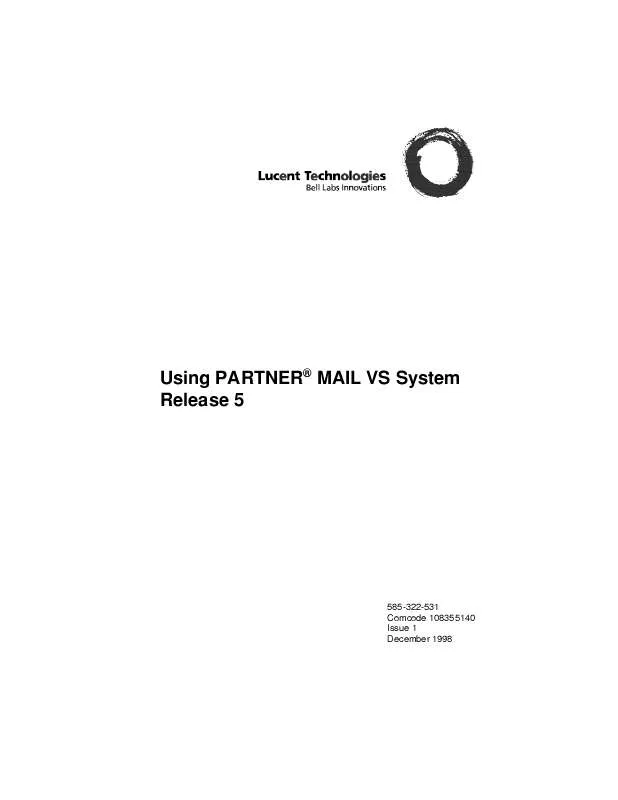User manual AVAYA PARTNER MAIL
Lastmanuals offers a socially driven service of sharing, storing and searching manuals related to use of hardware and software : user guide, owner's manual, quick start guide, technical datasheets... DON'T FORGET : ALWAYS READ THE USER GUIDE BEFORE BUYING !!!
If this document matches the user guide, instructions manual or user manual, feature sets, schematics you are looking for, download it now. Lastmanuals provides you a fast and easy access to the user manual AVAYA PARTNER MAIL. We hope that this AVAYA PARTNER MAIL user guide will be useful to you.
Lastmanuals help download the user guide AVAYA PARTNER MAIL.
Manual abstract: user guide AVAYA PARTNER MAIL
Detailed instructions for use are in the User's Guide.
[. . . ] Using PARTNER® MAIL VS System Release 5
585-322-531 Comcode 108355140 Issue 1 December 1998
Copyright © 1998 Lucent Technologies All Rights Reserved Printed in U. S. A.
585-322-531 Comcode 108355140 Issue 1 December 1998
Notice Every effort was made to ensure that the information in this book was complete and accurate at the time of printing. However, information is subject to change. Your Responsibility for Your System's Security Toll fraud is the unauthorized use of your telecommunications system by an unauthorized party, for example, persons other than your companys employees, agents, subcontractors, or persons working on your companys behalf. Note that there may be a risk of toll fraud associated with your telecommunications system and, if toll fraud occurs, it can result in substantial additional charges for your telecommunications services. [. . . ] To administer your personal operator: 1. Press
0 are transferred
The system says, "Please enter your Personal Operator followed by #. "
4 to administer your personal operator.
NOTE:
If you have already assigned a personal operator, the system plays that extension. To delete the personal operator, press
*3.
3.
Enter the extension number to which you want callers directed, followed by The system plays the extension number you have assigned as the personal operator.
#.
10
Changing Your Password
To prevent unauthorized access to your mailbox and maximize system security, change your password the first time you log into Voice Mail and periodically thereafter. It is strongly recommended that you use a 4-digit password. If you forget your password or have difficulty logging in to the voice mail system, see your System Manager. Press
The prompt says, "Please enter new password and #. " Enter up to four digits for the new password followed by use four random, non-sequential digits. The prompt says "Re-enter password and #. " 4. Enter the new password again followed by
# to change your password.
. You should
.
11
Outcalling
Your System Manager may allow you to use the Outcalling feature. With Outcalling permission, you can specify up to five different numbers that the mail system will call when you receive a new message. If you turn Outcalling on, the mail system calls the designated telephone or pager numbers in the order in which they are stored in the Outcalling list. After the mail system dials a specified telephone number, it plays a message that identifies the call as coming from the mail system. You can log in and retrieve your messages. If a digital pager is called, it displays the callback number that you programmed in the pagers Outcalling number. You must call in to the mail system to retrieve your messages. Outcalling continues until one of the following events occurs:
s
During the Outcalling message call, you press until a new message arrives in your mailbox. You log in to your mailbox.
*# to cancel Outcalling
s s s
The interval specified in your Outcalling schedule expires. The mail system has called all numbers in your Outcalling list the number of times specified through the Outcalling cycles option. Press
To administer the Outcalling feature: 1. 2.
The system plays a message indicating whether Outcalling is turned on or off. At this point, you can: s Turn the Outcalling feature on or off.
s s s s
6 to administer the Outcalling feature.
Listen to the Outcalling numbers. Get instructions for entering the Outcalling numbers. [. . . ] When you lift the handset or activate the speakerphone on a locked telephone, you hear silence.
Locking a System Telephone
1. Press the Station Lock button or press
B .
Enter a four-digit code using digits 0 to 9. Re-enter the four-digit code to lock your telephone.
Locking a Standard Telephone
1. Press
.
Enter a four-digit code using digits 0 to 9. [. . . ]
DISCLAIMER TO DOWNLOAD THE USER GUIDE AVAYA PARTNER MAIL Lastmanuals offers a socially driven service of sharing, storing and searching manuals related to use of hardware and software : user guide, owner's manual, quick start guide, technical datasheets...manual AVAYA PARTNER MAIL