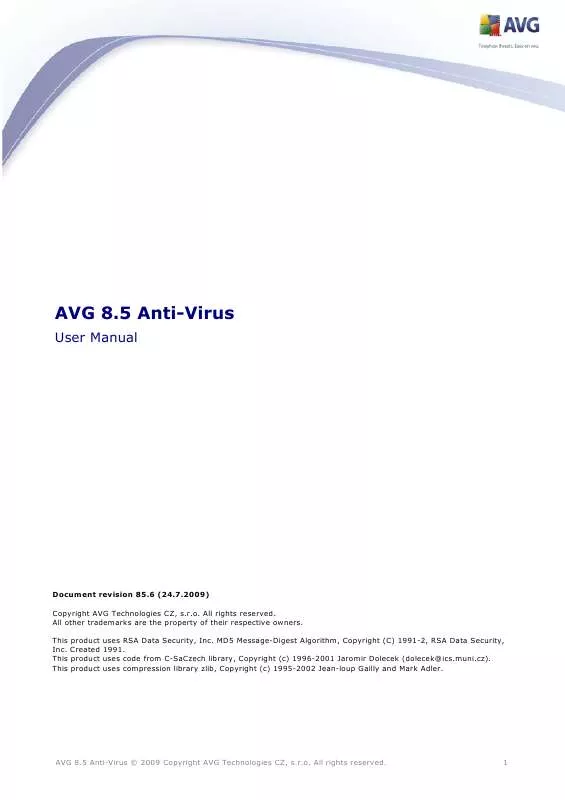User manual AVG ANTI-VIRUS 8.5
Lastmanuals offers a socially driven service of sharing, storing and searching manuals related to use of hardware and software : user guide, owner's manual, quick start guide, technical datasheets... DON'T FORGET : ALWAYS READ THE USER GUIDE BEFORE BUYING !!!
If this document matches the user guide, instructions manual or user manual, feature sets, schematics you are looking for, download it now. Lastmanuals provides you a fast and easy access to the user manual AVG ANTI-VIRUS 8.5. We hope that this AVG ANTI-VIRUS 8.5 user guide will be useful to you.
Lastmanuals help download the user guide AVG ANTI-VIRUS 8.5.
Manual abstract: user guide AVG ANTI-VIRUS 8.5
Detailed instructions for use are in the User's Guide.
[. . . ] AVG 8. 5 Anti-Virus
User Manual
Document revision 85. 6 (24. 7. 2009) Copyright AVG Technologies CZ, s. r. o. All other trademarks are the property of their respective owners. Created This product This product uses RSA Data Security, Inc. MD5 Message-Digest Algorithm, Copyright (C) 1991-2, RSA Data Security, 1991. [. . . ] When the Resident Shield discovers a virus in a file that is accessed, it stops the operation currently being performed and does not allow the virus to activate itself. The Resident Shield, loaded in the memory of your computer during system startup, also provides vital protection for the system areas of your computer.
9. 7. 2. Resident Shield Interface
Besides an overview of the most important statistical data and the information on the component's current status (Resident Shield is active and fully functional), the Resident Shield interface offers some elementary component settings options, too. The statistics is as follows: Resident Shield has been active for - provides the time since the latest component's launch
AVG 8. 5 Anti-Virus © 2009 Copyright AVG Technologies CZ, s. r. o. All rights reserved.
54
Threats detected and blocked - number of detected infections that were prevented from being run/opened (if needed, this value can be reset; e. g. for statistic purposes - Reset value)
Basic component configuration In the bottom part of the dialog window you will find the section called Resident Shield settings where you can edit some basic settings of the component's functionality (detailed configuration, as with all other components, is available via the File/Advanced settings item of the system menu). The Resident Shield is active option allows you to easily switch on/off resident protection. With resident protection on you can further decide how the possibly detected infections should be treated (removed): o either automatically (Remove all threats automatically) o or only after the user's approval (Ask me before removing threats) This choice has no impact on the security level, and it only reflects your preferences. In both cases, you can still select whether you want to Remove cookies automatically. In specific cases you can switch this option on to achieve maximum security levels, however it is switched off by default. (cookies = parcels of text sent by a server to a web browser and then sent back unchanged by the browser each time it accesses that server. HTTP cookies are used for authenticating, tracking, and maintaining specific information about users, such as site preferences or the contents of their electronic shopping carts). Please note: The software vendor has set up all AVG components to give optimum performance. Unless you have a real reason to do so, do not change the AVG configuration. Any changes to settings should only be performed by an experienced user. If you need to change AVG configuration, select the system menu item Tools / Advanced settings and edit the AVG configuration in the newly opened AVG Advanced Settings dialog.
Control buttons The control buttons available within the Resident Shield interface are as follows: Manage exceptions - opens the Resident Shield - Directory Excludes dialog where you can define folders that should be left out from the Resident
AVG 8. 5 Anti-Virus © 2009 Copyright AVG Technologies CZ, s. r. o. All rights reserved.
55
Shield scanning Save changes - press this button to save and apply any changes made in this dialog Cancel - press this button to return to the default AVG user interface (components overview)
9. 7. 3. Resident Shield Detection
Resident Shield scans files as they are copied, opened or saved. When a virus or any kind of threat is detected, you will be warned immediately via the following dialog:
The dialog provides information on the threat detected, and it invites you to decide what action should be taken now: Heal - if a cure is available, AVG will heal the infected file automatically; this option is the recommended action to be taken Move to Vault - the virus will be moved to AVG Virus Vault Ignore - we strictly recommend NOT TO use this option unless you have a very good reason to do so!
AVG 8. 5 Anti-Virus © 2009 Copyright AVG Technologies CZ, s. r. o. All rights reserved.
56
The Resident Shield detection offers an overview of objects that were detected by the Resident Shield, evaluated as dangerous and either cured or moved to the Virus Vault. For each detected object the following information is provided: Infection- description (possibly even name) of the detected object Object - object location Result - action performed with the detected object Object Type - type of the detected object Process - what action was performed to call out the potentially dangerous object so that it could be detected In the bottom part of the dialog, under the list, you will find information on total number of detected objects listed above. Further you can export the entire list of detected objects in a file (Export list to file) and delete all entries on detected objects (Empty list). [. . . ] AVG Updates
12. 1. Update Levels
AVG offers two update levels to select from: Definitions update contains changes necessary for reliable anti-virus, anti-spam and anti-malware protection. Typically, it does not include any changes to the code and updates only the definition database. This update should be applied as soon as it is available. Program update contains various program changes, fixes and improvements. [. . . ]
DISCLAIMER TO DOWNLOAD THE USER GUIDE AVG ANTI-VIRUS 8.5 Lastmanuals offers a socially driven service of sharing, storing and searching manuals related to use of hardware and software : user guide, owner's manual, quick start guide, technical datasheets...manual AVG ANTI-VIRUS 8.5