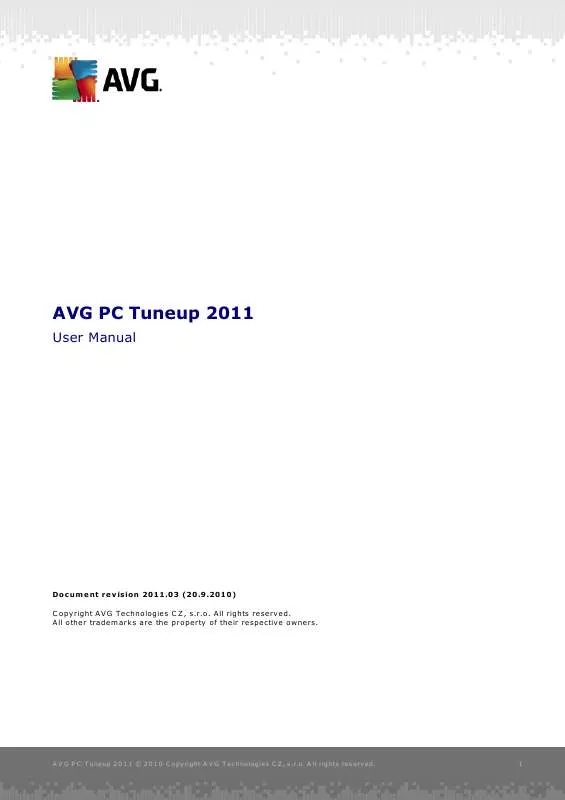User manual AVG PC TUNEUP 2011
Lastmanuals offers a socially driven service of sharing, storing and searching manuals related to use of hardware and software : user guide, owner's manual, quick start guide, technical datasheets... DON'T FORGET : ALWAYS READ THE USER GUIDE BEFORE BUYING !!!
If this document matches the user guide, instructions manual or user manual, feature sets, schematics you are looking for, download it now. Lastmanuals provides you a fast and easy access to the user manual AVG PC TUNEUP 2011. We hope that this AVG PC TUNEUP 2011 user guide will be useful to you.
Lastmanuals help download the user guide AVG PC TUNEUP 2011.
Manual abstract: user guide AVG PC TUNEUP 2011
Detailed instructions for use are in the User's Guide.
[. . . ] AVG PC Tuneup Features . . . . . . . . . . . . . . . . . . . . . . . . . . . . . . . . . . . . . . . . . . . . . . . . . . . . . . . . . . . . . . . . . . . . . . . . . . . . . . . . . . . . . . . . . . . . . . . . . . . . . . . . . . . . . . . . . . . . . . . . Hardware & Software Requirements . . . . . . . . . . . . . . . . . . . . . . . . . . . . . . . . . . . . . . . . . . . . . . . . . . . . . . . . . . . . . . . . . . . . . . . . . . . . . . . . . . . . . . . . . . . . . . . . . . . . . . . . . . . . . . . . . . . . . . . . Installing the Program . . . . . . . . . . . . . . . . . . . . . . . . . . . . . . . . . . . . . . . . . . . . . . . . . . . . . . . . . . . . . . . . . . . . . . . . . . . . . . . . . . . . . . . . . . . . . . . . . . . . . . . . . . . . . . . . . . . . . . . . Main Window . . . . . . . . . . . . . . . . . . . . . . . . . . . . . . . . . . . . . . . . . . . . . . . . . . . . . . . . . . . . . . . . . . . . . . . . . . . . . . . . . . . . . . . . . . . . . . . . . . . . . . . . . . . . . . . . . . . . . . . . [. . . ] To do that, click on the Repair entry of the Registry Maintenance section. A new window will appear:
A V G P C T uneup 2 0 1 1 © 2 0 1 0 C opyright A V G T ec hnologies C Z, s . r. o. A ll rights res erved.
9
Select categories you want the program to scan for errors and click on the Scan Now button. After the scan is finished, you will be presented with a list of detected problems. You can view detailed information about each problem found. Click on the Repair button to fix all problems immediately.
6. 2. Registry Defrag
Registry Defrag is the other essential tool. It eliminates structural defects of the registry and compacts it, reducing the amount of RAM the registry takes up. To launch the Registry Defrag tool, click on the Defragment entry of the Registry Maintenance section.
Click on the Analyze button in the Registry Defrag window to start the registry analysis. The program will scan the registry to see how much fragmentation there is and if the registry needs to be defragmented. When the analysis is over, click Next to defragment the registry.
A V G P C T uneup 2 0 1 1 © 2 0 1 0 C opyright A V G T ec hnologies C Z, s . r. o. Disk Maintenance
Any hard disk becomes fragmented and cluttered with junk files over time. Duplicate File Finder will help you to get rid of those files. With this utility you can increase free space by up to 50%.
To launch Duplicate File Finder, click on the Remove duplicates link of the Free Up Space section. Select the folders where you wish the program to look for identical files and specify which file types the program should look for. After the scan is finished you will be able to select the duplicate files you want to delete.
8. 2. Organize Files and Folders
Disk Explorer is designed to help with tracking disk space usage. This tool will show the largest files and folders on your disks, so you can free up additional space by archiving them onto a CD or DVD.
A V G P C T uneup 2 0 1 1 © 2 0 1 0 C opyright A V G T ec hnologies C Z, s . r. o. Control Startup Programs
Reducing the number of programs that start automatically will make Windows boot faster and free up system resources. Startup Manager lists all startup programs installed on your system and allows you to disable the programs that you use occasionally or don't use at all.
To launch the Startup Manager tool, click on the Startup items link of the Software Control section. Manage the list by adding new programs or removing unnecessary startup applications. You can also disable any program before removing it from the list to see the effect the change will have on your system.
10. 2. Disable Unnecessary Services
There are some services constantly running on your computer that you don't really need. [. . . ] After the scan is finished, select the history tracks and files you want to remove and click on the Erase button to remove them.
11. 2. Delete Files beyond Restoration
Did you know that by simply deleting files or folders in Windows you just remove references to them but not the actual data?Files you think were deleted in fact remain intact on the disk for some time and can be easily restored with data recovery software. File Shredder was designed to permanently delete files, folders and the Recycle Bin contents, so your sensitive data cannot be restored. [. . . ]
DISCLAIMER TO DOWNLOAD THE USER GUIDE AVG PC TUNEUP 2011 Lastmanuals offers a socially driven service of sharing, storing and searching manuals related to use of hardware and software : user guide, owner's manual, quick start guide, technical datasheets...manual AVG PC TUNEUP 2011