User manual AVIOM 6416Y2
Lastmanuals offers a socially driven service of sharing, storing and searching manuals related to use of hardware and software : user guide, owner's manual, quick start guide, technical datasheets... DON'T FORGET : ALWAYS READ THE USER GUIDE BEFORE BUYING !!!
If this document matches the user guide, instructions manual or user manual, feature sets, schematics you are looking for, download it now. Lastmanuals provides you a fast and easy access to the user manual AVIOM 6416Y2. We hope that this AVIOM 6416Y2 user guide will be useful to you.
Lastmanuals help download the user guide AVIOM 6416Y2.
You may also download the following manuals related to this product:
Manual abstract: user guide AVIOM 6416Y2
Detailed instructions for use are in the User's Guide.
[. . . ] A-Net Interface Card
User Guide
P/N 9310 1017 0001F rev. 1. 00 © 2007 Aviom, Inc.
Certifications ETL/cETL Listed EMC: Conforms to: Certified to: RoHS Status: EN 55103-1, EN 55103-2, SAA AS/NZS 1053 IEC 60065, EN 60065, UL 60065 CAN/CSA E60065, KETI Pb-free
Notice of Rights All rights reserved. No part of this document may be reproduced or transmitted in any form or by any means--electronic, mechanical, photocopy, recording, or otherwise--without written permission of Aviom, Inc.
Trademarks Aviom and the Aviom logo are trademarks of Aviom, Inc. A-Net and the A-Net logo are trademarks of Aviom, Inc. [. . . ] When all these input modules are connected and then powered up, only one of them will be allowed to have all 16 channels activated. The remaining seven modules will have their audio channels deactivated.
coNtrol MAster
Adding Pro64 Modules to a Network
When a new Pro64 device is added to an existing network, the new device makes a request to the Control Master for inclusion in the network. During this time, the new module's blue A-Net LED will flash. When the new module has been enumerated by the Control Master, its blue A-Net LED will then light solidly to indicate that the Control Master has granted the module access to the network. Adding a new module will interrupt network operation briefly.
Control Master and Clock Source
By default, the device designated as Control Master in a network consisting of all analog modules is also the device in control of the network master clock. The front-panel Clock Master LED lights to indicate that a module is designated as the master clock device.
RS232/422
B
A
ON
12
3456
78
9 10 11 12
6416Y2
STEREO LINK AUTO CLK CTL ERR
The red Clock Master LED lights when a Pro64 device is the Control Master. When an analog I/O module is the Control Master, there is no other analog module that can be used as a clock source in an all-analog network. When a 6416Y2 console interface card is part of an audio network, the 6416Y2 can be used as a Clock Master for the network; it
coNtrol MAster
must also be the network's Control Master to have control over clock functions. When a 6416Y2 card is the Clock Master, its clock is derived from the Yamaha host device. (Multiple 6416Y2 cards can be used in a Yamaha host device, but only one can be set to be Control Master and Clock Master. ) External clock sources on digital modules can include: · The internal clock reference from the Yamaha device · Word Clock received via the external Word Clock inputs on a Yamaha device · Word Clock via the dedicated BNC Word Clock jack on a Pro64 digital I/O device, such as the 6416dio Digital I/O Module · AES3 (AES/EBU) from an AES3 digital stream on a Pro64 digital I/O module
Clock Errors
If a clock error occurs, the Clock Master LED will blink indicating that an error has occurred. Common causes for a clock error include: · Attempting to change the sample rate on a device other than the Clock Master · Attempting to change the clock source when the network is password protected · Removing or changing external clock sources on a digital I/O module · Incorrect configuration of an external clock source on a digital I/O module
Network Sample Rate
When an analog device is the Control Master, the Control Master is automatically designated as the Clock Master. It will remain the Clock Master until a different analog module is made the Control Master or until a digital module such as the 6416Y2 card is added to the network and is assigned to be the Control Master and Clock Master. The network's internal master clock is derived from the sample rate currently in use. The sample rate also affects the total number of available A-Net Slots available for use in the network. The Clock Master LED on the 6416Y2 card (labeled CLK) will light automatically when its host is powered on if the 6416Y2 card is Control Master and Clock Master for the Pro64 network. When a 6416Y2 card is Control Master, the network clock is derived from the Yamaha host
coNtrol MAster
device. That clock reference can be the Yamaha host's internal clock or an external clock to which the Yamaha host device is synced. Changes to the host's sample rate will affect available A-Net Slots. The Sample Rate section of a rack-mounted hardware I/O module's front-panel interface (e. g. , 6416i Input Module) includes a group of LED indicators for displaying the current network sample rate. However, the current sample rate information will be sent to all Pro64 network devices when a 6416Y2 card is Control Master/Clock Master.
The sample rate display on Pro64 I/O modules will display the current networkwide sample rate when a 6416Y2 A-Net Interface Card is the Clock Master, receiving its clock from the Yamaha host device.
The current sample rate for the network will be displayed on all I/O modules in the network, and will update to reflect any changes made from the Yamaha host (such as changing the sample rate from 48kHz to 96kHz). Only one sample rate can be used at a time in a Pro64 network.
Changing the Sample Rate
Changing the sample rate when a 6416Y2 A-Net Interface Card is the Clock Master is done from within the Yamaha user interface. Changing the sample rate will affect the number of available A-Net Slots when the sample rate changes from the 1x range (44. 1/48kHz), to the 2x range (88. 2/96kHz), or vice versa. [. . . ] On an RS-232 connector, pins 3, 4, and 7 are outputs; pins 1, 2, 6, and 8 are inputs. In a standard null modem cable, pin 4 at one end of the cable
4 sPecificAtioNs
will drive pins 1 and 6 at the other end. With a 100 ohm resistor across pins 3 and 4 on the Aviom DB9 connector, pin 3 (RS-232 Tx) will drive pins 1 and 6 at the other end of the cable through the 100 ohm resistor. This isn't a problem for most modern RS-232 implementations as these signals are ignored, and both are inputs. [. . . ]
DISCLAIMER TO DOWNLOAD THE USER GUIDE AVIOM 6416Y2 Lastmanuals offers a socially driven service of sharing, storing and searching manuals related to use of hardware and software : user guide, owner's manual, quick start guide, technical datasheets...manual AVIOM 6416Y2

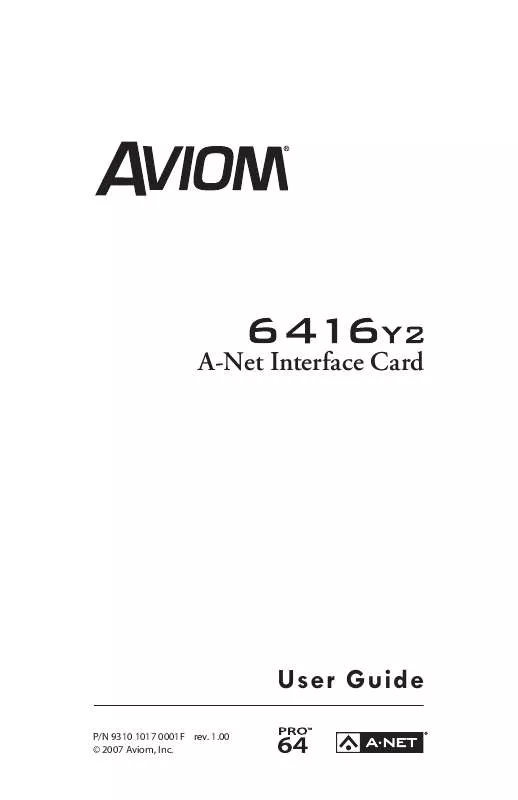
 AVIOM 6416Y2 ADDENDUM (1659 ko)
AVIOM 6416Y2 ADDENDUM (1659 ko)
 AVIOM 6416Y2 QUICK START (81 ko)
AVIOM 6416Y2 QUICK START (81 ko)
 AVIOM 6416Y2 WALLET SIZED REFERENCE CARD (118 ko)
AVIOM 6416Y2 WALLET SIZED REFERENCE CARD (118 ko)
 AVIOM 6416Y2 WALLET-SIZED REFERENCE CARD (118 ko)
AVIOM 6416Y2 WALLET-SIZED REFERENCE CARD (118 ko)
 AVIOM 6416Y2 A NET INTERFACE CARD QUICK START (164 ko)
AVIOM 6416Y2 A NET INTERFACE CARD QUICK START (164 ko)
