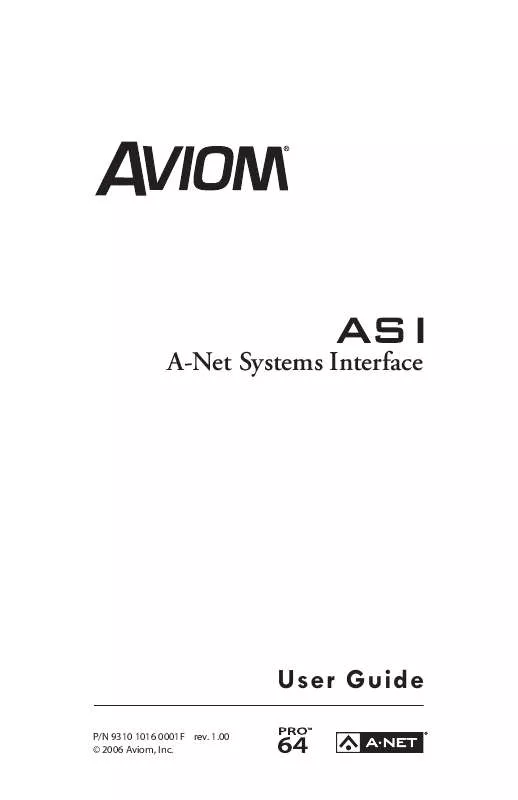User manual AVIOM ASI
Lastmanuals offers a socially driven service of sharing, storing and searching manuals related to use of hardware and software : user guide, owner's manual, quick start guide, technical datasheets... DON'T FORGET : ALWAYS READ THE USER GUIDE BEFORE BUYING !!!
If this document matches the user guide, instructions manual or user manual, feature sets, schematics you are looking for, download it now. Lastmanuals provides you a fast and easy access to the user manual AVIOM ASI. We hope that this AVIOM ASI user guide will be useful to you.
Lastmanuals help download the user guide AVIOM ASI.
Manual abstract: user guide AVIOM ASI
Detailed instructions for use are in the User's Guide.
[. . . ] A-Net Systems Interface
User Guide
P/N 9310 1016 0001F rev. 1. 00 © 2006 Aviom, Inc.
Certifications ETL/cETL Listed EMC: Conforms to: Certified to: RoHS Status: EN 55103-1, EN 55103-2, SAA AS/NZS 1053 IEC 60065, EN 60065, UL 60065 CAN/CSA E60065, KETI Pb-free
Notice of Rights All rights reserved. No part of this document may be reproduced or transmitted in any form or by any means--electronic, mechanical, photocopy, recording, or otherwise--without written permission of Aviom, Inc.
Trademarks Aviom and the Aviom logo are trademarks of Aviom, Inc. A-Net and the A-Net logo are trademarks of Aviom, Inc. [. . . ] At every point in the Manual Mode network, two 64-channel streams are available on the cable and in each module. The configuration of the cables and ports has an impact
About A-Net
on the makeup of the network and the distribution of audio signals. The user can direct A-Net data from an input module to a specific port (A, B, or both). Output modules can be configured to output audio signals from a specific port (A or B).
Support For Pro16 Series Products
Pro64 Series products can be combined with Pro16TM Series output products such as the Pro16 Monitor Mixing System by adding the Pro64 ASI A-Net Systems Interface. This 1U module converts Pro64 data to Pro16 data, providing up to four streams of 16-channel data (depending on the Pro64 sample rate) that can be used with A-16II and A-16R Personal Mixers, A-Net Distributors, and AN-16/o Output Modules. (The ASI is not compatible with the A-Net output of Pro16 input devices such as the AN-16/i and AN-16/i-M and console interface cards such as the Y1 and D-16c. )
About A-Net
AC Power
Always plug the unit into a properly grounded (earthed) outlet. Always use the AC line cord that was shipped with the unit. Grasp the power cable by the connector and never by the cord itself when connecting and disconnecting it from the power source. Do not expose the Pro64 device to moisture, rain, or excessively damp environments.
AC Line Conditioning
Aviom products are digital devices and as such are sensitive to sudden spikes and drops in the AC line voltage. Changes in the line voltage from lightning, power outages, etc. can sometimes damage electronic equipment. To minimize the chance of damage to your equipment from sudden changes in the AC line voltage, you may want to plug your equipment into a power source that has surge and spike protection. Power outlet strips are available with built-in surge protection circuits that may help protect your equipment. Other options for protection of your equipment include the use of an AC line conditioner or a battery backup system (sometimes referred to as an uninterruptiblepowersupply, or UPS).
Rack Mounting
Pro64 products are designed to be mounted in a 19-inch equipment rack. The rack ears on each side of the device are designed to support the weight of the product without additional hardware. Each rack ear contains holes for two screws per side. Always support the unit with all four screws to avoid damage to the unit. To rack mount the Pro64 product, position it in the equipment rack at the desired location. Use standard rack-mounting screws (10-32 size) to attach the unit to your rack hardware. Tighten all four screws firmly, but avoid overtightening. Aviom suggests the use of non-metallic washers between the rackmounting screws and the device's finished surface to avoid marring the finish on your Aviom products.
MAiNtAiNiNg Your Pro Product
Ventilation
Always allow adequate ventilation for devices mounted in equipment racks. [. . . ] ModuleBridge Module Pro16 Distributor which feeds SystemOutputPro16 Output Module Up to four unique monitor system feeds can be connected to the ASI, with each connected to its own A-Net Distributor as illustrated above. Personal Mixer The Pro16 cable runs shown can be up to 500 feet (150 meters) long Pro16 between each Pro16 device. A-Net Distributor 12345678
Connecting Pro16A-NetBridge Modules Pro16 Output System Distributor
Pro16 Output Module
When distributing 1 2 A3 B 4 with 6 D 7 output modules, the Pro16 Pro64 audio 5 C Pro16 8 Series modules can be connected in series or in parallel to create digital copies and splits. In addition, the Pro16 System Bridge products, the ASystem BridgeD B C AN-16SB and AN-16SBR, can be used to combine up to four Pro16 data ASystem Bridgeover a single Cat-5e cable. [. . . ]
DISCLAIMER TO DOWNLOAD THE USER GUIDE AVIOM ASI Lastmanuals offers a socially driven service of sharing, storing and searching manuals related to use of hardware and software : user guide, owner's manual, quick start guide, technical datasheets...manual AVIOM ASI