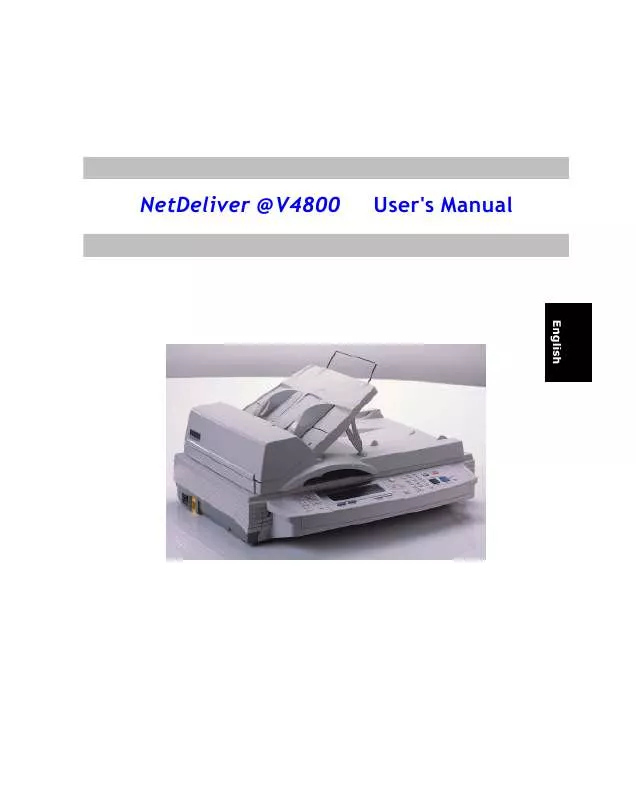User manual AVISION NETDELIVER @V4800
Lastmanuals offers a socially driven service of sharing, storing and searching manuals related to use of hardware and software : user guide, owner's manual, quick start guide, technical datasheets... DON'T FORGET : ALWAYS READ THE USER GUIDE BEFORE BUYING !!!
If this document matches the user guide, instructions manual or user manual, feature sets, schematics you are looking for, download it now. Lastmanuals provides you a fast and easy access to the user manual AVISION NETDELIVER @V4800. We hope that this AVISION NETDELIVER @V4800 user guide will be useful to you.
Lastmanuals help download the user guide AVISION NETDELIVER @V4800.
Manual abstract: user guide AVISION NETDELIVER @V4800
Detailed instructions for use are in the User's Guide.
[. . . ] NetDeliver @V4800
User's Manual
Trademarks
The brands and product names herein are trademarks or registered trademarks of their respective holders.
Copyright
© 2001 Avision Inc. No part of this publication may be reproduced, transmitted, transcribed, stored in a retrieval system, or translated into any language or computer language, in any form or by any means, electronic, mechanical, magnetic, optical, chemical, manual, or otherwise, without the prior written permission of the manufacturer.
Warranty
The information contained in this document(s) is subject to change without notice. The manufacturer makes no warranty of any kind with regard to this material, including, but not limited to, the implied warranties of fitness for a particular purpose. The manufacturer shall not be liable for errors contained herein or for incidental or consequential damages in connection with the furnishing, performance, or use of this material.
ii
The Federal Communications Commission Statement
This equipment has been tested and found to comply with the limits for a class B digital device, pursuant to Part 15 of the FCC rules. [. . . ] Choice: NO, SMTP, POP3 Scroll to Yes and a dialog appears asking you if you need to add the new email address into the address book after sending your document(s). Default e-mail address for the From field in email message from the @V4800. The default address is used only when users fail to enter anything in the From field in email message from the @V4800. Save all modified settings to be default. Choose to save your settings and then exit. Exit without saving your changed settings.
Retype New E-Mail Address Password
Enter old Password Enter New Password Retype New Password Login Email Server
Add "To" Address After Sending E-mail Default From
Save Current Settings as Default Save & Exit Exit
@V4800 User's Manual
Administering
3-5
4
Managing the Address Book
Avision Java-Manager is a convenient browser-based tool to manage the address book of the @V4800 remotely. Since only the administrator can manage the address book, it is highly recommended that the administrator read this chapter before using the @V4800.
Managing Your E-mail Address Book
ADDING EMAIL ADDRESSES To add e-mail addresses,
1. 2.
Start your browser, for example Netscape Communicator 4. 0~4. 78 or Microsoft I. E. For example, http://100. 211. 9. 10 The Avision @V4800 web page appears as shown below.
Note: The web page is best viewed at a 1024 x 768 dpi resolution.
@V4800 User's Manual
Managing the Address Book
4-1
3. Press the Menu button to prompt the following dialog.
4. Press
¢I ddress to prompt the Address Book dialog.
5. Click Add and a login dialog appears.
6. Enter the name and password of the administrator and press Submit.
A New E-mail Address dialog appears.
4-2
Managing the Address Book
7. Enter information of your new e-mail address and click "Continue" for
the next input or "Finish" to save and exit.
@V4800 User's Manual
Managing the Address Book
4-3
MODIFYING E-MAIL ADDRESSES
To modify e-mail addresses,
1. If you have not logged in yet, follow Step 1 to Step 6 from the 2. Click Finish to return to the Address book dialog.
previous section, Adding New E-mail Addresses to enter the name and password of the Administrator.
3. Click the E-mail icon and choose the address you want to modify
from the list. Then click "Modify" to prompt the Modify E-Mail address dialog.
4. Click "Update" to save or "Cancel" to exit.
Managing the Address Book
DELETING E-MAIL ADDRESSES
To delete e-mail addresses,
1. If you have not logged in yet, follow Step 1 to Step 6 from the 2. Click Finish to return to the Address book dialog.
previous section, Adding New E-mail Addresses to enter the name and password of the Administrator.
3. Click the E-mail icon on the top and choose the addresses you
4.
want to delete from the list. [. . . ] Dial-up connection A connection to the Internet made via phone & modem. Direct connection A connection made directly to the Internet. Ethernet Ethernet is a standard for connecting computers into a local area network (LAN). The most common form of Ethernet is called 10BaseT, which denotes a peak transmission speed of 10 mbps using copper twisted-pair cable. [. . . ]
DISCLAIMER TO DOWNLOAD THE USER GUIDE AVISION NETDELIVER @V4800 Lastmanuals offers a socially driven service of sharing, storing and searching manuals related to use of hardware and software : user guide, owner's manual, quick start guide, technical datasheets...manual AVISION NETDELIVER @V4800