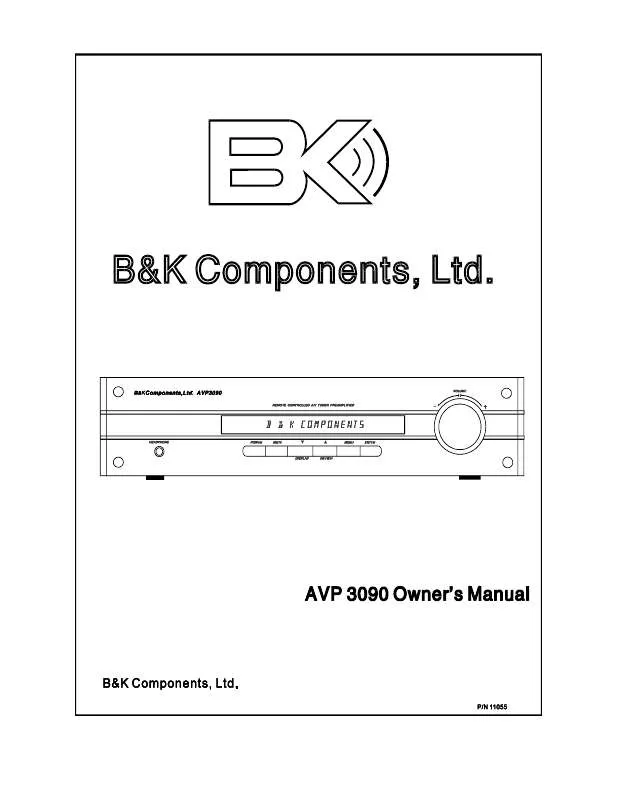User manual B&K AVP 3090
Lastmanuals offers a socially driven service of sharing, storing and searching manuals related to use of hardware and software : user guide, owner's manual, quick start guide, technical datasheets... DON'T FORGET : ALWAYS READ THE USER GUIDE BEFORE BUYING !!!
If this document matches the user guide, instructions manual or user manual, feature sets, schematics you are looking for, download it now. Lastmanuals provides you a fast and easy access to the user manual B&K AVP 3090. We hope that this B&K AVP 3090 user guide will be useful to you.
Lastmanuals help download the user guide B&K AVP 3090.
Manual abstract: user guide B&K AVP 3090
Detailed instructions for use are in the User's Guide.
[. . . ] Acknowledgments
Manufactured under license from Dolby Laboratories. "Dolby", "Pro Logic", "AC3", and the double-D symbol are trademarks of Dolby Laboratories. © 1992-1997 Dolby Laboratories, Inc. DTS® is a registered trademark of Digital Theater Systems, L. L. C. , Motorola®, `Powered by Motorola'TM name and logo are trademarks of Motorola, Inc.
© Copyright 1996 All Rights Reserved. [. . . ] Attach one end of the audio interconnect cable to the right audio output on the Tape deck, then attach the other end to the red right TAPE IN on the AVP. Attach one end of the audio interconnect cable to the left audio input on the Tape deck, then attach the other end to the white left TAPE OUT on the AVP. Attach one end of the audio interconnect cable to the right audio input on the Tape deck, then attach the other end to the red right TAPE OUT on the AVP.
2.
3.
4.
Digital connection The AVP preamplifier is equipped with six coaxial digital inputs. The digital inputs will accept either a standard PCM digital input or a digital Dolby Digital input. If you wish to use a source that has a TOSLINK output, you must convert it to coax. If you wish to use a laserdisc player that has a RF Dolby Digital output, you must convert it to digital Dolby Digital.
The B & K DT-1 will do both conversions for you.
To connect a digital input to the AVP, simply connect a coax cable from the digital output on your source (CD, DVD/VLD. . . etc. ) to the appropriate orange digital input on the AVP (CD, DVD/VLD. . . etc. ). In the SETUP menu, select digital on for the appropriate source, to enable the digital input (CD DIGITAL ON, VLD DIGITAL ON. . . etc. ). To connect a digital Dolby Digital (AC-3) signal (NOT RF) to the AVP, simply connect a coax cable from the Dolby Digital output on your source to the appropriate orange digital input on the AVP (normally DVD/VLD). This output MUST be a digital output and NOT RF. In the SETUP menu, select digital on or digital AC-3, to enable the digital input. The digital input will automatically switch to Dolby Digital if it is set to ON and a Dolby Digital signal is present. The AVP will default back to PCM when the Dolby Digital signal stops for more than 30 seconds. Setting the digital to AC-3 will only allow a Dolby Digital signal to be accepted. To set an input for DTS only, select DIGITAL DTS. This will only allow DTS material to be processed from the input. No advanced star operations will operate.
Page 18
Surround setup
Always set up and calibrate your speakers immediately after connecting your preamplifier to your system. You need to set up the speakers to achieve the best, most accurate performance from your preamplifier. This is important because the preamplifier needs to "know" your speaker configuration to control your current system. Any time you change your speaker configuration, you should perform setup and then calibration on your preamplifier. When you are setting up your speakers, your preamplifier gives you several options to help you maximize your audio/video system. Since every system is unique, you can choose from the menu options and try different combinations until the sound is exactly the way you want it. Channel mode explanation Channel Left / Right Mode/Option Large Small Description 80 Hz high pass filter off. [. . . ] 3.
**Note: If unit continues to blow power inlet fuses, DO NOT USE A HEAVIER FUSE!!, have it serviced.
Page 32
Specifications
Audio Specifications
Frequency Response (+3 dB): 20 Hz - 100 kHz 20 Hz - 100 kHz 63 mV 9 V R. M. S. Less than . 02% Less than . 05% Less than . 12% Less than . 05% Unprocessed Front Rear Subwoofer Unprocessed Processed
Line Level Sensitivity: Maximum Output Level: Total Harmonic Distortion:
Signal to Noise Ratio: Input Impedance: Output Impedance: Noise Test Reference Level: Surround Outputs non-inverting Audio Inputs Non-inverting audio outputs Zone 1 Audio Outputs (extra L & R) Zone 2 Audio Outputs
89 dB, CCIR 2k Weighted, max level 50k Ohms 221 Ohms -12. 5 dB 6 7
2 sets 2 sets
Video Specifications
Frequency Response (-3, -3 dB): Buffered Input Impedance: Buffered Output Impedance: Maximum Input Level: 20 Hz - 10 MHz 75 Ohms 75 Ohms 2 V R. M. S.
Page 33
Maximum Output Level: Composite Video Inputs/Outputs S-Video Inputs/Outputs Digital Inputs Line Voltage Replacement fuse Shipping weight Dimensions
2 V. 4/4 3/3 6 120/220/240 VAC switchable Line fuse - 0. 5 A / 250 V fast blow 20 lb width 17 inches height 3¾ inches depth 12 inches
Care and cleaning Under normal use, the preamplifier will not require any special care. Over time you may wish to clean the exterior of the unit by wiping it with a damp cloth to remove any dirt or dust that accumulates on it. [. . . ]
DISCLAIMER TO DOWNLOAD THE USER GUIDE B&K AVP 3090 Lastmanuals offers a socially driven service of sharing, storing and searching manuals related to use of hardware and software : user guide, owner's manual, quick start guide, technical datasheets...manual B&K AVP 3090