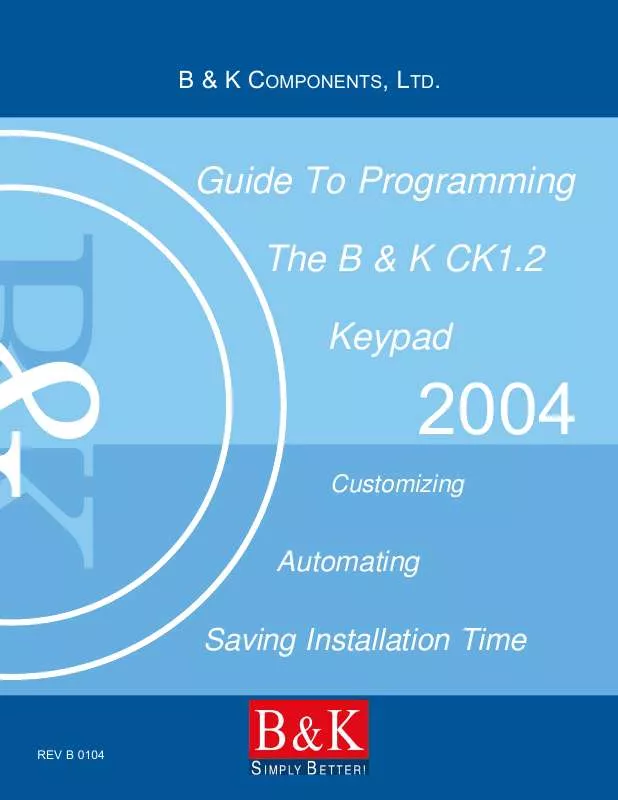User manual B&K CK1.2 PROGRAMMING MANUAL
Lastmanuals offers a socially driven service of sharing, storing and searching manuals related to use of hardware and software : user guide, owner's manual, quick start guide, technical datasheets... DON'T FORGET : ALWAYS READ THE USER GUIDE BEFORE BUYING !!!
If this document matches the user guide, instructions manual or user manual, feature sets, schematics you are looking for, download it now. Lastmanuals provides you a fast and easy access to the user manual B&K CK1.2. We hope that this B&K CK1.2 user guide will be useful to you.
Lastmanuals help download the user guide B&K CK1.2.
Manual abstract: user guide B&K CK1.2PROGRAMMING MANUAL
Detailed instructions for use are in the User's Guide.
[. . . ] B & K COMPONENTS, LTD.
Guide To Programming The B & K CK1. 2 Keypad
2004
Customizing
Automating
Saving Installation Time
REV B 0104
GUIDE TO PROGRAMMING THE B & K CK1. 2 KEYPAD © 2004 B & K Components Ltd. All rights reserved.
The information in this manual is copyright protected. No part of this manual may be copied or reproduced in any form without prior written consent from B & K Components, Ltd. SHALL NOT BE LIABLE FOR OPERATIONAL, TECHNICAL OR EDITORIAL ERRORS/OMISSIONS MADE IN THIS MANUAL. [. . . ] If another brand, select the company that made the component (i. e. Sony, Panasonic etc. ) 4 Model - Select the Model or the Code Set number (sometimes the actual model, sometimes a generic # assigned by us to a code set that operates many models over the years).
21
1 2
6 5
T H E B & K A U T O M A T E D H O U S E
3
4
WARNING!USE B&K MULTIZONE 128 ONLY FOR BASIC SYTEMS!!!
5 Test the Code Set A. Verify the CK1. 2 Keypad is connected to the PC and an emitter attached to the component. If it stays on, click on another Model and continue until you find the Code Set that turns the component off. After you find the correct Code Set, click on SAVE. When you do, the LCD Button Editor window pops open. You can correct any labels that you think could be more user friendly. Feel free to rearrange buttons as you wish. Moving LCD buttons with the LCD button Editor is exactly like moving Devices, simply click and drag to an empty location. Once you are reasonably satisfied with the arrangement, click on the Apply button. 6 Continue with the rest of the devices you need, using the Next Device button to move to the next device (or manually picking them from the Device list box). When you have finished all of your devices, click on the Close button.
S IMPLY B ETTER!
B&K
22
Hidden Codes in Keypad Database
Programming Tutorial Type in Section Title
U S I N G C K E D I T O R T O P R O G R A M
The database used in CKEditor is the same as the one for the SR10. 1 remote control. However, the CK1. 2 keypad has many fewer buttons available since it's role is to automate a system and perform basic functions only. To speed up programming, the first one to two pages of every device in the database have been updated for keypad operation. Thus, for any device programmed from the database from the CABLE or SAT categories, you will see the Number commands on Page 1, and the Menu commands on Page 2. The commands that were on Page 1 and 2 in the SR10. 1 will be moved to Page 3 and 4. Commands that were in Page 3 ad 4 will be inserted in the Hidden Code list for Shortcuts if you need one. Similarly you will see hard button commands that are deemed the most commonly used moved to page 1 and 2 in other categories. The missing commands are located in the Hidden code list for shortcuts if you need one.
Shortcutting To Hidden Codes and Other Device IR commands
You can create a SHORTCUT to another button with a Learned or pre-programmed command OR a HIDDEN Code by selecting it via the pull down lists under Device and IR Code in the Edit and Label Buttons window. TIP - Discrete On and Off codes are listed in the Hidden Code lists as P-ON and P-OFF 1 On the simulator, select the button position you want to program with a new command. 2 Select the DEVICE from the Device list box. 3 Select the IR Code from the IR Code list box. 4 Click on the SAVE button in this window to make the shortcut symbol appear.
Remember you can shortcut to ANY command that has been assigned to a device Learned or Pre-Programmed. Because the CK1. 2 has fewer buttons than the SR10. 1 remote control, the missing commands, including powerful discrete Input, Mode and Power ON and Power OFF commands are often placed in the bottom of the IR Code list for a device.
S IMPLY B ETTER!
B&K
Programming Tutorial Type in Section Title
23
Testing
In most home theater systems, you will find that some codes have to be learned. You may have a brand new component whose codes are not yet in the B & K Database or you may have most of the codes for a component, but a few are missing. [. . . ] Each room's keypad will then issue a discrete Off command to each of the local TV's. With some automation systems, you could accomplish the same thing by assigning the RS232 message to a touch screen icon. Example 2 - Turn Off Junior's Stereo from any Keypad If Junior's room is equipped with a local stereo unconnected to the central system, it is still advantageous to program and install a keypad to control that local system. Not only does Junior get the advantages of instant availability and control when he walks into the room, his parents can turn off the system from any other keypad in the house. Thus, if Junior falls asleep listening to music, Mom and Dad can turn it off without going to Junior's room. [. . . ]
DISCLAIMER TO DOWNLOAD THE USER GUIDE B&K CK1.2 Lastmanuals offers a socially driven service of sharing, storing and searching manuals related to use of hardware and software : user guide, owner's manual, quick start guide, technical datasheets...manual B&K CK1.2