User manual B&W CASA INTERFACE
Lastmanuals offers a socially driven service of sharing, storing and searching manuals related to use of hardware and software : user guide, owner's manual, quick start guide, technical datasheets... DON'T FORGET : ALWAYS READ THE USER GUIDE BEFORE BUYING !!!
If this document matches the user guide, instructions manual or user manual, feature sets, schematics you are looking for, download it now. Lastmanuals provides you a fast and easy access to the user manual B&W CASA INTERFACE. We hope that this B&W CASA INTERFACE user guide will be useful to you.
Lastmanuals help download the user guide B&W CASA INTERFACE.
You may also download the following manuals related to this product:
Manual abstract: user guide B&W CASA INTERFACE
Detailed instructions for use are in the User's Guide.
[. . . ] 15 Object and Liquid Entry Care should be taken so that objects do not fall and liquids are not spilled into the enclosure through openings. 16 Damage Requiring Service The appliance should be serviced by qualified personnel when: a The power-supply cord or the plug has been damaged; or b Objects have fallen, or liquid has been spilled into the appliance; or c The appliance has been exposed to rain; or d The appliance does not appear to operate n o rm a l l y, or exhibits a marked change in p e rf o rmance; or e The appliance has been dropped, or the enclosure damaged. 17 Servicing The user should not attempt to service the appliance beyond that described in the operating instructions. All other servicing should be referred to qualified service personnel.
Warnings: To prevent fire or shock hazard, do not expose this equipment to rain or moisture. [. . . ] This neatly satisfies all requirements for reliability and ease of installation. The provision of DC power wiring to each Active Speaker gave the CASATM Interface design team an easy route down which to run data from infra red (IR) receivers in the speakers back to the central Controller. This IR data is carried at high frequencies and `piggy backs' the power supply lines, eliminating the need for separate control conductors. Third-party IR remotes send back their IR data to the central Controller through this route. CASATM & the CASATM Interface are the first domestic audio systems to exploit the audiophile quality of true, in-wall Active Speakers. This manual is designed to help you install the CASATM Interface with CASATM speakers. If you intend to use the Interface in conjunction with the CASATM Controller you must consult the CASATM Installation manual packed with the CASATM Controller. Please read this manual fully before unpacking and installing the product. It will help you to optimise its performance. B&W maintains a network of dedicated distributors who will be able to help you should you have any problems your dealer cannot resolve. We suggest you retain the packing for future use.
POWER & CONTROL
(Figure 1) With the power switch on the rear of the Interface in the on position, the 3. 5mm trigger socket controls the unit's power up/standby status. This socket is configured by use of rear panel DIP switch (at the top and labelled as 1). In the off (left) position the unit is normally on and a +ve voltage of 5 12v on the centre pin of this socket will put the unit into standby. Conversely with this switch in the on (right) position the unit is normally in standby and a +ve voltage of 5 12v on the centre pin of this socket will switch the unit on. The second lower DIP switch (labelled as 2) should be off (left) for the unit to be used without the CASATM Controller. In this (Master) mode, audio from the RCA type phono inputs is present at the RJ-45 outputs. Conversely with the switch on (right) audio from these sockets is not present at the RJ-45 outputs. This (Slave) mode is required for connection of the Interface to a CASATM Controller. The unit is shipped with both switches off (left) and the unit set as Master and Normally on. ACMTM60 The ACMTM60 is a 20-watt, Active ceilingmounted speaker using a 165 mm bass/midrange driver with a 25 mm co-axially placed tweeter. Two RJ45 connectors (Controller and 2nd Speaker) are provided which can be used to `daisy chain' up to five pairs of ACMTM60s. See section Loading Considerations for further details.
DISABLING IR RECEIVER/MODULATOR
(AWMTM70/65 only) (Figure 2)
If IR reception is a problem in a particular location it may be necessary to disable IR reception on a speaker. [. . . ] This socket is designed to drive third party IR window emitters with its output of 5V. The modulation frequency of the IR output signal will be approximately 38kHz irrespective of the modulating frequency of the original remote c o n t ro l .
4
CASATM INTERFACE
Description
Total output power Audio inputs Audio outputs Power outputs
Two channel power supply for Casa speakers 200W @ +/ 24V Unbalanced 2VRMS Balanced, 47ohm source Maximum draw 100W per output socket, electronic current limit and polyswitch protection
Input Output Dimensions
External trigger capability, selectable sense, 3. 5mm jack IR relay output 38kHz modulation frequency 3. 5mm jack
Height: Width: Depth:
4kg (9lbs)
90mm (3. 5in) 105mm (4. 25in) 305mm (12in)
Weight
B&W Loudspeakers Ltd. reserves the right to amend specifications without notice in line with technical developments. Copyright © B&W Loudspeakers Ltd. [. . . ]
DISCLAIMER TO DOWNLOAD THE USER GUIDE B&W CASA INTERFACE Lastmanuals offers a socially driven service of sharing, storing and searching manuals related to use of hardware and software : user guide, owner's manual, quick start guide, technical datasheets...manual B&W CASA INTERFACE

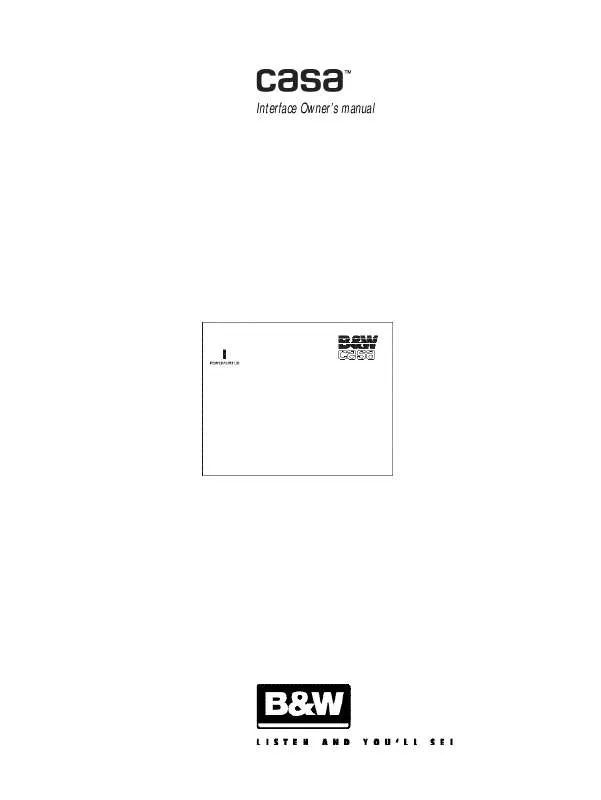
 B&W CASA INTERFACE DATASHEET (54 ko)
B&W CASA INTERFACE DATASHEET (54 ko)
