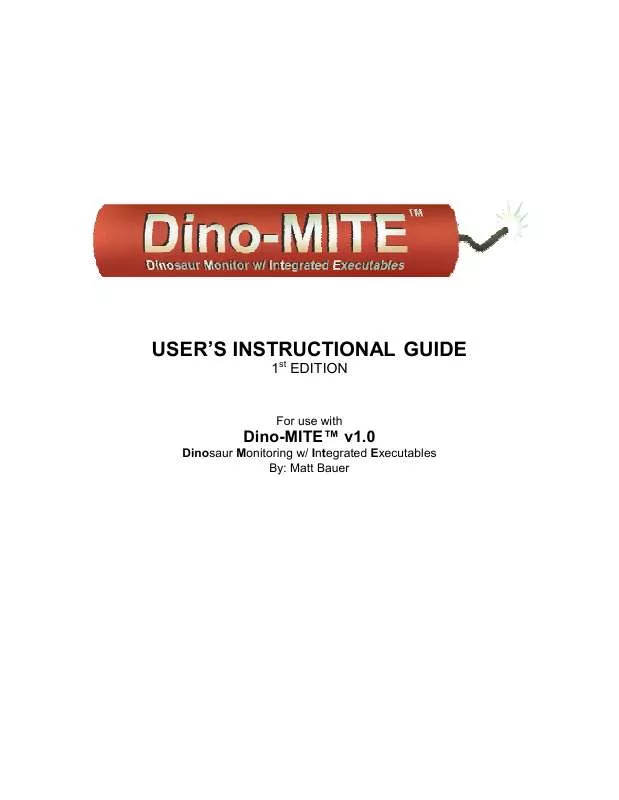User manual BAUER DINO-MITE VERSION 1.0
Lastmanuals offers a socially driven service of sharing, storing and searching manuals related to use of hardware and software : user guide, owner's manual, quick start guide, technical datasheets... DON'T FORGET : ALWAYS READ THE USER GUIDE BEFORE BUYING !!!
If this document matches the user guide, instructions manual or user manual, feature sets, schematics you are looking for, download it now. Lastmanuals provides you a fast and easy access to the user manual BAUER DINO-MITE. We hope that this BAUER DINO-MITE user guide will be useful to you.
Lastmanuals help download the user guide BAUER DINO-MITE.
Manual abstract: user guide BAUER DINO-MITEVERSION 1.0
Detailed instructions for use are in the User's Guide.
[. . . ] USER'S INSTRUCTIONAL GUIDE
1st EDITION
For use with
Dino-MITETM v1. 0
Dinosaur Monitoring w/ Integrated Executables By: Matt Bauer
Dino-MITETM v1. 0
User's Instructional Guide
TABLE OF CONTENTS
1. 0 2. 0 3. 0 4. 0 5. 0
INTRODUCTION SYSTEM REQIREMENTS* GETTING STARTED STATIC SCRIPT - SD CARD PREP USING DINO-MITETM 5. 1 THE MENU 5. 2 SAVE WINDOW POSITION BUTTON 5. 3 HELP BUTTON 5. 4 COMMUNICATION WINDOW 5. 41 DISCONNECTING PLEOTM SAFELY 5. 5 TERMINAL MONITOR WINDOW 5. 51 BUILDING EXECUTABLE SYNTAX 5. 52 LOGGING 5. 6 MY PLEOTM WINDOW 6. 0 MODULE WINDOWS 6. 1 AUDIO MODULE 6. 2 CAMERA MODULE 6. 3 IR MODULE 6. 4 JOINT MODULE 6. 5 MOTION MODULE 6. 6 SENSOR MODULE 6. 7 SOUND MODULE 7. 0 FILE NAVIGATION WINDOW 8. 0 CSV CREATOR WINDOW 8. 1 JOINT MANIPULATOR 8. 2 CSV RIPPER 8. 3 COMPILER 8. 4 CREATING CSV MOTION FILE S 8. 5 ADDING ONTO EXISTING CSV FILES 9. 0 SHADOWING RESOURCES USING DINO-MITETM
3 3 3 4 4 4 5 5 5 5 5 6 7 7 8 8 8 9 9 10 10 11 11 12 12 13 13 13 14 14
UGOBETM, UGOBE Life FormsTM, LifeOSTM, and PLEOTM are all trademarks owned by UGOBE INC.
2
©2008 BAUER Independents Ltd.
Dino-MITETM v1. 0
User's Instructional Guide
1. 0 INTRODUCTION: Dino-MITE was created as a sort of bridge for the user wishing to dig into the lower-level functionality of Pleo. Not to say that this program allows direct access to low level functions, rather it gives the user a visual layout of what is potentially accessible through the COMM port. Dino-MITE offers many of the same diagnostic functions used by the UGOBE development staff. These features make troubleshooting code, manipulating Pleo in ways previously unintended, and shadowing resources (to name a few) more feasible to the user. [. . . ] Images opened that fall outside these bounds will be resized to fit. 6. 3 IR MODULE:
- The IR or Infrared Module contains all the commands that refer to Pleo's infrared transceiver located in his nose.
Watch: Monitors IR parameters in real-time. Enter the string in the text box located to the right of the button. Object: Infra-red object detection in transmit mode. Enter arguments in the text box just to the right of the button. Enter arguments in the text box to the right of the button. 6. 4 JOINT MODULE: - Simply put, the Joint Module enables control and monitoring of Pleo's joints. - Many of the commands will require additional arguments. By resting the mouse cursor over any of the buttons in question, it will reveal what, if any, arguments are expected in order to properly execute the command. - It is recommended that an SD card containing the "Static" (or comparable) script be inserted into Pleo. This will keep him still while manipulating his joints. Refer to section 4. 0 STATIC SCRIPT SD CARD PREP on page 4 for more information. Show: Prints a list of all joints and their parameters. Info: Prints selected joint's limits and range. Check: Runs a movement test to calibrate motors. Range: Prints joint's usable minimum and maximum range limits. Neutral: Will return Pleo to its neutral pose. Watch: Monitors joint parameters in real-time. Angle: Position selected joint to a specified angle.
9
©2008 BAUER Independents Ltd.
Dino-MITETM v1. 0
User's Instructional Guide
Move: Move selected joint to a specified angle; return fast. Target: Move selected joint to a target position in an allocated amount of time. Set: Set selected joint's parameters. Dump: Saves joint parameters to a file.
6. 5 MOTION MODULE:
- The Motion Module allows direct manipulation of motions related to Pleo. [. . . ] For the sake of example, we will explain how to shadow sounds using Dino -MITE. - Pleo has an internal bank consisting of about 400 audio files written in his memory. When a sound file is triggered to play, Pleo first looks for the sound on his SD card. If the sound file name doesn't exist on that card, or an SD card isn't present, the sound is located in Pleo's own flash memory. [. . . ]
DISCLAIMER TO DOWNLOAD THE USER GUIDE BAUER DINO-MITE Lastmanuals offers a socially driven service of sharing, storing and searching manuals related to use of hardware and software : user guide, owner's manual, quick start guide, technical datasheets...manual BAUER DINO-MITE