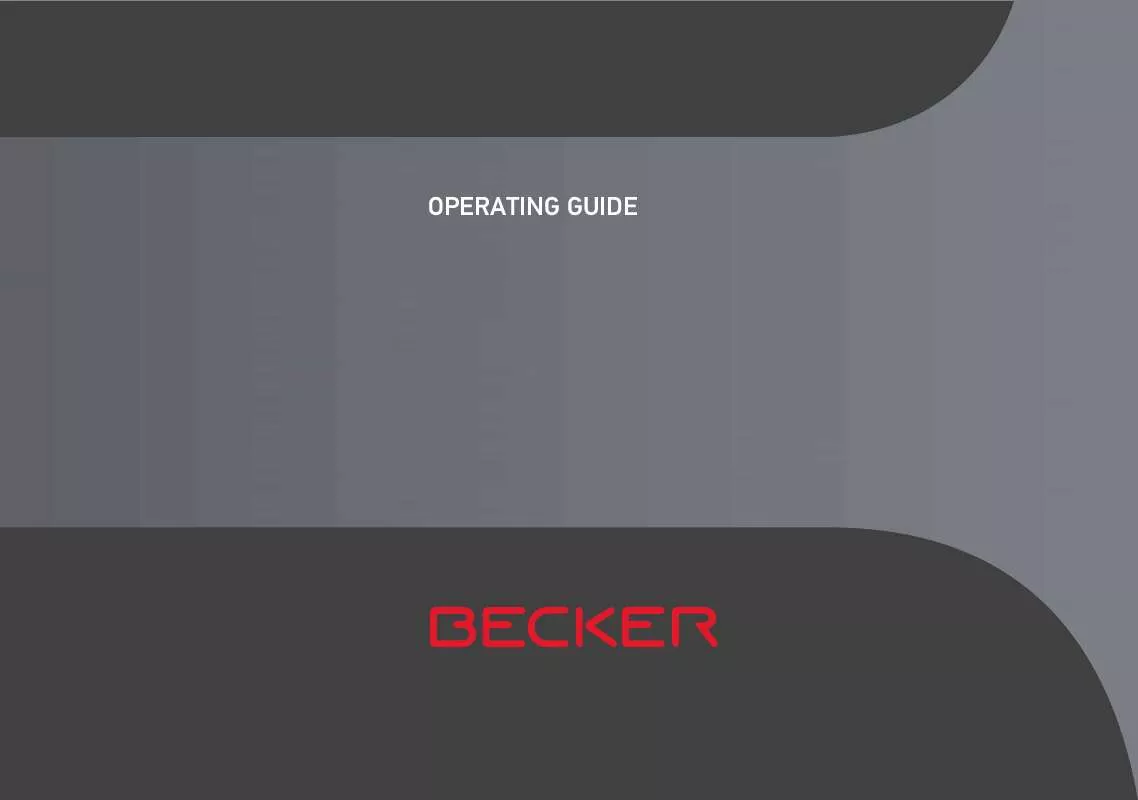User manual BECKER TRANSIT 45
Lastmanuals offers a socially driven service of sharing, storing and searching manuals related to use of hardware and software : user guide, owner's manual, quick start guide, technical datasheets... DON'T FORGET : ALWAYS READ THE USER GUIDE BEFORE BUYING !!!
If this document matches the user guide, instructions manual or user manual, feature sets, schematics you are looking for, download it now. Lastmanuals provides you a fast and easy access to the user manual BECKER TRANSIT 45. We hope that this BECKER TRANSIT 45 user guide will be useful to you.
Lastmanuals help download the user guide BECKER TRANSIT 45.
Manual abstract: user guide BECKER TRANSIT 45
Detailed instructions for use are in the User's Guide.
[. . . ] All technical information, drawings etc. © Copyright 2011, United Navigation GmbH All rights reserved.
5
Warranty
>>>
>D > GB >F >I > PL
WARRANTY 24-month warranty
The company United Navigation GmbH, Marco-Polo-Str. 1, 73760 Ostfildern, Germany, provides a world-wide, 24-month warranty (battery: 6 months) for BECKER units, beginning on the day of delivery to the final customer (buyer). Within the framework of the warranty, functional defects will be eliminated free-of-charge, provided that these can be shown to be the result of material or manufacturing faults and this shall be effected either by elimination of the fault or by provision of a new unit, at the discretion of the manufacturer. [. . . ] > Confirm the entry in the entry menu by pressing . > Press the 2 button to change the displayed symbol.
> Press the button next to the weight to be entered. > Confirm the entry in the entry menu by pressing . The new vehicle category is displayed in the profile.
NAVIGATION MODE
Feedback after route calculation When calculating the route, the best possible route is selected by taking the vehicle or loading specifications into consideration if possible. The route might vary considerably from the car route as regards distance, journey time or routing. If a destination cannot be reached without taking the predefined restrictions into consideration, this will be displayed after the route calculation. You can scroll through the list using the arrow key or scroll wheel on the right-hand side of the screen. Press the Cancel button or to return to the last entry. Press the Next button to start the navigation. The following is displayed for each restriction: 1 A graphic for the restriction 2 The distance from the current position 3 A description of the restriction When you select a restriction, the corresponding section will be displayed on the map.
1 2
>>>
>D > GB >F >I > PL
Zooming in on the map You can gradually zoom in and out of the map using the Zoom buttons. > Press Zoom in to "zoom into the map" and thus zoom in closer to the displayed details. The TMC settings window appears.
> PL
Prohibited
> Confirm your selection in the Route options window ny pressing the OK button.
75
>>>
>D > GB >F >I > PL
NAVIGATION MODE
Setting
Rerouting
Meaning This button allows you to choose whether the route change should be made Never, Automatically or Manually. (See "Taking announcements into consideration when calculating routes" on page 86. ) The setting Never is equivalent to switching off the TMC function.
The Voice guidance button
In the Voice guidance settings window you can make settings relating to the voice guidance of the Navigation device. > Press the Voice guidance button in the settings menu.
The Voice guidance settings window appears.
· Volume You can select the standard volume for voice announcements for each start of the Navigation device, or switch off voice announcements completely. · Announce streets Using the Announce streets button you can switch the announcement of the names of streets into which you are to turn on ( ) or off ( ). · Announce time of arrival Using the Announce time of arrival button you can switch the automatic announcement of the expected arrival times on ( ) or off ( ).
> Confirm your settings by pressing the button. An automatic search procedure presets the transmitter with the best reception. The currently received TMC-transmitter appears on the display. The TMC announcements can be spoken by the voice, if the navigation settings in the Voice guidance menu the Announce TMC events option is activated.
The following setting options are then available: · Voice You can select the voice that will make the navigation announcements for the language that has been set.
Note: The Announce streets and Announce time of arrival functions are only supported by speakers with the TTS function.
76
NAVIGATION MODE
Setting the Voice In the Voice settings window you can set the voice that will make the navigation announcements for the language that has been set. > In the Voice guidance settings window, press the Voice button. Setting the Volume With the Volume settings window, you can set the standard volume for voice announcements for each start of the Navigation device, or switch off voice announcements completely. Depending on the situation, this setting can be fitted into the map display. [. . . ] 71
139
>>>
>D > GB >F >I > PL
MODEL OVERVIEW AND TECHNICAL SPECIFICATIONS
Model overview and technical specifications
: standard - : not available : optional
Navigation system Ready 50 Ready 50 EU 19 Active 50 Transit 50
Weight 195 g 195 g 200 g 200 g Processor in MHz 533 533 533 533 Flash memory 4 GB 2 GB 4 GB 4 GB SD-RAM 128 MB 128 MB 128 MB 128 MB Li-ion battery 1200 mAh 720 mAh 1200 mAh 1200 mAh TMC Holder for vehicle integration Bluetooth hands-free device Dimensions in mm (W x H x D): 140 x 90 x 17 Display 12. 8 cm; touch screen with 65000 colours; reflection-proof; display resolution: 480 horizontal and 272 vertical Micro SD card reader Support class 6 SDHC max. 32 GB; format FAT32 USB interface USB Client 2. 0, Micro-USB 1 Internal loudspeaker 2. 5 Watt max. Supply voltage LPS (Limited Power Source); 5 volts / 1A via recharger cable
140
NOTICE
Dear customer, In conformance with current EC guidelines, any person may operate this unit. This unit conforms to the current valid European or harmonized national regulations. [. . . ]
DISCLAIMER TO DOWNLOAD THE USER GUIDE BECKER TRANSIT 45 Lastmanuals offers a socially driven service of sharing, storing and searching manuals related to use of hardware and software : user guide, owner's manual, quick start guide, technical datasheets...manual BECKER TRANSIT 45