User manual BELKIN F1D084
Lastmanuals offers a socially driven service of sharing, storing and searching manuals related to use of hardware and software : user guide, owner's manual, quick start guide, technical datasheets... DON'T FORGET : ALWAYS READ THE USER GUIDE BEFORE BUYING !!!
If this document matches the user guide, instructions manual or user manual, feature sets, schematics you are looking for, download it now. Lastmanuals provides you a fast and easy access to the user manual BELKIN F1D084. We hope that this BELKIN F1D084 user guide will be useful to you.
Lastmanuals help download the user guide BELKIN F1D084.
You may also download the following manuals related to this product:
Manual abstract: user guide BELKIN F1D084
Detailed instructions for use are in the User's Guide.
[. . . ] CAT5 Extender User Manual
P73228
F1D084
Introduction
Thank you for purchasing the Belkin Components CAT5 KVM Extender!The CAT5 KVM Extender allows users to control their computer or KVM switch from up to 500 feet away. It is perfect for isolated server rooms, large server farms, secure systems, or test benches where the computer may be inaccessible to the user. [. . . ] Power off your computers and/or KVM switch. Using the included KVM cable, connect the male VGA end to the VGA port on your computer or KVM switch.
Rear of 8-port KVM
PS/2 MOUSE PS/2 KEYBOARD PARALLEL AT SERIAL PC SERIAL RJ45 NETWORK USB 2 USB 2 USB 1 AT KEYBOARD PS/2 MOUSE PS/2 KEYBOARD PARALLEL AT SERIAL PC SERIAL RJ45 NETWORK USB 1 AT KEYBOARD VGA MONITOR VGA MONITOR
PC Rear
3. Connect the PS/2 ends to the keyboard and mouse port, paying particular attention to which cable connects to which port. They are not interchangeable.
Rear of 8-port KVM
PC Rear
4
Installation (continued)
CONSOLE RJ-45
VGA
Keyboard
Mouse
CONSOLE RJ-45
VGA
Keyboard
Mouse
CONSOLE RJ-45
CONSOLE RJ-45
VGA
Keyboard
Mouse
Installation (continued)
CONSOLE RJ-45
VGA
Keyboard
Mouse
CONSOLE RJ-45
VGA
Keyboard
Mouse
CONSOLE RJ-45
CONSOLE RJ-45
VGA
Keyboard
Mouse
Installation (continued)
CONSOLE RJ-45
VGA
Keyboard
Mouse
CONSOLE RJ-45
VGA
Keyboard
Mouse
CONSOLE RJ-45
CONSOLE RJ-45
VGA
Keyboard
Mouse
Installation (continued)
4. Connect the female end of the VGA cable to the male VGA input port on the back of the Local CAT5 Extender module.
Rear of Local Module
CONSOLE RJ-45 VGA Keyboard Mouse
5. Connect the PS/2 cables to their appropriate input ports at the back of the Local CAT5 Extender module.
Rear of Local Module
CONSOLE RJ-45 VGA Keyboard Mouse
6. Connect your monitor to the back of the Remote CAT5 Extender module. If you want to have a local console, connect the monitor to the local VGA port at the back of the Local CAT5 Extender module.
Rear of Remote
CONSOLE RJ-45
Rear of Local
CONSOLE RJ-45 VGA Keyboard Mouse
5
Installation (continued)
7. Connect your keyboards and mice to the console ports at the back of the Remote CAT5 Extender Module. If you have a Local console, do the same with the Local CAT5 Extender Module.
Rear of Remote
CONSOLE RJ-45
Rear of Local
CONSOLE RJ-45 VGA Keyboard Mouse
8. Connect the Local and remote CAT5 Extender modules with up to 500 feet of CAT5 cable. Note: Solid cable yields better results.
Rear of Remote
CONSOLE RJ-45
Rear of Local
CONSOLE RJ-45 VGA Keyboard Mouse
Up to 500 ft.
6
Installation (continued)
9. Plug in the power adapters into the power jack of the Local and Remote CAT5 Extender modules and plug the adapters into AC receptacles.
Rear of Remote
CONSOLE RJ-45
Rear of Local
CONSOLE RJ-45 VGA Keyboard Mouse
10. You may power up your PCs and KVM switch now.
Notes:
· Avoid using a specialized mouse (a mouse with scrolling wheels or with more than 2 buttons) at the Remote module console · Avoid using a specialized keyboard (a keyboard with special shortcut keys) at the Remote module console · Not compatible with serial mouse ports or KVM switches using serial mice at the console · You can adjust the GAIN knob to improve VGA quality at longer distances · You can also press the hidden RESET button to resynchronize an unresponsive keyboard or mouse at either module · The Green Calibration button can be used to reduce any green coloration on your remote monitor · The online LED's indicate which console is currently active 7
Information
FCC Statement
DECLARATION OF CONFORMITY WITH FCC RULES FOR ELECTROMAGNETIC COMPATIBILITY
We, Belkin Components, of 501 West Walnut Street, Compton CA 90220, declare under our sole responsibility that the product: F1D084 to which this declaration relates: Complies with Part 15 of the FCC Rules. [. . . ] Some states do not allow the exclusion or limitation of incidental or consequential damages or exclusions of implied warranties, so the above limitations of exclusions may not apply to you. This warranty gives you specific legal rights, and you may also have other rights that vary from state to state.
belkin. com
Belkin Components
501 West Walnut Street Compton · CA · 90220 · USA Tel: 310. 898. 1100 Fax: 310. 898. 1111
Belkin Components, Ltd.
Unit 13 · Gatelodge Close · Round Spinney Northampton · Northants · NN3 8RX · United Kingdom Tel: +44 (0) 1604678300 Fax: +44 (0) 1604678330
Belkin Components B. V.
Diamantlaan 8 · 2132 WV Hoofddorp · The Netherlands Tel: +31 (0) 235698765 Fax: +31 (0) 235612694
© 2000 Belkin Components. All trade names are registered trademarks of respective manufacturers listed. [. . . ]
DISCLAIMER TO DOWNLOAD THE USER GUIDE BELKIN F1D084 Lastmanuals offers a socially driven service of sharing, storing and searching manuals related to use of hardware and software : user guide, owner's manual, quick start guide, technical datasheets...manual BELKIN F1D084

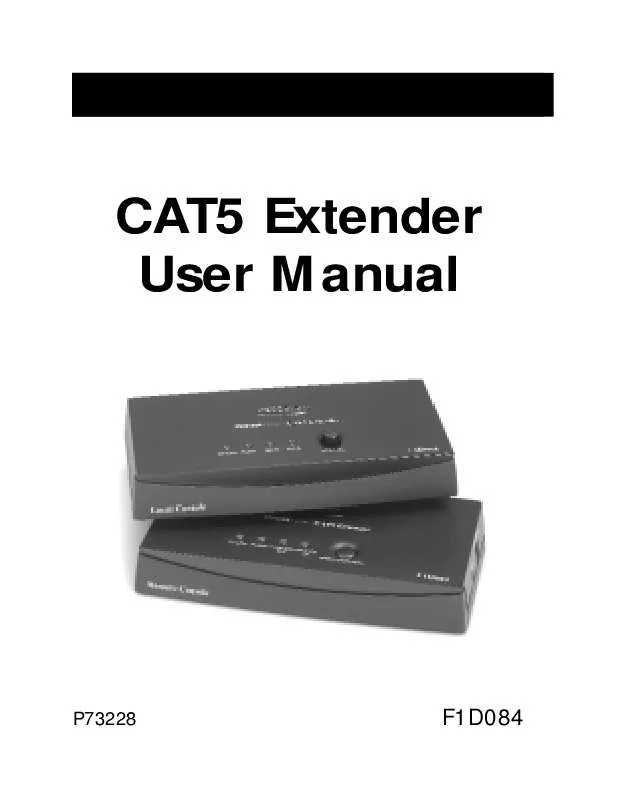
 BELKIN F1D084 annexe 1 (2256 ko)
BELKIN F1D084 annexe 1 (2256 ko)
