User manual BELKIN F5D6001
Lastmanuals offers a socially driven service of sharing, storing and searching manuals related to use of hardware and software : user guide, owner's manual, quick start guide, technical datasheets... DON'T FORGET : ALWAYS READ THE USER GUIDE BEFORE BUYING !!!
If this document matches the user guide, instructions manual or user manual, feature sets, schematics you are looking for, download it now. Lastmanuals provides you a fast and easy access to the user manual BELKIN F5D6001. We hope that this BELKIN F5D6001 user guide will be useful to you.
Lastmanuals help download the user guide BELKIN F5D6001.
Manual abstract: user guide BELKIN F5D6001
Detailed instructions for use are in the User's Guide.
[. . . ] P74056_F5D6001_man(fp). qxd
5/3/2002
5:08 PM
Page 1
P74056_F5D6001_man(fp). qxd
5/3/2002
5:08 PM
Page 2
Wireless Desktop Network F5D6001 Card
P74056_F5D6001_man(fp). qxd
5/3/2002
5:08 PM
Page 1
wireless networking table of contents
Introduction Features
·······································
2 2 3 3 3 5 6
·········································· ·································
Product Specifications System Requirements Contents of Package
·································· ··································
Knowing Your Belkin Wireless Desktop Network Card · · · · · · · · · · · · · · 4 Optional Desktop Antenna
······························ ························· ················· ···············
Installing and Setting Up the Card
Step 1--Software and Driver Installation Step 2--Installing the Card into Your PC
6-7 7-8 9
for Windows 98, Me, 2000, and XP Uninstalling the Software and Drivers Using the Card
Step 3--Finishing the Installation · · · · · · · · · · · · · · · · · · · · · · · 9
······················· ···································
10-13
Windows XP · · · · · · · · · · · · · · · · · · · · · · · · · · · · · · · · · · · · 10 Windows 98, Me, 2000 · · · · · · · · · · · · · · · · · · · · · · · · · · · · 13
Link Status Tab · · · · · · · · · · · · · · · · 14-15 Configuration Tab · · · · · · · · · · · · · · 16 Using Profiles
··········· ···· ···
17-18 18-19 19-20 21 25 26 27 22-24
Network Name Box Operating Mode Transmit Rate Encryption Site Monitor Tab
·······
·········
············ ···
Wireless Networking Using 802. 11b Infrastructure Network (Access Point) Roaming Glossary of Wireless Networking Terms
Peer-to-Peer (Ad-Hoc) Network · · · · · · · · · · · · · 26
······· ······································· ····················
28-29 30-33 1
FCC/CE/Warranty Information · · · · · · · · · · · · · · · · · · · · · · · · · · 34-36
P74056_F5D6001_man(fp). qxd
5/3/2002
5:08 PM
Page 2
wireless networking
Introduction
Thank you for purchasing the Belkin Wireless Desktop Network Card (the Card). This high-speed Card provides you with an innovative wireless networking solution that is easy to set up and use. The Card transmits at a rate of 11, 5. 5, 2 or 1Mbps to let you share files and printers on the network--without the hassle and inconvenience of connecting wires!Operating in the ISM band using Direct Sequence Spread Spectrum (DSSS) transmission, the Card implements the IEEE 802. 11b standard and supports Windows© 98, 2000, Me, or XP operating systems.
wireless networking
Product Specifications
Host Interface: Power Consumption: OS Support: Certification: Operating Temperature: Storage Temperature: Typical Operating Range: 32-bit, PCI 2. x-compliant 300mA (Max. ) Windows 98, 2000, Me, or XP FCC Class B, CE Mark, C-Tick 0° C to 55° C 25° C to 70° C Indoor: 160' (50m) @11Mbps, 260' (80m) @5. 5Mbps or lower Outdoor: 490' (150m) @11Mbps, 980' (300m) @ 5. 5Mbps or lower
Features
The Card complies with the IEEE 802. 11b standard in order to communicate with other 802. 11b-compliant wireless devices. [. . . ] This could actually make the connection SLOWER.
20
21
P74056_F5D6001_man(fp). qxd
5/3/2002
5:09 PM
Page 22
wireless networking
Encryption
For security, the 802. 11b standard incorporates a method of "scrambling" the data being sent over the air. This is called WEP (Wired Equivalent Privacy). There are two different levels of WEP: 64-bit encryption and 128-bit encryption. 64-bit encryption is powerful and secure; 128-bit encryption is very powerful and very secure. The reason that two levels, or rates, of encryption exist is because encryption will slow the data speed down. The higher the rate of encryption, the slower the data will be transmitted. 64-bit encryption will reduce data rates nearly 3040 percent where 128-bit encryption will reduce data rates around 5060 percent. The trade-off is higher security for slower performance. Keep in mind, however, only large file transfers or continuous streaming data are most affected by this. Normal browsing of the Internet, downloading files, and sending and retrieving e-mails is not affected. How to Use Encryption Encryption is fairly easy to understand. Encryption uses what are called "keys" to encode and decode, or "scramble" and "unscramble", data. Keys can be made by entering a passphrase (password) or can be entered manually into the system using an alphanumeric series or a series of two-digit numbers (called "hexadecimal"). In Infrastructure mode, where an access point or wireless router is being used, the access point or wireless router is programmed with an encryption key. For a wireless device to join the wireless network, the same encryption key must be programmed into the device. Your Card can be programmed with a key in either the passphrase (easy) manner or with alphanumeric or hexadecimal (advanced) entries.
wireless networking
To Create an Encryption Key Using a Passphrase--EASY FOR NOVICE USERS 1. Select the rate of encryption you need to use from the drop-down menu.
3. Select "Create Keys with Passphrase".
4. Type the network passphrase you need to use into the "Passphrase" box (for instance, "Passphrase"). Click "Apply" to save the passphrase. 22 23
P74056_F5D6001_man(fp). qxd
5/3/2002
5:09 PM
Page 24
wireless networking
To Create an Encryption Key Manually--FOR ADVANCED USERS ONLY 1. Select the rate of encryption you need to use from the drop-down menu. [. . . ] · EN 60950 (IEC60950) Product Safety · EN 300 328 Technical requirement for radio equipment · ETS 300 826 General EMC requirements for radio equipment. To determine the type of transmitter, check the identification label on your Belkin product. Products with the CE marking comply with the EMC Directive (89/336/EEC) and the Low Voltage Directive (72/23/EEC) issued by the Commission of the European Community. Compliance with these directives implies conformity to the following European Norms (in brackets are the equivalent international standards). [. . . ]
DISCLAIMER TO DOWNLOAD THE USER GUIDE BELKIN F5D6001 Lastmanuals offers a socially driven service of sharing, storing and searching manuals related to use of hardware and software : user guide, owner's manual, quick start guide, technical datasheets...manual BELKIN F5D6001