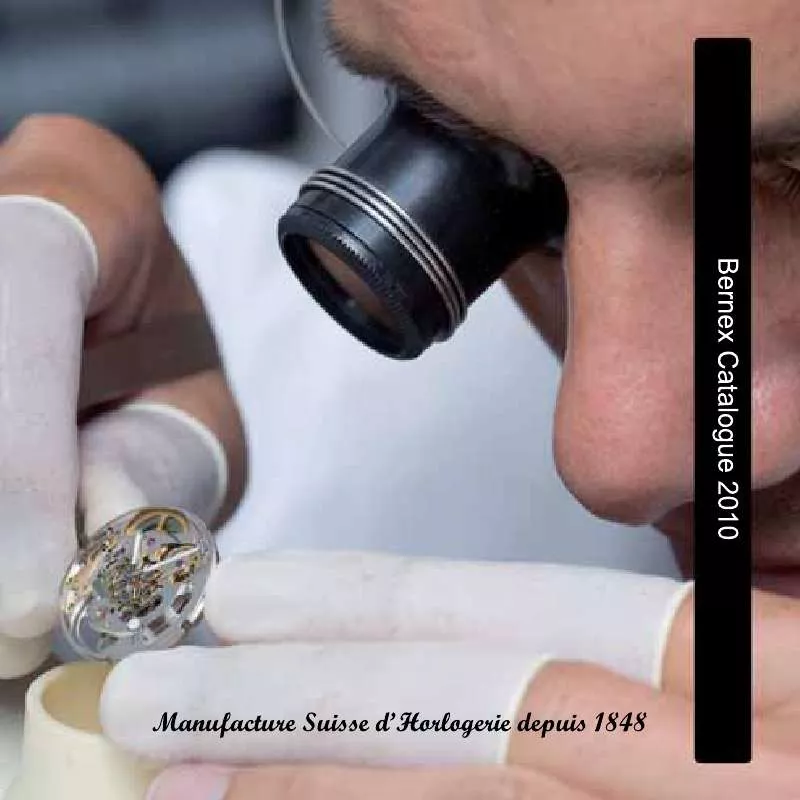Detailed instructions for use are in the User's Guide.
[. . . ] These include auto colour detection, text orientation recognition and skip blank page. An advanced deskew feature is also available that enables the scanner to not only detect and straighten documents that are fed at an angle but it also intelligently detects skewed text on scanned images. This helps to eliminate the need to rescan documents and ensures smooth and continuous scanning process.
Reliable paper handling technology
Thanks to Canon’s innovative design features, the BN22205 can process a variety of media from thick ID cards and A3 documents in folio mode and documents 3m in length. [. . . ] This helps to eliminate the need to rescan documents and ensures smooth and continuous scanning process.
Reliable paper handling technology
Thanks to Canon’s innovative design features, the BN22205 can process a variety of media from thick ID cards and A3 documents in folio mode and documents 3m in length. Reliable paper handling is achieved with ultrasonic double feed detection that quickly identifies misfeeds, while a convenient double feed release (DFR) function lets you ‘ignore and continue’ scanning in special cases – such as when scanning with envelopes or documents with sticky notes attached.
Compact, versatile design
The scanner’s small footprint makes it ideal for desktops and countertops where space is often limited. The BN22205 is designed with an adaptable eject tray that can be used open, closed or half-open – it is perfect for busy working environments.
Easy to use features
The BN22205 has been designed to encourage easy integration of information into digital workflows with an array of intelligent features. You can create scan jobs that can be registered on the ‘start’ button at the front of the scanner – so with a touch of a button the BN22205 can quickly execute the daily scan tasks you set helping you to save time.
Card scanning
B&W Speed 30ppm
Colour Speed 30ppm
Daily Duty Cycle 2, 000 scans/day
Automatic Document FeedEr 50 sheets
Intuitive software that ensures outstanding results
The BN22205 comes with a full suite of software that helps you produce professional looking results with information that’s quickly ready to use. CaptureOnTouch is designed to make it faster and easier to achieve premium quality results. It includes time saving functionality including Full Auto Mode that delivers a simplified scanning operation and incorporates ‘one-touch’ scanning for quick, effective execution of scanning tasks. For extra flexibility, CaptureOnTouch supports scanning to multiple file formats, including PDF, PDF-A, TIFF, JPEG, BMP and PPTX. 1. 8Kg AC100 - 240V (50/60Hz) Scanning 16W or less, Sleep Mode 1. 8W or less, Power Turned Off less than 0. 3W 10 - 32. 5oC (50 - 90. 5oF), Humidity: 20 - 80% RH RoHS and ENERGY STAR BN22205 30ppm / 60ipm 30ppm / 60ipm 15ppm / 30ipm SPECIAL FEATURES � Automatic Page Size Detection, Deskew, 3- Dimentional Colour Correction, Colour Dropout (RGB), Colour Enhancement Red, Auto Colour Detection, Shading Correction, MultiStream, Preset Gamma Curve, Skip Blank Page, Folio Mode, Scan Area Setting, Edge Enhancement, Moire Reduction, Prevent Bleed Through/ Remove Background, Contrast Arrangement, Colour Drift, Character Emphasis, Background Smoothing, Shadow Cropping, Auto Resolution Setting, Double Feed Release, Double Feed Detection (Ultrasonic Sensor/By Length) BUNDLED SOFTWARE For Windows OS ISIS /TWAIN Driver (Windows XP Pro / XP Home / VISTA / 7) CapturePerfect 1 CaptureOnTouch1 eCopy PDF Pro Office Kofax VRS Nuance PaperPort Nuance OmniPage Presto!BizCard Reader EMC Captiva Cloud Toolkit run time controls Flatbed Scanner Unit 101 Silex C-6600GB Scan-and-Print Server (convert USB to network interface) Exchange Roller Kit 2, 000 scans/day
READING SPEED* (A4, Portrait) B&W/Greyscale 200dpi / 300dpi Colour 200dpi 300dpi DOCUMENT SPECIFICATIONS Width Length Thickness Card Scanning
Options
1
50. 8 - 216mm 53. 6 - 355. 6mm 52 - 128g/m² (0. 06 - 0. 15mm) Width: 53. 9mm Length: 85. 5mm Thickness: 0. 76mm (Embossed card is supported) Long Document Mode 3000mm max (selectable in MS Windows control panel) Paper Separation Retard Roller Method Feeder Capacity 50 sheets (80g/m2) OUTPUT Resolution Mode 150 x 150dpi, 200 x 200dpi, 300 x 300dpi, 400 x 400dpi, 600 x 600dpi B&W, Error Diffusion, Advanced Text Enhancement, Advanced Text Enhancement II, 8-bit Greyscale (256-level), 24-bit Colour, Auto Colour Detection
Consumables Suggested Daily Duty Cycle
� oftware developer kits are available through the Canon Business Solutions Developer S Programme – www. canon. europe. com/bsdp The scanning speed depends on the specification of PC and the setting of functions
*
Some images are simulated for clarity of reproduction. All data is based on Canon’s standard testing methods. This leaflet and the specifications of the product have been developed prior to the date of product launch. Final specifications are subject to change without notice. TM and ®; All company and/or product names are trademarks and/or registered trademarks of their respective manufacturers in their markets and/or countries.
Specifications for Optional Flatbed Scanner Unit 101
Desktop A4 Flatbed Scanner Option CCD Sensor 1, 200dpi RGB LED Front High Speed USB 2. 0 (Type A x 1, Type B x 1) 290 (W) x 513 (D) x 88. 5 (H)mm 3. 5Kg (Without AC Adaptor) DC 24V, 2. 2 A Scanning: 15. 2W, Sleep Mode: 5. 1W, Power Turned Off: Less than 0. 5W Operating Environment 10 - 32. 5°C (50 - 90. 5°F), Humidity: 20 - 80% RH Environmental Compliance RoHS and ENERGY STAR Type Document Reading Sensor Optical Resolution Light Source Reading Side Interface Dimensions Weight Power Requirements Power Consumption
1
READING SPEED1 (A4, Portrait)
B&W/Greyscale 200/300dpi Colour 200dpi 300dpi
Flatbed Scanner Unit 101 3 seconds 3 seconds 4 seconds
DOCUMENT SPECIFICATIONS Width Up to 215. 9mm (up to Legal) Length Up to 355. 6mm (up to Legal) Product Features Size Detection Area, Ambient Light Cancelling Mode (Inherits image processing function from connected DR-series scanners)
The scanning speed depends on the specification of PC and the setting of functions.
Some images are simulated for clarity of reproduction. All data is based on Canon’s standard testing methods. [. . . ] Final specifications are subject to change without notice. TM and ®; All company and/or product names are trademarks and/or registered trademarks of their respective manufacturers in their markets and/or countries.
Specifications for Optional Flatbed Scanner Unit 101
Desktop A4 Flatbed Scanner Option CCD Sensor 1, 200dpi RGB LED Front High Speed USB 2. 0 (Type A x 1, Type B x 1) 290 (W) x 513 (D) x 88. 5 (H)mm 3. 5Kg (Without AC Adaptor) DC 24V, 2. 2 A Scanning: 15. 2W, Sleep Mode: 5. 1W, Power Turned Off: Less than 0. 5W Operating Environment 10 - 32. 5°C (50 - 90. 5°F), Humidity: 20 - 80% RH Environmental Compliance RoHS and ENERGY STAR Type Document Reading Sensor Optical Resolution Light Source Reading Side Interface Dimensions Weight Power Requirements Power Consumption
1
READING SPEED1 (A4, Portrait)
B&W/Greyscale 200/300dpi Colour 200dpi 300dpi
Flatbed Scanner Unit 101 3 seconds 3 seconds 4 seconds
DOCUMENT SPECIFICATIONS Width Up to 215. 9mm (up to Legal) Length Up to 355. 6mm (up to Legal) Product Features Size Detection Area, Ambient Light Cancelling Mode (Inherits image processing function from connected DR-series scanners)
The scanning speed depends on the specification of PC and the setting of functions.
Some images are simulated for clarity of reproduction. All data is based on Canon’s standard testing methods. [. . . ]