User manual BERNINA ACTIVA 210 BROCHURE
Lastmanuals offers a socially driven service of sharing, storing and searching manuals related to use of hardware and software : user guide, owner's manual, quick start guide, technical datasheets... DON'T FORGET : ALWAYS READ THE USER GUIDE BEFORE BUYING !!!
If this document matches the user guide, instructions manual or user manual, feature sets, schematics you are looking for, download it now. Lastmanuals provides you a fast and easy access to the user manual BERNINA ACTIVA 210. We hope that this BERNINA ACTIVA 210 user guide will be useful to you.
Lastmanuals help download the user guide BERNINA ACTIVA 210.
You may also download the following manuals related to this product:
Manual abstract: user guide BERNINA ACTIVA 210BROCHURE
Detailed instructions for use are in the User's Guide.
[. . . ] 27 Tools . . . . . . . . . . . . . . . . . . . . . . . . . . . . . . . . . . . . . . . . . . . . . . . . . . . . . . . . . . . . . . . . . . . . . . . . . . . . . . . . . . . . . . . . . . . . . . . . . . . . . . . . . . . . . . . . . . . . . . . . . . . . 28 System . . . . . . . . . . . . . . . . . . . . . . . . . . . . . . . . . . . . . . . . . . . . . . . . . . . . . . . . . . . . . . . . . . . . . . . . . . . . . . . . . . . . . . . . . . . . . . . . . . . . . . . . . . . . . . . . . . . . . 28 Firmware Upgrade . . . . . . . . . . . . . . . . . . . . . . . . . . . . . . . . . . . . . . . . . . . . . . . . . . . . . . . . . . . . . . . . . . . . . . . . . . . . . . . . . . . . . . . . . . . . . . . . . . 28 Advanced . . . . . . . . . . . . . . . . . . . . . . . . . . . . . . . . . . . . . . . . . . . . . . . . . . . . . . . . . . . . . . . . . . . . . . . . . . . . . . . . . . . . . . . . . . . . . . . . . . . . . . . . . . . . . . . . . . . . . [. . . ] Select the specifications that best suite you.
Video Profile One - Options: Encode Type H. 264 & MPEG4 Resolution 1280x800/640X400/320X192/160X96 FPS 30/15/10/5/3/2/1 Encode Method CBR/Quality Bps 4Mbps/3Mbps/2Mbps/1. 5Mbps/1Mbps/768Kbps/512Kbps/384Kbps/256Kbps/12 8Kbps/64Kbps RTSP URL play1. sdp
© Copyright 2012 TRENDnet. 20
TRENDnet User's Guide
Video Profile Two - Options: Encode Type H. 264 & MPEG4 Resolution 640x400/320x192/160x96 FPS 30/15/10/5/3/2/1 Encode Method CBR/Quality Bps 4Mbps/3Mbps/2Mbps/1. 5Mbps/1Mbps/768Kbps/512Kbps/384Kbps/256Kbps/12 8Kbps/64Kbps RTSP URL play2. sdp
ACTIVA 210 / ACTIVA 210I
Bps 4Mbps/3Mbps/2Mbps/1. 5Mbps/1Mbps/768Kbps/512Kbps/384Kbps/256Kbps/12 8Kbps/64Kbps RTSP URL 3gpp
Day/Night Mode The ACTIVA 210I allows users to record data in day and night mode. The ACTIVA 210I have LED's for night mode. This section provides day and night options. You can select it to run automatically, manually, in constant day mode or constant night mode. Audio Setup The ACTIVA 210/ACTIVA 210I allows users to record and broadcast audio. Click the Speaker checkbox to change the volume settings on the camera's speaker. Click the Microphone checkbox and select your preference from the volume drop-down list. Click Apply to continue.
Video Profile Three - Options: Encode Type JPEG Resolution 1280x800/640X400/320X192/160X96 FPS 30/15/10/5/3/2/1 Encode Method Quality Quality Low/Fair/Standard/Good/Excellent RTSP URL play3. sdp
Image Setup Video Profile Four for Mobile Devices Only - Options: Encode Type H. 264 & MPEG4 Resolution 640X400/320X192/160X96 FPS 30/15/10/5/3/2/1 Encode Method CBR/Quality Just like any camera, you are able to make changes to the image settings. With the W/WI, you can change the Brightness, Contrast, color scheme to Black/White, Flip the image, and change the Frequency, Shutter Speed, Saturation, Hue, Mirror, Auto Exposure and White Balancing. The settings can be viewed "live" through the LIVE VIDEO display in the forefront image. If you select Motion, click theOnlyduring checkbox. Then a calendar of the days of the week appears. Here you can click one of the day's checkboxes and you can create a start and end time. The Recording Type changes to pre-record or pre-event settings. This means The Samba Network Device requires a NAS server or a linux server to operate. Click the Anonymous radio button to allow anonymous users to send files to the Samba server. Then enter the Share Folder, Sub Folder (if needed) and enter the disk space needed. If you click the Account radio button then enter a Username and Password. This will authenticate the user every time they log on to the samba server.
© Copyright 2012 TRENDnet. 23
TRENDnet User's Guide
ACTIVA 210 / ACTIVA 210I
The Trigger by and Video Clip settings are similar to the options under Recording. Please see the above description for details. [. . . ] All products that are replaced become the property of TRENDnet. Replacement products may be new or reconditioned. TRENDnet does not issue refunds or credit. Please contact the point-of-purchase for their return policies. [. . . ]
DISCLAIMER TO DOWNLOAD THE USER GUIDE BERNINA ACTIVA 210 Lastmanuals offers a socially driven service of sharing, storing and searching manuals related to use of hardware and software : user guide, owner's manual, quick start guide, technical datasheets...manual BERNINA ACTIVA 210

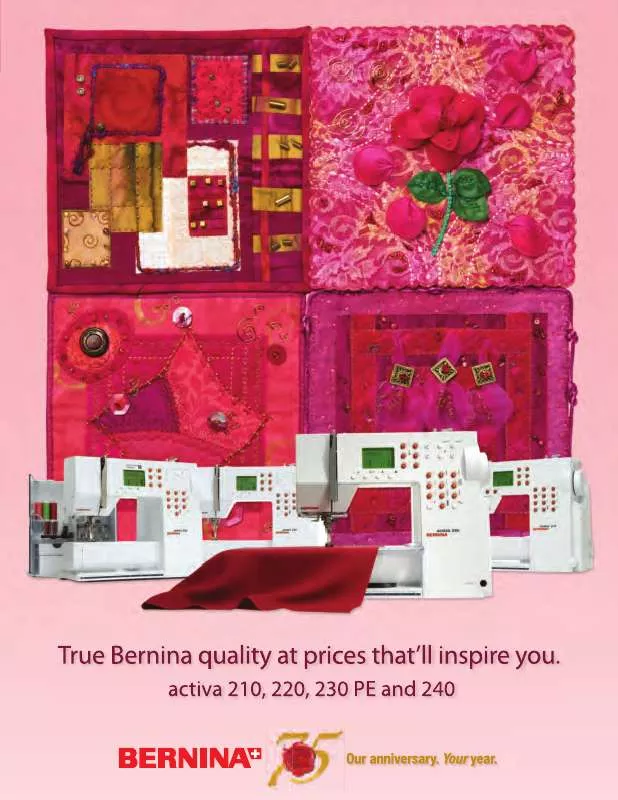
 BERNINA ACTIVA 210 ANNEXE 113 BROCHURE (342 ko)
BERNINA ACTIVA 210 ANNEXE 113 BROCHURE (342 ko)
