Detailed instructions for use are in the User's Guide.
[. . . ] ®
RS-232 Control Manual
Table Of Contents
Overview. . . . . . . . . . . . . . . . . . . . . . . . . . . . . . . . . . . . . . . . . . . . . . . . . . . . . . . . . . . . . . . . . . . . . . . . . . . . . . . . . . . . . . . . . . . . . . . . . . . . . . . . . . . . . . . . . . . . . . . . . . . . . . . . . . . . . . . . . . . . . . . . . . . . . 5 RS-232 Control . . . . . . . . . . . . . . . . . . . . . . . . . . . . . . . . . . . . . . . . . . . . . . . . . . . . . . . . . . . . . . . . . . . . . . . . . . . . . . . . . . . . . . . . . . . . . . . . . . . . . . . . . . . . . . . . . . . . . . . . . . . . . . . . . . . . . . . . . . . 6 Telnet Control . . . . . . . . . . . . . . . . . . . . . . . . . . . . . . . . . . . . . . . . . . . . . . . . . . . . . . . . . . . . . . . . . . . . . . . . . . . . . . . . . . . . . . . . . . . . . . . . . . . . . . . . . . . . . . . . . . . . . . . . . . . . . . . . . . . . . . . . . . . . . 6 Command . . . . . . . . . . . . . . . . . . . . . . . . . . . . . . . . . . . . . . . . . . . . . . . . . . . . . . . . . . . . . . . . . . . . . . . . . . . . . . . . . . . . . . . . . . . . . . . . . . . . . . . . . . . . . . . . . . . . . . . . . . . . . . . . . . . . . . . . . . . . . . . . . . . 7 Device Number . . . . . . . . . . . . . . . . . . . . . . . . . . . . . . . . . . . . . . . . . . . . . . . . . . . . . . . . . . . . . . . . . . . . . . . . . . . . . . . . . . . . . . . . . . . . . . . . . . . . . . . . . . . . . . . . . . . . . . . . . . . . . . . . . . . . . . . . . . . 9 Attribute . . . . . . . . . . . . . . . . . . . . . . . . . . . . . . . . . . . . . . . . . . . . . . . . . . . . . . . . . . . . . . . . . . . . . . . . . . . . . . . . . . . . . . . . . . . . . . . . . . . . . . . . . . . . . . . . . . . . . . . . . . . . . . . . . . . . . . . . . . . . . . . . . . . . 10 Input/Output Blocks . . . . . . . . . . . . . . . . . . . . . . . . . . . . . . . . . . . . . . . . . . . . . . . . . . . . . . . . . . . . . . . . . . . . . . . . . . . . . . . . . . . . . . . . . . . . . . . . . . . . . . . . . . . . . . . . . . . . . . . . . . . . . . . . . . 11 Mixer Blocks . . . . . . . . . . . . . . . . . . . . . . . . . . . . . . . . . . . . . . . . . . . . . . . . . . . . . . . . . . . . . . . . . . . . . . . . . . . . . . . . . . . . . . . . . . . . . . . . . . . . . . . . . . . . . . . . . . . . . . . . . . . . . . . . . . . . . . . . . . . . . 15 Equalizer Blocks . . . . . . . . . . . . . . . . . . . . . . . . . . . . . . . . . . . . . . . . . . . . . . . . . . . . . . . . . . . . . . . . . . . . . . . . . . . . . . . . . . . . . . . . . . . . . . . . . . . . . . . . . . . . . . . . . . . . . . . . . . . . . . . . . . . . . . . 17 Filter Blocks . . . . . . . . . . . . . . . . . . . . . . . . . . . . . . . . . . . . . . . . . . . . . . . . . . . . . . . . . . . . . . . . . . . . . . . . . . . . . . . . . . . . . . . . . . . . . . . . . . . . . . . . . . . . . . . . . . . . . . . . . . . . . . . . . . . . . . . . . . . . . . 18 Crossover Blocks. . . . . . . . . . . . . . . . . . . . . . . . . . . . . . . . . . . . . . . . . . . . . . . . . . . . . . . . . . . . . . . . . . . . . . . . . . . . . . . . . . . . . . . . . . . . . . . . . . . . . . . . . . . . . . . . . . . . . . . . . . . . . . . . . . . . . . 19 Dynamics Blocks . . . . . . . . . . . . . . . . . . . . . . . . . . . . . . . . . . . . . . . . . . . . . . . . . . . . . . . . . . . . . . . . . . . . . . . . . . . . . . . . . . . . . . . . . . . . . . . . . . . . . . . . . . . . . . . . . . . . . . . . . . . . . . . . . . . . . . 20 Router Blocks . . . . . . . . . . . . . . . . . . . . . . . . . . . . . . . . . . . . . . . . . . . . . . . . . . . . . . . . . . . . . . . . . . . . . . . . . . . . . . . . . . . . . . . . . . . . . . . . . . . . . . . . . . . . . . . . . . . . . . . . . . . . . . . . . . . . . . . . . . . 21 Delay Blocks . . . . . . . . . . . . . . . . . . . . . . . . . . . . . . . . . . . . . . . . . . . . . . . . . . . . . . . . . . . . . . . . . . . . . . . . . . . . . . . . . . . . . . . . . . . . . . . . . . . . . . . . . . . . . . . . . . . . . . . . . . . . . . . . . . . . . . . . . . . . . 22 Control Blocks. . . . . . . . . . . . . . . . . . . . . . . . . . . . . . . . . . . . . . . . . . . . . . . . . . . . . . . . . . . . . . . . . . . . . . . . . . . . . . . . . . . . . . . . . . . . . . . . . . . . . . . . . . . . . . . . . . . . . . . . . . . . . . . . . . . . . . . . . . . 23 Meter Blocks . . . . . . . . . . . . . . . . . . . . . . . . . . . . . . . . . . . . . . . . . . . . . . . . . . . . . . . . . . . . . . . . . . . . . . . . . . . . . . . . . . . . . . . . . . . . . . . . . . . . . . . . . . . . . . . . . . . . . . . . . . . . . . . . . . . . . . . . . . . . . 24 Generator Blocks . . . . . . . . . . . . . . . . . . . . . . . . . . . . . . . . . . . . . . . . . . . . . . . . . . . . . . . . . . . . . . . . . . . . . . . . . . . . . . . . . . . . . . . . . . . . . . . . . . . . . . . . . . . . . . . . . . . . . . . . . . . . . . . . . . . . . . 25 Instance ID. . . . . . . . . . . . . . . . . . . . . . . . . . . . . . . . . . . . . . . . . . . . . . . . . . . . . . . . . . . . . . . . . . . . . . . . . . . . . . . . . . . . . . . . . . . . . . . . . . . . . . . . . . . . . . . . . . . . . . . . . . . . . . . . . . . . . . . . . . . . . . . . 26 Index . . . . . . . . . . . . . . . . . . . . . . . . . . . . . . . . . . . . . . . . . . . . . . . . . . . . . . . . . . . . . . . . . . . . . . . . . . . . . . . . . . . . . . . . . . . . . . . . . . . . . . . . . . . . . . . . . . . . . . . . . . . . . . . . . . . . . . . . . . . . . . . . . . . . . . . . . 27 Value. . . . . . . . . . . . . . . . . . . . . . . . . . . . . . . . . . . . . . . . . . . . . . . . . . . . . . . . . . . . . . . . . . . . . . . . . . . . . . . . . . . . . . . . . . . . . . . . . . . . . . . . . . . . . . . . . . . . . . . . . . . . . . . . . . . . . . . . . . . . . . . . . . . . . . . . . 28 Responses. . . . . . . . . . . . . . . . . . . . . . . . . . . . . . . . . . . . . . . . . . . . . . . . . . . . . . . . . . . . . . . . . . . . . . . . . . . . . . . . . . . . . . . . . . . . . . . . . . . . . . . . . . . . . . . . . . . . . . . . . . . . . . . . . . . . . . . . . . . . . . . . 29 HyperTerminal . . . . . . . . . . . . . . . . . . . . . . . . . . . . . . . . . . . . . . . . . . . . . . . . . . . . . . . . . . . . . . . . . . . . . . . . . . . . . . . . . . . . . . . . . . . . . . . . . . . . . . . . . . . . . . . . . . . . . . . . . . . . . . . . . . . . . . . . . . 32 IP Address Commands. . . . . . . . . . . . . . . . . . . . . . . . . . . . . . . . . . . . . . . . . . . . . . . . . . . . . . . . . . . . . . . . . . . . . . . . . . . . . . . . . . . . . . . . . . . . . . . . . . . . . . . . . . . . . . . . . . . . . . . . . . . . . 32 Index . . . . . . . . . . . . . . . . . . . . . . . . . . . . . . . . . . . . . . . . . . . . . . . . . . . . . . . . . . . . . . . . . . . . . . . . . . . . . . . . . . . . . . . . . . . . . . . . . . . . . . . . . . . . . . . . . . . . . . . . . . . . . . . . . . . . . . . . . . . . . . . . . . . . . . . . . 34
iii
RS-232 and Telnet Protocol
Overview Nexia can be controlled via the control dialogs in the Nexia software, or via third-party controllers using RS-232 or Telnet. For control of Nexia, Biamp created NTP (Nexia Text Protocol). This simply means that Nexia will accept strings of ASCII characters to control and read settings of gain, mute, logic state, frequency, audio levels, and other parameters of DSP Blocks in Nexia products. NTP strings can be sent via third-party controllers using RS-232 (see RS-232 Control) or Telnet via TCP/IP (see Telnet Control). [. . . ] Note: Index1 represents the filter band to be controlled. All-Pass Filter bands are initially numbered from left to right, and the selected band is displayed in the upper left hand corner of the All-Pass Filter dialog screen in Nexia software. Use this number as Index1 for All-Pass Filter strings. 18
Index Crossover Blocks 2-Way Cut-Off Freq. Attribute XOVR2FC Commands SET, SETL, GET, GETL Index Value Range 1 20 ~ 20000 * * Can contain a decimal number.
3-Way Cut-Off Freq.
Attribute XOVR3FC
Commands SET, SETL, GET, GETL
Index Value Range 1 20 ~ 20000 * * Can contain a decimal number.
4-Way Cut-Off Freq.
Attribute XOVR4FC
Commands SET, SETL, GET, GETL
Index Value Range 1 20 ~ 20000 * * Can contain a decimal number.
Notes: 2-way crossover: Index1 = 1 is the low-pass filter cut-off frequency Index1 = 2 is the high-pass filter cut-off frequency 3-Way crossover: Index1 = 1 is low-pass filter cut-off frequency Index1 = 2 is the lower slope of the mid filter cut-off frequency Index1 = 3 is the higher slope of the mid filter cut-off frequency Index1 = 4 is the high-pass filter cut-off frequency 4-way crossover: Index1 = 1 is the low-pass filter cut-off frequency Index1 = 2 is the lower slope of the low-mid filter cut-off frequency Index1 = 3 is the higher slope of the low-mid filter cut-off frequency Index1 = 4 is the lower slope of the mid-high filter cut-off frequency Index1 = 5 is the higher slope of the mid-high filter cut-off frequency Index1 = 6 is the high-pass filter cut-off frequency
Example: Get Device 2 Crossover 3-Way Cut-Off Frequency at Instance 40 Low-Pass filter. Command Dev # Attribute Inst ID Index 1 Index 2 Value GET 2 XOVR3FC 40 1 None None Result: GET 2 XOVR3FC 40 1 <LF>
Line Feed <LF>
19
Nexia-RS232 Dynamics Blocks Leveler Bypass Attribute LVLRBYP Commands SET, GET Index Value Range None 0 = active 1 = bypassed
Comp/Limiter Bypass
Attribute CLIMBYP
Commands SET, GET
Index Value Range None 0 = active 1 = bypassed
Ducker Input Level Level Sense Bypass Ducker Sense Mute Input Mute Logic In Enable Logic Out Enable Logic Input Invert Logic Output Invert
Attribute DKRLVLIN DKRLVLSENSE DKRBYP DKRMUTESENSE DKRMUTEIN DKRENLOGIN DKRENLOGOUT DKRINVLOGIN DKRINVLOGOUT
Commands SET, GET, SETL, GETL SEET, GET, SETL, GETL SET, GET SET, GET SET, GET SET, GET SET, GET SET, GET SET, GET
Index None None None None None None None None None
Value Range -100 ~ 12 * -100 ~ 12 * 0 = active 1 = bypassed 0 = unmuted 1 = muted 0 = unmuted 1 = muted 0 = disabled 1 = enabled 0 = disabled 1 = enabled 0 = normal 1 = inverted 0 = normal 1 = inverted
* Can contain a decimal number.
Noise Gate Bypass
Attribute NGBYP
Commands SET, GET
Index Value Range None 0 = active 1 = bypassed
Example: Set Device 3 Noise Gate Bypass at Instance 55 to active. Command Dev # Attribute Inst ID Index 1 Index 2 SET 3 NGBYP 55 None None Result: SET 3 NGBYP 55 0 <LF>
Value 0
Line Feed <LF>
20
Index Router Blocks Router Crosspoint Attribute RTRMUTEXP Commands SET, GET, SETD, GETD Index Value Range 1 & 2 1 = unmuted 0 = muted
Note: For attributes with 2 Index fields, Index1 is the input/row, and Index2 is the output/column. Example: Set Device 1 Router Crosspoint at Instance 98 Row 4 Column 5 to muted. Command SET Dev # 1 Attribute RTRMUTEXP Inst ID 98 Index 1 4 Index 2 5 Value 0 Line Feed <LF>
Result: SET 1 RTRMUTEXP 98 4 5 0 <LF>
Source Selection Source
Attribute SRCSELSRC
Commands SET, GET, SETD, GETD
Index 1
Level
SRCSELLVL
SET, GET, SETL, GETL, SETD, GETD
1
Value Range 0 = No Source/muted 1 = Source 1 2 = Source 2 3 = Source 3 -100 ~ 12
Example: Set Device 1 Source Selection Source at Instance 99 Source 2 selected. Command SET Dev # 1 Attribute SRCSELSRC Inst ID 99 Index 1 1 Index 2 None Value 2 Line Feed <LF>
Result: SET 1 SRCSELSRC 99 1 2 <LF> Example: Set Device 1 Source Selection Volume at Instance 99 to -54 dB for source input 3. Command SET Dev # 1 Attribute SRCSELLVL Inst ID 99 Index 1 3 Index 2 None Value -54 Line Feed <LF>
Result: SET 1 SRCSELLVL 99 3 -54<LF> In this example, Index 1 represents the input source, where in the previous example, Index 1 represents the output channel.
21
Nexia-RS232 Delay Blocks Delay Attribute Delay in Milliseconds DLYMSEC Delay in Centimeters DLYCM Delay in Meters DLYM Delay in Inches DLYIN Delay in Feet DLYFT Delay Bypass DLYBYP Commands SET, GET, SETL, GETL SET, GET, SETL, GETL SET, GET, SETL, GETL SET, GET, SETL, GETL SET, GET, SETL, GETL SET, GET Index None None None None None None Value Range 0~?* 0~?* 0~?* 0~?* 0~?* 0 = active 1 = bypassed
* Can contain a decimal number. Note: Value Range is from 0 to the maximum value for the specific delay block. For example, a 50mSec delay has a maximum setting of 1717 centimeters, 17 meters, 676 inches, or 56 feet. Example: Set Device 1 Delay In Centimeters at Instance 24 to 40 centimeters. Command Dev # Attribute Inst ID Index 1 Index 2 SET 1 DLYCM 24 None None Result: SET 1 DLYCM 24 40 <LF>
Value 40
Line Feed <LF>
22
Index Control Blocks Level Faders Fader Levels Mute Fader Attribute FDRLVL FDRMUTE Commands SET, SETL, GET, GETL, INC, DEC SET, GET Index 1 1 Value Range -100 ~ 12 * 0 = unmuted 1 = muted
* Can contain a decimal number.
Mute Button Mute
Attribute MBMUTE
Commands SET, GET
Index 1
Value Range 0 = unmuted 1 = muted
Logic State Logic State
Attribute LGSTATE
Commands SET, GET
Index 1
Value Range 0 = off 1 = on
Presets Preset
Attribute PRESET
Commands RECALL
Index 1
Value Range 1001 ~ maximum preset number
Note: Instead of SET, SETL, GET, GETL, INC, or DEC; the Preset attribute uses RECALL as the command. Regardless of preset name, the first preset defined is 1001, the second is 1002, and so forth. However, the numbers of any deleted Presets will not be available. Since Presets apply to entire systems, the Device Number will always be 0 for Preset strings. Example: Recall Device 0 Preset number 1001. Command Dev # Attribute Inst ID RECALL 0 PRESET None
Index 1 None
Index 2 None
Value 1001
Line Feed <LF>
Result: RECALL 0 PRESET 1001 <LF> (use RECALL instead of SET/GET commands)
23
Nexia-RS232 Meter Blocks Meters Signal Peak RMS Logic Attribute SPMTRSTATE PKMTRLVL RMSMTRLVL LGCMTRSTATE Commands GET GET, GETL GET, GETL GET Index 1 1 1 1 Value Range 0 = no signal 1 = signal -100 ~ 36 * -100 ~ 36 * 0 = no signal 1 = signal
* Can contain a decimal number. Note: Meters only use GET and GETL commands, which do not include a Value. Instead, Nexia will respond to these GET/GETL commands with the requested value (current level). [. . . ] However, there is a reset command available via the RS-232 port. Simply type: "CLEAR 0 DEVCONFIG <LF>" and the device will be reset. Reboot Device When needed, the Audia can be restarted without suspending audio. Simply type: "REBOOT 0 DEVICE". [. . . ]

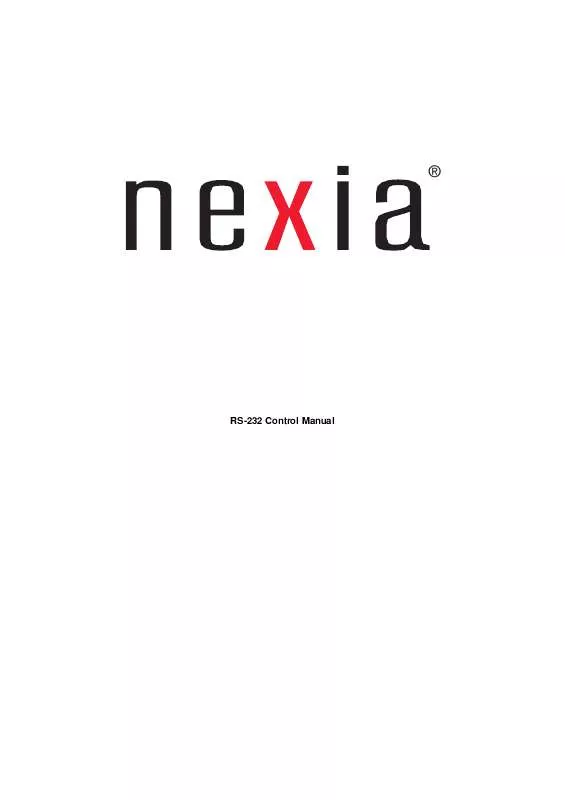
 BIAMP NE-XIA RS-232 annexe 1 (307 ko)
BIAMP NE-XIA RS-232 annexe 1 (307 ko)
