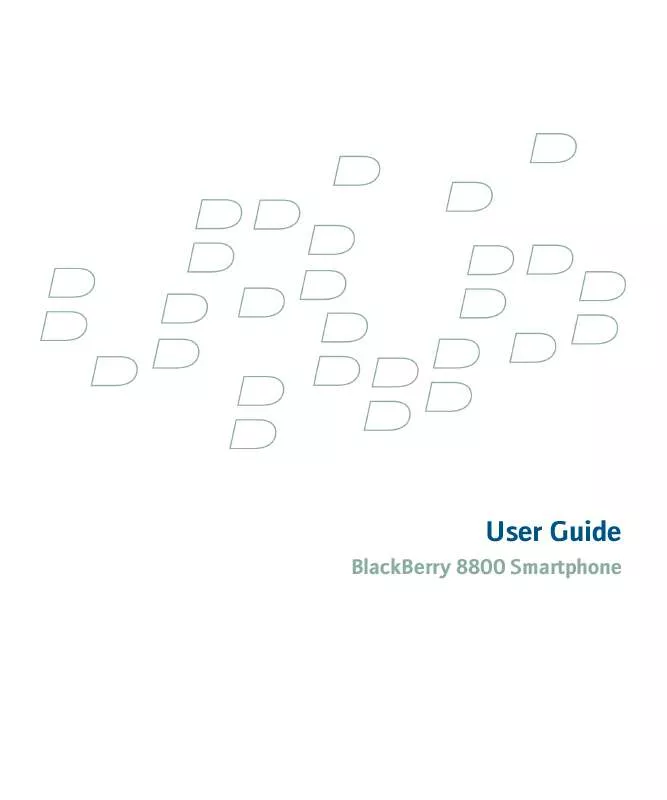Detailed instructions for use are in the User's Guide.
[. . . ] User Guide
BlackBerry 8800 Smartphone
SWDT129656-129656-1215015514-001
Contents
BlackBerry basics . . . . . . . . . . . . . . . . . . . . . . . . . . . . . . . . . . . . . . . . . . . . . . . . . . . . . . . . . . . . . . . . . . . . . . . . . . . . . . . . . . . . . . . . . . . . . . . . . . . . . . . . . . . . . . . . . . . . . . . . . . . . . . . . . . . . . . . . . . . . . . . . . . . . . . . . . . . . . . . . . . . . . . . . . . . . . . . . . . . . . . . . . . . . . . . . . . . . . . . . . . . . . . . . . . . . . . . . . . . . . . . . 11 Switch applications . . . . . . . . . . . . . . . . . . . . . . . . . . . . . . . . . . . . . . . . . . . . . . . . . . . . . . . . . . . . . . . . . . . . . . . . . . . . . . . . . . . . . . . . . . . . . . . . . . . . . . . . . . . . . . . . . . . . . . . . . . . . . . . . . . . . . . . . . . . . . . . . . . . . . . . . . . . . . . . . . . . . . . . . . . . . . . . . . . . . . . . . . . . . . . . . . . . . . . . . . . . . . . . . . . . . . . . . . . . . . . . . . . . . . . . . 11 Assign an application to a Convenience key . . . . . . . . . . . . . . . . . . . . . . . . . . . . . . . . . . . . . . . . . . . . . . . . . . . . . . . . . . . . . . . . . . . . . . . . . . . . . . . . . . . . . . . . . . . . . . . . . . . . . . . . . . . . . . . . . . . . . . . . . . . . . . . . . . . . . . . . . . . . . . . . . . . . . . . . . . . . . . . . . . . . . . . . . . . . . . . . . . . . . . . . . . . . . . 11 Set owner information . . . . . . . . . . . . . . . . . . . . . . . . . . . . . . . . . . . . . . . . . . . . . . . . . . . . . . . . . . . . . . . . . . . . . . . . . . . . . . . . . . . . . . . . . . . . . . . . . . . . . . . . . . . . . . . . . . . . . . . . . . . . . . . . . . . . . . . . . . . . . . . . . . . . . . . . . . . . . . . . . . . . . . . . . . . . . . . . . . . . . . . . . . . . . . . . . . . . . . . . . . . . . . . . . . . . . . . . . . . . . . . . . . . [. . . ] · To search for text in an attachment or web page, press F. · To search for text in a presentation attachment, verify that you are viewing the presentation in text view or in text and slide view. Press F.
101
102
Attachments
Attachment basics
About attachments
You can view several file attachment types on your BlackBerry® device, including . zip, . htm, . html, . doc, . dot, . ppt, . pdf, . wpd, . txt, . vcf, and . xls files. You can also view . bmp, . gif, . jpg, . png, . tif, and . wmf files, and play . wav files. If you save an email message that contains an attachment that you have opened, the email message and the attachment are stored in the device memory until you delete the email message.
Open an attachment
Verify that your BlackBerry® device is associated with an email account that uses the BlackBerry Internet Service or a BlackBerry Enterprise Server that supports this feature. For more information, contact your wireless service provider or system administrator. If the message contains more than one attachment, on the Attachments screen, click an attachment. Click Retrieve.
Follow a link in an attachment
Some attachments might contain links to embedded content, such as tables, pictures, footnotes, text boxes, or comments. To return to the attachment, press the Escape key.
View properties for an attachment
You can view the size, author, publication date, and other attachment properties for an attachment. Click Retrieve Info or View Info.
Set font options for an attachment
1. Click Save.
103
Search for text in a message, attachment, web page, or memo
To search for text in a presentation attachment, verify that you are viewing the presentation in text view or in text and slide view. In a message, attachment, web page, or memo, press the Menu key. Press the Enter key.
To search for the next instance of the text, press the Menu key. Click Find Next.
Document attachments
Type a password for a password-protected . pdf file attachment
You can open password-protected . pdf files created with Adobe® Acrobat® version 4. 0 or earlier. When the "Password protected document" message appears, press the Escape key. Click Yes.
View tracked changes in a document
1. To hide tracked changes, press the Menu key. Click Hide Changes.
View the table of contents in a document
Depending on the document type, you might not be able to view the table of contents. To move to a specific heading, click a heading.
104
Spreadsheet attachments
Move to a specific cell
1. Click the trackball.
View the content of a cell
In a spreadsheet cell, click the trackball.
View a list of worksheets
1. To move to a specific worksheet, click a worksheet.
Switch worksheets
1. Click Next Sheet or Prev Sheet.
Change the size of a column
In a spreadsheet, perform one of the following actions: · To change the size of a column, click the column label. [. . . ] Novell and GroupWise are either registered trademarks or trademarks of Novell, Inc. , in the United States and other countries. PGP is either a registered trademark or trademark of PGP Corporation in the United States and other countries. vCard is either a registered trademark or trademark of the Internet Mail Consortium. All other brands, product names, company names, trademarks, and service marks are the properties of their respective owners. [. . . ]