Detailed instructions for use are in the User's Guide.
[. . . ] BlackBerry App World Storefront
User Guide
Version: 2. 1
SWD-1454251-0202012635-001
Contents
About the BlackBerry App World storefront. . . . . . . . . . . . . . . . . . . . . . . . . . . . . . . . . . . . . . . . . . . . . . . . . . . . . . . . . . . . . . . . . . . . . . . . . . . . . . . . . . . . . . . . . . . . . . . . . . . . . . . . . . . . . . . . . . . . . . . . . . . . . . . . . . . . . . . . . . . . . . . . . . . . . . New features and enhancements. . . . . . . . . . . . . . . . . . . . . . . . . . . . . . . . . . . . . . . . . . . . . . . . . . . . . . . . . . . . . . . . . . . . . . . . . . . . . . . . . . . . . . . . . . . . . . . . . . . . . . . . . . . . . . . . . . . . . . . . . . . . . . . . . . . . . . . . . . . . . . . . . . . . . . . . . . . . . . . . . . . . . . Browsing and searching. . . . . . . . . . . . . . . . . . . . . . . . . . . . . . . . . . . . . . . . . . . . . . . . . . . . . . . . . . . . . . . . . . . . . . . . . . . . . . . . . . . . . . . . . . . . . . . . . . . . . . . . . . . . . . . . . . . . . . . . . . . . . . . . . . . . . . . . . . . . . . . . . . . . . . . . . . . . . . . . . . . . . . . . . . . . . . . . . . . . . . Browse featured items. . . . . . . . . . . . . . . . . . . . . . . . . . . . . . . . . . . . . . . . . . . . . . . . . . . . . . . . . . . . . . . . . . . . . . . . . . . . . . . . . . . . . . . . . . . . . . . . . . . . . . . . . . . . . . . . . . . . . . . . . . . . . . . . . . . . . . . . . . . . . . . . . . . . . . . . . . . . . . . . . . . . . . . . . . . . . . . . . . . . . . . [. . . ] Complete the instructions on the screen. Click Sign up.
Log in with your BlackBerry ID
1. Type your BlackBerry® ID login information. Click Log in.
Change your BlackBerry ID information
1. Press the Menu key > Account Information. Press the Menu key > Save.
8
User Guide
Managing your BlackBerry ID account
You can use your updated email address and password to log in to other BlackBerry products that support the BlackBerry ID.
9
User Guide
Buying and downloading
Buying and downloading
About downloading items
You can download different types of items such as applications, games, and themes for your BlackBerry® device using the BlackBerry App WorldTM storefront. BlackBerry App World is designed to prioritize available network connections and automatically chooses an authenticated WiFi® network over a wireless network for downloading items, if both types of networks are available. Downloading items over the wireless network can affect your wireless data usage. Check with your wireless service provider to determine the additional costs that might be associated with downloading and using BlackBerry App World. You can find and open your downloaded items on the My World screen. You can also find downloaded items on the Home screen of your device, or in one of the following folders on the Home screen of your device: Downloads, Games, Applications, or Instant Messaging.
Download a free or trial item
You must be logged in to the BlackBerry App WorldTM storefront with your BlackBerry® ID before you download free or trial items. Press the Menu key > Download or Download Trial. You can find and open your downloaded items on the My World screen. You can also find downloaded items on the Home screen of your BlackBerry® device, or in one of the following folders on the Home screen of your device: Downloads, Games, Applications, or Instant Messaging.
Buy an item
1. Depending on the item, an additional charge might apply for the update. On the My World screen, highlight the item. On the Details screen, you can view the price and release notes for the update. If necessary, complete the instructions on the screen to buy the update.
Contact a vendor
If you want to provide feedback or have an issue with your item, you can send a question or comment to the vendor. On the Details screen, press the Menu key. Click Send.
13
User Guide
Buying and downloading
Check the amount of available storage for items
On the Featured Items screen, press the Menu key > My World. The storage status bar at the top of the screen displays the amount of available application storage. To hide the storage status bar, on the My World screen, press the Menu key > Hide Application storage.
14
User Guide
Managing items
Managing items
About archiving, removing, and re-installing items
Items that you download are stored in the BlackBerry App WorldTM storefront and appear on the My World screen. [. . . ] This documentation might contain references to third-party sources of information, hardware or software, products or services including components and content such as content protected by copyright and/or third-party web sites (collectively the "Third Party Products and Services"). RIM does not control, and is not responsible for, any Third Party Products and Services including, without limitation the content, accuracy, copyright compliance, compatibility, performance, trustworthiness, legality, decency, links, or any other aspect of Third Party Products and Services. The inclusion of a reference to Third Party Products and Services in this documentation does not imply endorsement by RIM of the Third Party Products and Services or the third party in any way. EXCEPT TO THE EXTENT SPECIFICALLY PROHIBITED BY APPLICABLE LAW IN YOUR JURISDICTION, ALL CONDITIONS, ENDORSEMENTS, GUARANTEES, REPRESENTATIONS, OR WARRANTIES OF ANY KIND, EXPRESS OR IMPLIED, INCLUDING WITHOUT LIMITATION, ANY CONDITIONS, ENDORSEMENTS, GUARANTEES, REPRESENTATIONS OR WARRANTIES OF DURABILITY, FITNESS FOR A PARTICULAR PURPOSE OR USE, MERCHANTABILITY, MERCHANTABLE QUALITY, NONINFRINGEMENT, SATISFACTORY QUALITY, OR TITLE, OR ARISING FROM A STATUTE OR CUSTOM OR A COURSE OF DEALING OR USAGE OF TRADE, OR RELATED TO THE DOCUMENTATION OR ITS USE, OR PERFORMANCE OR NON-PERFORMANCE OF ANY SOFTWARE, HARDWARE, SERVICE, OR ANY THIRD PARTY PRODUCTS AND SERVICES REFERENCED HEREIN, ARE HEREBY EXCLUDED. [. . . ]

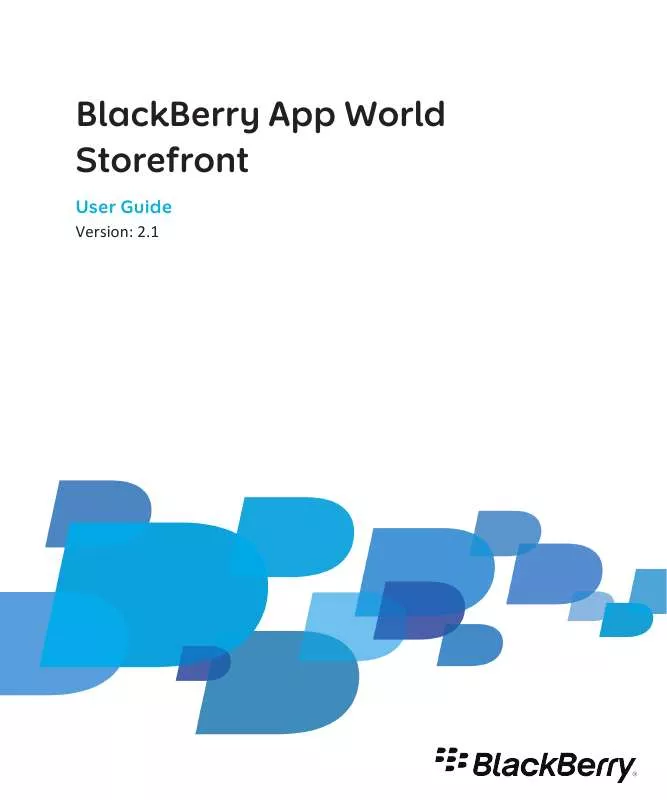
 BLACKBERRY APP WORLD STOREFRONT 2.1 RELEASE NOTES (711 ko)
BLACKBERRY APP WORLD STOREFRONT 2.1 RELEASE NOTES (711 ko)
