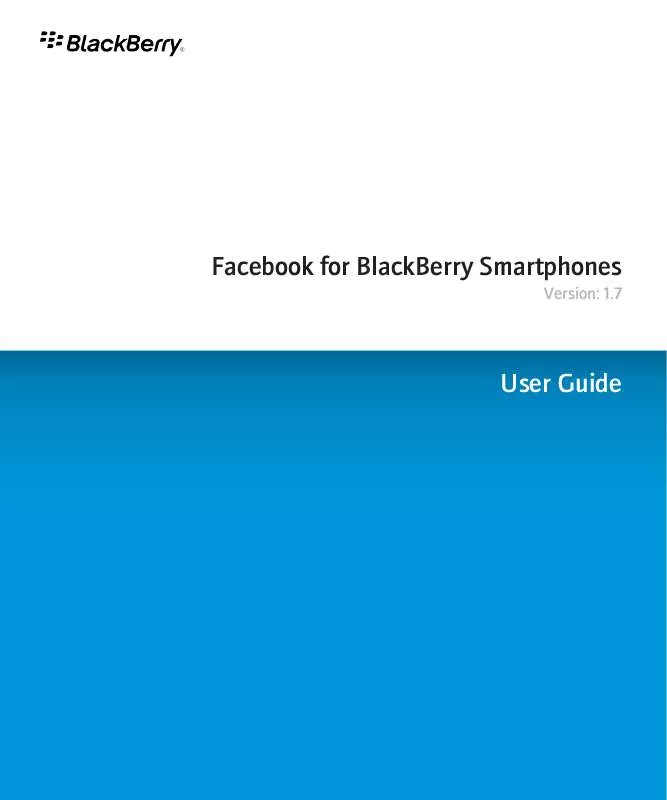Detailed instructions for use are in the User's Guide.
[. . . ] Facebook for BlackBerry Smartphones
Version: 1. 7
User Guide
SWDT266756-896821-1013014955-001
Contents
Getting started. . . . . . . . . . . . . . . . . . . . . . . . . . . . . . . . . . . . . . . . . . . . . . . . . . . . . . . . . . . . . . . . . . . . . . . . . . . . . . . . . . . . . . . . . . . . . . . . . . . . . . . . . . . . . . . . . . . . . . . . . . . . . . . . . . . . . . . . . . . . . . . . . . . . . . . . . . . . . . . . . . . . . . . . . . . . . . . . . . . . . . . . . . . . . . . . . . . . . . . . . . . . . . . . . . . . . . . . . . . . . . . . . . . . . . . . . . . About Facebook for BlackBerry devices. . . . . . . . . . . . . . . . . . . . . . . . . . . . . . . . . . . . . . . . . . . . . . . . . . . . . . . . . . . . . . . . . . . . . . . . . . . . . . . . . . . . . . . . . . . . . . . . . . . . . . . . . . . . . . . . . . . . . . . . . . . . . . . . . . . . . . . . . . . . . . . . . . . . . . . . . . . . . . . . . . . . . . . . . . . . . . . . . . . . . . . . . . . . . . . . . . Create a Facebook account. . . . . . . . . . . . . . . . . . . . . . . . . . . . . . . . . . . . . . . . . . . . . . . . . . . . . . . . . . . . . . . . . . . . . . . . . . . . . . . . . . . . . . . . . . . . . . . . . . . . . . . . . . . . . . . . . . . . . . . . . . . . . . . . . . . . . . . . . . . . . . . . . . . . . . . . . . . . . . . . . . . . . . . . . . . . . . . . . . . . . . . . . . . . . . . . . . . . . . . . . . . . . . . . . . . . . . . Log in to Facebook for BlackBerry devices. . . . . . . . . . . . . . . . . . . . . . . . . . . . . . . . . . . . . . . . . . . . . . . . . . . . . . . . . . . . . . . . . . . . . . . . . . . . . . . . . . . . . . . . . . . . . . . . . . . . . . . . . . . . . . . . . . . . . . . . . . . . . . . . . . . . . . . . . . . . . . . . . . . . . . . . . . . . . . . . . . . . . . . . . . . . . . . . . . . . . . . . . . . . . . [. . . ] In a notification · To view the next notification in the list, press N. · To view the previous notification in the list, press P.
7
User Guide
Notifications
Notifications
About the notification list
When a friend sends you a new message, friend request, group invitation, or event invitation, a notification appears in the notification list. Facebook® for BlackBerry® devices only notifies you of items for which you have turned on notifications in your Facebook® account.
View a notification
1. Click the Notifications icon at the top of the screen. Click a notification.
Delete a notification
1. Click Yes.
Prevent notifications from appearing in the messages application
1. Clear the BlackBerry messages application check box.
I am not receiving notifications on my device
If you are not receiving notifications in Facebook® for BlackBerry® devices, or if you are not receiving all of the notifications that you expect, perform one or more of the following actions: · Verify that you are logged in to Facebook for BlackBerry devices. · Verify that you have updated the email address that receives Facebook® account notifications to an email address that is associated with your BlackBerry device.
8
User Guide
Notifications
· Verify that you have turned on all of the notifications in your Facebook account that you want to receive on your device. Note: Notifications for third-party applications that you have added to your Facebook account might not appear in Facebook for BlackBerry devices.
9
User Guide
Friends
Friends
About friends
Facebook® for BlackBerry® devices uses your existing friend list from your Facebook® account. You can add new friends to your friend list by sending friend requests to contacts.
View a friend's profile
1. Click the Friends icon at the top of the screen. Click View <friend's> Profile.
Invite a contact to become a friend
1. Click the Add a Friend icon at the top of the screen. Perform one of the following actions: · If the contact is in the contacts application, type part of the contact name. · If the contact is not in the contacts application, type an email address. Click Invite.
Accept or decline a friend request
1. On the Notification list screen, highlight the friend request. Click Confirm or Ignore.
Synchronize your friends to the contacts in the contacts application
You can synchronize your friends' profile pictures, birthdays, and work information to existing contact information in the contacts application. Facebook® for BlackBerry devices periodically updates the caller ID pictures of your synchronized friends with their latest profile pictures. Select the BlackBerry contacts application check box.
10
User Guide
Friends
Link a friend with a contact in the contacts application
When you link an individual friend with a contact in the contacts application, your friend's profile picture, birthday, and work information is added to the contacts application. Perform one of the following tasks: · If the friend already exists in the contacts application, click Yes or Select Contact. · If the friend does not already exist in the contacts application, click Create new. [. . . ] This documentation might contain references to third-party sources of information, hardware or software, products or services including components and content such as content protected by copyright and/or third-party web sites (collectively the "Third Party Products and Services"). RIM does not control, and is not responsible for, any Third Party Products and Services including, without limitation the content, accuracy, copyright compliance, compatibility, performance, trustworthiness, legality, decency, links, or any other aspect of Third Party Products and Services. The inclusion of a reference to Third Party Products and Services in this documentation does not imply endorsement by RIM of the Third Party Products and Services or the third party in any way. EXCEPT TO THE EXTENT SPECIFICALLY PROHIBITED BY APPLICABLE LAW IN YOUR JURISDICTION, ALL CONDITIONS, ENDORSEMENTS, GUARANTEES, REPRESENTATIONS, OR WARRANTIES OF ANY KIND, EXPRESS OR IMPLIED, INCLUDING WITHOUT LIMITATION, ANY CONDITIONS, ENDORSEMENTS, GUARANTEES, REPRESENTATIONS OR WARRANTIES OF DURABILITY, FITNESS FOR A PARTICULAR PURPOSE OR USE, MERCHANTABILITY, MERCHANTABLE QUALITY, NON-INFRINGEMENT, SATISFACTORY QUALITY, OR TITLE, OR ARISING FROM A STATUTE OR CUSTOM OR A COURSE OF DEALING OR USAGE OF TRADE, OR RELATED TO THE DOCUMENTATION OR ITS USE, OR PERFORMANCE OR NON-PERFORMANCE OF ANY SOFTWARE, HARDWARE, SERVICE, OR ANY THIRD PARTY PRODUCTS AND SERVICES REFERENCED HEREIN, ARE HEREBY EXCLUDED. [. . . ]