User manual BLAUPUNKT LUCCA RUSSLAND
Lastmanuals offers a socially driven service of sharing, storing and searching manuals related to use of hardware and software : user guide, owner's manual, quick start guide, technical datasheets... DON'T FORGET : ALWAYS READ THE USER GUIDE BEFORE BUYING !!!
If this document matches the user guide, instructions manual or user manual, feature sets, schematics you are looking for, download it now. Lastmanuals provides you a fast and easy access to the user manual BLAUPUNKT LUCCA RUSSLAND. We hope that this BLAUPUNKT LUCCA RUSSLAND user guide will be useful to you.
Lastmanuals help download the user guide BLAUPUNKT LUCCA RUSSLAND.
You may also download the following manuals related to this product:
Manual abstract: user guide BLAUPUNKT LUCCA RUSSLAND
Detailed instructions for use are in the User's Guide.
[. . . ] : Light sensor (at the rear of the device)
3
Contents
Device overview . . . . . . . . . . . . . . . . . . . . . . . . . . . . . . . . . . 2 Safety notes . . . . . . . . . . . . . . . . . . . . . . . . . . . . . . . . . . . . . . . . 6 Use as directed . . . . . . . . . . . . . . . . . . . . . . . . . . . . . . . . . . . . . 6 Safety notes for navigation. . . . . . . . . . . . . . . . . . . . . . 6 Safety notes for handling the Lucca . . . . . . . . . 6 Notes for handling the CD/DVD. . . . . . . . . . . . . . . . 6 Disposal notes . . . . . . . . . . . . . . . . . . . . . . . . . . . . . . . . . . . . . . 7 Initial startup of the Lucca . . . . . . . . . . . . . . . . . . . . 7 Lucca scope of delivery . . . . . . . . . . . . . . . . . . . . . . . . . . 7 Protective screen film . . . . . . . . . . . . . . . . . . . . . . . . . . . . 7 Charging the battery . . . . . . . . . . . . . . . . . . . . . . . . . . . . . . 7 Switching on the Lucca . . . . . . . . . . . . . . . . . . . . . . . . . . 8 Setting the language . . . . . . . . . . . . . . . . . . . . . . . . . . . . . . 8 Installation in the vehicle . . . . . . . . . . . . . . . . . . . . . 8 Attaching the suction cup holder . . . . . . . . . . . . . 8 Attaching the clamp . . . . . . . . . . . . . . . . . . . . . . . . . . . . . . 8 Installing Lucca in the clamp . . . . . . . . . . . . . . . . . . . 8 Removing the Lucca . . . . . . . . . . . . . . . . . . . . . . . . . . . . . . 9 Removing the suction cup holder . . . . . . . . . . . . . 9 Switching on/off . . . . . . . . . . . . . . . . . . . . . . . . . . . . . . . . . . 9 Switch-on . . . . . . . . . . . . . . . . . . . . . . . . . . . . . . . . . . . . . . . . . . . . 9 Switching off . . . . . . . . . . . . . . . . . . . . . . . . . . . . . . . . . . . . . . . . 9 Reset . . . . . . . . . . . . . . . . . . . . . . . . . . . . . . . . . . . . . . . . . . . . . . . . . . . 9 Operating the menus . . . . . . . . . . . . . . . . . . . . . . . . . 10 Main menu . . . . . . . . . . . . . . . . . . . . . . . . . . . . . . . . . . . . . . . . . 10 Keyboard . . . . . . . . . . . . . . . . . . . . . . . . . . . . . . . . . . . . . . . . . . . 10 Intelligent auto-completion function . . . . 10 Error-tolerant entry . . . . . . . . . . . . . . . . . . . . . . . . . . 10 Lists . . . . . . . . . . . . . . . . . . . . . . . . . . . . . . . . . . . . . . . . . . . . . . . . . . 10 Buttons. . . . . . . . . . . . . . . . . . . . . . . . . . . . . . . . . . . . . . . . . . . . . . 10 GPS info . . . . . . . . . . . . . . . . . . . . . . . . . . . . . . . . . . . . . . . . . . . . 11 GPS mode of operation . . . . . . . . . . . . . . . . . . . . . . . . 11 Displaying GPS info . . . . . . . . . . . . . . . . . . . . . . . . . . . . . 11 Performing basic settings . . . . . . . . . . . . . . . . . . 12 Adjusting the time zone . . . . . . . . . . . . . . . . . . . . . . . 12 Entering the home address . . . . . . . . . . . . . . . . . . . 12 Activating the PIN query . . . . . . . . . . . . . . . . . . . . . . . 12 Configuring the PIN query. . . . . . . . . . . . . . . . . . 13 Locking/unlocking the Lucca . . . . . . . . . . . . . . 13
4
Changing the PIN . . . . . . . . . . . . . . . . . . . . . . . . . . . . . 13 Navigation . . . . . . . . . . . . . . . . . . . . . . . . . . . . . . . . . . . . . . . . 14 General notes about the navigation . . . . . . . . 14 Starting the navigation . . . . . . . . . . . . . . . . . . . . . . . . . 14 Entering a destination address . . . . . . . . . . . . . . 14 Using the home address as destination . . . 15 Copying the destination from the favourites 15 Copying one of the last destinations . . . . . . . 16 Entering a point of interest . . . . . . . . . . . . . . . . . . . . 16 Selecting a point of interest nearby, in the destination area or at home . . . . . . . 16 Selecting a point of interest at a specific location . . . . . . . . . . . . . . . . . . . . . . . . . . . . . . . 17 Selecting a point of interest on the map . . . . . . . . . . . . . . . . . . . . . . . . . . . . . . . . . . . . . . 17 Selecting a supraregional point of interest . . . . . . . . . . . . . . . . . . . . . . . . . . . . . . . . . . . . . . . . . . . 18 Entering coordinates. . . . . . . . . . . . . . . . . . . . . . . . . . . . 18 Copying a destination from the map . . . . . . . 19 Storing the position . . . . . . . . . . . . . . . . . . . . . . . . . . . 19 Managing destinations . . . . . . . . . . . . . . . . . . . . . . . 20 Saving destinations . . . . . . . . . . . . . . . . . . . . . . . . . . . . . 20 Storing a destination entered . . . . . . . . . . . . . 20 Saving one of the last destinations . . . . . . 20 Renaming a destination (favourites only) 20 Deleting a destination . . . . . . . . . . . . . . . . . . . . . . . . . . 20 Delete all destinations . . . . . . . . . . . . . . . . . . . . . . . . . . 21 Calculating a route . . . . . . . . . . . . . . . . . . . . . . . . . . . . . 21 Demo . . . . . . . . . . . . . . . . . . . . . . . . . . . . . . . . . . . . . . . . . . . . . . . . 22 Starting the demo . . . . . . . . . . . . . . . . . . . . . . . . . . . . . . . 22 Demo settings. . . . . . . . . . . . . . . . . . . . . . . . . . . . . . . . . . . . . 22 Tour planning . . . . . . . . . . . . . . . . . . . . . . . . . . . . . . . . . . . . 22 Planning a tour . . . . . . . . . . . . . . . . . . . . . . . . . . . . . . . . . . . . 22 Tour planning from favorites . . . . . . . . . . . . . . . . . . 23 Start route guidance . . . . . . . . . . . . . . . . . . . . . . . . . . . . 23 Calculating a route . . . . . . . . . . . . . . . . . . . . . . . . . . . . . . . 23 Save a tour . . . . . . . . . . . . . . . . . . . . . . . . . . . . . . . . . . . . . . . . . 23 Delete a tour . . . . . . . . . . . . . . . . . . . . . . . . . . . . . . . . . . . . . . . 23 Show in map. . . . . . . . . . . . . . . . . . . . . . . . . . . . . . . . . . . . . . . 23
Contents
Exiting the menu . . . . . . . . . . . . . . . . . . . . . . . . . . . . . . . . . 23 Specifying route options . . . . . . . . . . . . . . . . . . . . 24 Route guidance. . . . . . . . . . . . . . . . . . . . . . . . . . . . . . . . . . 25 Start route guidance . . . . . . . . . . . . . . . . . . . . . . . . . . . . 25 Disturbed GPS reception . . . . . . . . . . . . . . . . . . . . . . 25 Quitting the route guidance . . . . . . . . . . . . . . . . . . . 25 Reaching the place of destination . . . . . . . . . . 25 Working with the map . . . . . . . . . . . . . . . . . . . . . . . . 26 Showing a map . . . . . . . . . . . . . . . . . . . . . . . . . . . . . . . . . . . 26 Moving and scaling the map . . . . . . . . . . . . . . . . . . 26 Touching the map . . . . . . . . . . . . . . . . . . . . . . . . . . . . . . . . 26 Buttons. . . . . . . . . . . . . . . . . . . . . . . . . . . . . . . . . . . . . . . . . . . . . . 26 Performing map settings . . . . . . . . . . . . . . . . . . . . . . 26 Voice output during route guidance. . . . . 27 Map display during route guidance. . . . . . 28 Navigation tools . . . . . . . . . . . . . . . . . . . . . . . . . . . . . . . . . . 28 Route information . . . . . . . . . . . . . . . . . . . . . . . . . . . . . . . 28 Speed limit . . . . . . . . . . . . . . . . . . . . . . . . . . . . . . . . . . . . . . . . . 28 Additional functions during the route guidance . . . . . . . . . . . . . . . . . . . . . . . . . . . . . . . . . . . . . . . . . . . 29 Entering a blocking . . . . . . . . . . . . . . . . . . . . . . . . . . . . . . 29 Cancelling route guidance. . . . . . . . . . . . . . . . . . . . . 29 Skipping the next destination . . . . . . . . . . . . . . . . 29 Display information about the destination . . . . . . . . . . . . . . . . . . . . . . . . . . . . . . . . . . . . . . . . . 29 Display route list . . . . . . . . . . . . . . . . . . . . . . . . . . . . . . . . . 30 TMC function. . . . . . . . . . . . . . . . . . . . . . . . . . . . . . . . . . . . . 30 Connecting the TMC antenna . . . . . . . . . . . . . . . . 30 Switch on automatic traffic jam detours . . 30 Searching for TMC stations . . . . . . . . . . . . . . . . . . . 31 Showing traffic reports . . . . . . . . . . . . . . . . . . . . . . . . 31 Multimedia . . . . . . . . . . . . . . . . . . . . . . . . . . . . . . . . . . . . . . . . 31 Inserting a memory card . . . . . . . . . . . . . . . . . . . . . . . 31 Starting multimedia . . . . . . . . . . . . . . . . . . . . . . . . . . . . . 31 Playing music files . . . . . . . . . . . . . . . . . . . . . . . . . . . . . . . 31 Additional functions . . . . . . . . . . . . . . . . . . . . . . . . . 32 Browse . . . . . . . . . . . . . . . . . . . . . . . . . . . . . . . . . . . . . . . . . . . 32 Equalizer . . . . . . . . . . . . . . . . . . . . . . . . . . . . . . . . . . . . . . . . 32 Showing image files . . . . . . . . . . . . . . . . . . . . . . . . . . . . . 32
Slide show . . . . . . . . . . . . . . . . . . . . . . . . . . . . . . . . . . . . . . 33 Additional functions . . . . . . . . . . . . . . . . . . . . . . . . . 33 Browse . . . . . . . . . . . . . . . . . . . . . . . . . . . . . . . . . . . . . . . . . . . 33 Exiting multimedia . . . . . . . . . . . . . . . . . . . . . . . . . . . . . . . 33 Removing the memory card . . . . . . . . . . . . . . . . . . 33 Data transfer . . . . . . . . . . . . . . . . . . . . . . . . . . . . . . . . . . . . . 34 Preparing the memory card . . . . . . . . . . . . . . . . . . 34 Using road maps from memory card . . . . . . . 34 Using media files from the memory card . 34 Configuring Lucca. . . . . . . . . . . . . . . . . . . . . . . . . . . . . . 35 Device settings . . . . . . . . . . . . . . . . . . . . . . . . . . . . . . . . . . . 35 Display brightness. . . . . . . . . . . . . . . . . . . . . . . . . . . . 35 Button sound . . . . . . . . . . . . . . . . . . . . . . . . . . . . . . . . . . . 35 Language . . . . . . . . . . . . . . . . . . . . . . . . . . . . . . . . . . . . . . . . 35 Clock. . . . . . . . . . . . . . . . . . . . . . . . . . . . . . . . . . . . . . . . . . . . . . 35 Saving energy . . . . . . . . . . . . . . . . . . . . . . . . . . . . . . . . . . 35 Theft protection . . . . . . . . . . . . . . . . . . . . . . . . . . . . . . . 36 Factory settings . . . . . . . . . . . . . . . . . . . . . . . . . . . . . . . 36 Calibrating the touchscreen . . . . . . . . . . . . . . . 36 Product information . . . . . . . . . . . . . . . . . . . . . . . . . 36 Demo mode . . . . . . . . . . . . . . . . . . . . . . . . . . . . . . . . . . . . 36 Settings for navigation . . . . . . . . . . . . . . . . . . . . . . . . . 36 Home address . . . . . . . . . . . . . . . . . . . . . . . . . . . . . . . . . 36 Continuing a tour automatically . . . . . . . . . . 36 Selecting a dataset . . . . . . . . . . . . . . . . . . . . . . . . . . . 37 POI note . . . . . . . . . . . . . . . . . . . . . . . . . . . . . . . . . . . . . . . . . 37 Voice instructions. . . . . . . . . . . . . . . . . . . . . . . . . . . . . 37 Units . . . . . . . . . . . . . . . . . . . . . . . . . . . . . . . . . . . . . . . . . . . . . . 37 Software of the Lucca . . . . . . . . . . . . . . . . . . . . . . . . 37 Reinstalling navigation software . . . . . . . . . . . . 37 Updating the navigation software. . . . . . . . . . . 37 Technical data . . . . . . . . . . . . . . . . . . . . . . . . . . . . . . . . . . . 38 Service . . . . . . . . . . . . . . . . . . . . . . . . . . . . . . . . . . . . . . . . . . . . . 38 Warranty. . . . . . . . . . . . . . . . . . . . . . . . . . . . . . . . . . . . . . . . . . . 38 Troubleshooting table . . . . . . . . . . . . . . . . . . . . . . . . 39
5
Safety notes
Safety notes
For your personal benefit, carefully read the following safety notes and warnings before operating your Lucca for the first time.
Safety notes for handling the Lucca
Caution: Protect the device against moisture since it is not waterproof and not splashproof. Do not expose the device to extreme temperatures (cold, heat, fire), e. g. in a parked car with direct sun exposure, to avoid the formation of condensate inside the device or overheating. Otherwise, the device or the battery could be deformed, ignite or explode. [. . . ] The route is shown on the map.
Delete all destinations
You can delete all the last destinations or all destinations in the Favourites: u Touch the symbol in the Navigation menu. The Destination Input menu is displayed. u Touch the symbol in the Navigation menu. The Last destinations menu is displayed. u Touch the button to call up the addon menu. - or u Touch No in order to not delete the destination.
21
Demo | Tour planning
Demo
In the demo, you can enter a route and travel it. The same information is displayed and voice instructions are output as during a route guidance (ch. "Map display during route guidance").
Tour planning
You can also perform the tour planning without GPS reception, e. g. at home at your convenience, and gain an overview of your route for your vacation. Calculated routes are stored in the Last Destinations. Note: You can enter a tour with up to 10 route points.
Starting the demo
u Touch the symbol in the Navigation menu. Enter a destination as described in the chapter "Entering a destination address". Repeat the step to enter additional destinations. Touch the button to call up the addon menu. You have the following options (described below): Start route guidance Calculating a route Save a tour Delete a tour Show in map
Save a tour
u Touch the symbol in the add-on menu. u Enter a name for the route and touch OK. The route is stored in the favourites under the name entered.
u u u
Delete a tour
u Touch the symbol in the add-on menu. The Destination Input menu is displayed. The route is being deleted.
u u u u
Show in map
u Touch the symbol in the add-on menu. The route is shown on the map.
Exiting the menu
u Touch this button to exit the menu. If you exit the menu after entering a route, you have these options: · Storing the route in the favourites · Discarding the route
Start route guidance
u Touch the symbol in the add-on menu. The route is calculated and the route guidance started.
Calculating a route
u Touch the symbol in the add-on menu. [. . . ] The battery is empty, even The Lucca continues to use a though I did not use the Lucca small amount of energy if it is for some time. Hence, the battery could be discharged after a few days. To obtain battery operation of up to 3 hours in navigation mode, completely charge the battery for approx. 3 hours.
During short driving times, Always operate the Lucca in the the battery is not completely vehicle together with the chargcharged. [. . . ]
DISCLAIMER TO DOWNLOAD THE USER GUIDE BLAUPUNKT LUCCA RUSSLAND Lastmanuals offers a socially driven service of sharing, storing and searching manuals related to use of hardware and software : user guide, owner's manual, quick start guide, technical datasheets...manual BLAUPUNKT LUCCA RUSSLAND

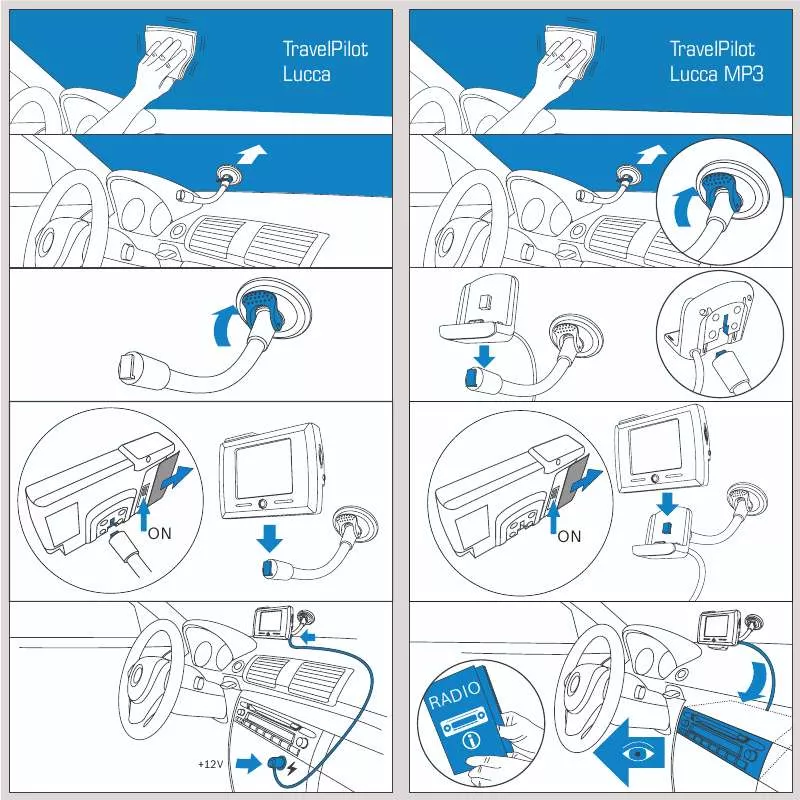
 BLAUPUNKT LUCCA RUSSLAND annexe 1 (42 ko)
BLAUPUNKT LUCCA RUSSLAND annexe 1 (42 ko)
