Detailed instructions for use are in the User's Guide.
[. . . ] 33 Fitting . . . . . . . . . . . . . . . . . . . . . . . . . . . . . . . . . . . . . . . . . . . . . . . . . . . . 33 Accessories . . . . . . . . . . . . . . . . . . . . . . . . . . . . . . . . . . . . . . . . . . . 33 Guarantee . . . . . . . . . . . . . . . . . . . . . . . . . . . . . . . . . . . . . . . . . . . . . 33 International telephone information . . . . . . . [. . . ] You can only change in this way to a station that you have already received once. To do this, use the Scan or Travelstore functions.
Adjusting the sensitivity of the station search
You can choose whether to search only for stations with strong signals, or whether weak stations should be included.
Press the softkey, 4, indicating "BND"
as often as necessary for the desired waveband to be shown in the display. To return to the basic radio menu
Press the TUNE button, >, or wait for
eight seconds. The settings are then saved.
Press the MENU button, 8. Press the or button, 7, as often
as is necessary for "FM-SENS" to appear in the display. The current value of the sensitivity is shown on the display. "SENS 6" indicates the maximum sensitivity for the reception of distant transmitters, and "SENS 1" indicates the lowest sensitivity.
Setting the station
There are a number of ways to set the station. Automatic station search
Adjust the desired sensitivity with the
key, 7.
Press the
or
button, 7.
The next station that can be received is tuned in.
Press the OK button, 5 or the MENU
button, 8, to leave the menu. The settings are then saved.
41
RADIO OPERATION
Saving a station
Saving a station manually
Scanning through stations
Scanning through available stations (radio SCAN) You can listen to short samples from all the stations that can currently be received. The length of the samples can be set, in the menu, at between 5 and 30 seconds. Starting radio SCAN To start the radio scan
Choose the desired memory level from
FM I, FM II, FMT or one of the other wavebands, MW or LW.
Tune in the desired station as described
under "Setting the station".
Hold down the softkey, 4, indicating
the station "ST1" - "ST6" in which the station is to be stored for longer than two seconds.
press the TUNE button, >, when the
radio is operating. Examples of these program types could be: CULTURE TRAVEL JAZZ SPORT NEWS POP ROCK CLASSICS Using the PTY function it is possible to specifically select stations transmitting a particular program type. If you have started a PTY search, but no matching station is found, the search will be continued in the background.
The current program type is shown on the display. If you want to change to a different program type
press the
or button, 7, as often as necessary, until the desired program type is displayed.
Or
In order to select a saved program type,
press one of the softkeys, 4, indicating "ST1" to "ST6". The selected program type is briefly displayed. In order to start the search
press the
or
button, 7.
The next receivable station with the selected program type is tuned in.
43
RADIO OPERATION
Note: If no station is found with the chosen program type, a beep is sounded, and the display briefly shows "NO PTY". The tuner returns to the most recently received station. Storing the program type on the station button Adjusting HICUT
Press the MENU button, 8. Press the or button, 7, as often
as is necessary for "HICUT" to appear in the display. or buttons, 7, in order to adjust the HICUT. "NO HICUT" means that the function is inactive, while "HICUT 3" indicates the strongest automatic reduction of the treble and the interference.
Press the
Select a program type with the
button, 7.
or
In order to save a program type, hold
down one of the softkeys, 4, indicating "ST1" to "ST6", for more than one second. The program type is saved at the chosen location. [. . . ] Switching the spectrometer on and off
When you have completed all the set-
Adjusting the sharpness of the filter
Press the DEQ button, 6. Select the adjustments for the sharpness of the individual filters "LO-Q-FAC", "MI-Q-FAC" or "HI-Q-FAC" with the or button, 7.
Press the MENU button, 8.
"MENU" appears in the display.
To adjust the sharpness of the filter,
press the or button, 7. or
Press the
In order to select the next filter, first
press the OK button, 5, then the button, 7. tings, press the DEQ button, 6.
or button, 7, as often as is necessary for "PEAK ON" or "PEAK OFF" to appear in the display.
Press the
or buttons, 7, in order to switch the spectrometer on or off. [. . . ]

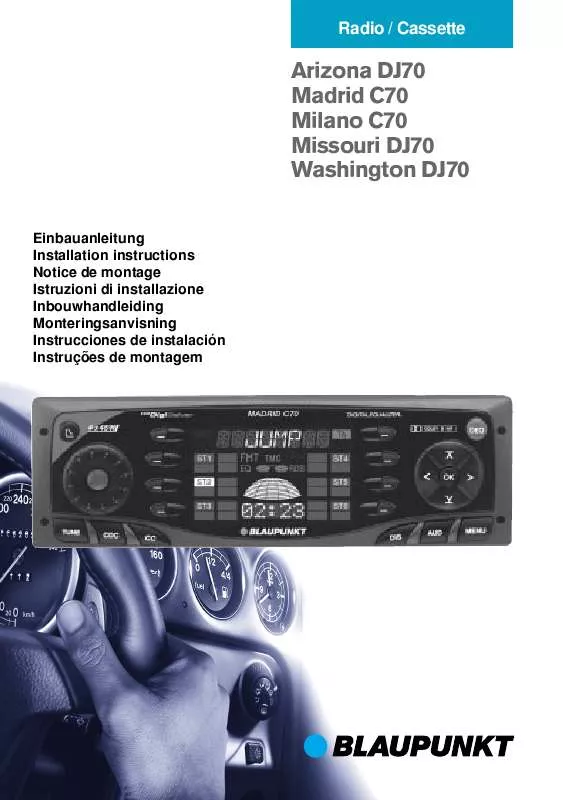
 BLAUPUNKT MISSOURI DJ70-AUS! annexe 1 (1564 ko)
BLAUPUNKT MISSOURI DJ70-AUS! annexe 1 (1564 ko)
