User manual BLAUPUNKT TRAVEL PILOT 300 WEST EUROPE
Lastmanuals offers a socially driven service of sharing, storing and searching manuals related to use of hardware and software : user guide, owner's manual, quick start guide, technical datasheets... DON'T FORGET : ALWAYS READ THE USER GUIDE BEFORE BUYING !!!
If this document matches the user guide, instructions manual or user manual, feature sets, schematics you are looking for, download it now. Lastmanuals provides you a fast and easy access to the user manual BLAUPUNKT TRAVEL PILOT 300 WEST EUROPE. We hope that this BLAUPUNKT TRAVEL PILOT 300 WEST EUROPE user guide will be useful to you.
Lastmanuals help download the user guide BLAUPUNKT TRAVEL PILOT 300 WEST EUROPE.
You may also download the following manuals related to this product:
Manual abstract: user guide BLAUPUNKT TRAVEL PILOT 300 WEST EUROPE
Detailed instructions for use are in the User's Guide.
[. . . ] www. blaupunkt. com
Mobile Navigation
TravelPilot 300
Operating and installation instructions (Long version)
Device overview
Device overview
1
2
3
4
7
8
5 6
9
10
11
12
13
2
Device overview
1 Display (touchscreen): Simple and intuitive operation by touching the buttons on the display. 2 VOL -: Decreases the volume 3 On/Off switch: · Long press (longer than 3 seconds): Switches the device on or off. · Short press: Opens the main menu. 4 VOL +: Increases the volume 5 Socket for TMC antenna 6 Socket for headphones 7 Memory card slot 8 Socket for power supply (battery charger or charger cable for the cigarette lighter) 9 Battery compartment cover : Light sensor for automatic switching of day and night display (top side) ; Socket for additional external GPS antenna (internal GPS antenna is present) < USB port for data transfer = Serial port (for future expansions)
3
Contents
Device overview . . . . . . . . . . . . . . . . . . . . . . . . . . . . . . . . . . 2 Safety notes . . . . . . . . . . . . . . . . . . . . . . . . . . . . . . . . . . . . . . . . 7 Warning symbols used . . . . . . . . . . . . . . . . . . . . . . . . . . . 7 Use as directed . . . . . . . . . . . . . . . . . . . . . . . . . . . . . . . . . . . . . 7 Road safety . . . . . . . . . . . . . . . . . . . . . . . . . . . . . . . . . . . . . . . . . . 7 General safety notes . . . . . . . . . . . . . . . . . . . . . . . . . . . . . . 7 Notes about handling the CD/DVD . . . . . . . . . . . 8 Cleaning notes . . . . . . . . . . . . . . . . . . . . . . . . . . . . . . . . . . . . . . 8 Disposal notes . . . . . . . . . . . . . . . . . . . . . . . . . . . . . . . . . . . . . . 8 First use . . . . . . . . . . . . . . . . . . . . . . . . . . . . . . . . . . . . . . . . . . . . . . 8 Scope of delivery . . . . . . . . . . . . . . . . . . . . . . . . . . . . . . . . . . 8 Protective screen film . . . . . . . . . . . . . . . . . . . . . . . . . . . . 8 Charging the battery . . . . . . . . . . . . . . . . . . . . . . . . . . . . . . 8 Switching on the device. . . . . . . . . . . . . . . . . . . . . . . . . . 9 Setting the language . . . . . . . . . . . . . . . . . . . . . . . . . . . . . . 9 Installation in the vehicle . . . . . . . . . . . . . . . . . . . . . 9 Attaching the suction cup holder . . . . . . . . . . . . . 9 Attaching the mounting cup . . . . . . . . . . . . . . . . . . . . 9 Inserting the device in the mounting cup . . . . . . . . . . . . . . . . . . . . . . . . . . . . . 10 Removing the device . . . . . . . . . . . . . . . . . . . . . . . . . . . . 10 Removing the suction cup holder . . . . . . . . . . . 10 Switching on/off . . . . . . . . . . . . . . . . . . . . . . . . . . . . . . . . 10 Switch-on . . . . . . . . . . . . . . . . . . . . . . . . . . . . . . . . . . . . . . . . . . 10 Switch-off . . . . . . . . . . . . . . . . . . . . . . . . . . . . . . . . . . . . . . . . . . 10 Reset . . . . . . . . . . . . . . . . . . . . . . . . . . . . . . . . . . . . . . . . . . . . . . . . . 10 Operating the menus . . . . . . . . . . . . . . . . . . . . . . . . . 11 Main menu . . . . . . . . . . . . . . . . . . . . . . . . . . . . . . . . . . . . . . . . . 11 Buttons. . . . . . . . . . . . . . . . . . . . . . . . . . . . . . . . . . . . . . . . . . . . . . 11 Keyboard . . . . . . . . . . . . . . . . . . . . . . . . . . . . . . . . . . . . . . . . . . . 11 Intelligent auto-completion function . . . . 11 Error-tolerant entry . . . . . . . . . . . . . . . . . . . . . . . . . . 11 Lists . . . . . . . . . . . . . . . . . . . . . . . . . . . . . . . . . . . . . . . . . . . . . . . . . . 11 Information about GPS . . . . . . . . . . . . . . . . . . . . . . . 12 GPS mode of operation . . . . . . . . . . . . . . . . . . . . . . . . 12 Displaying GPS info . . . . . . . . . . . . . . . . . . . . . . . . . . . . . 12
Performing basic settings . . . . . . . . . . . . . . . . . . 13 Setting the time zone . . . . . . . . . . . . . . . . . . . . . . . . . . 13 Entering the home address . . . . . . . . . . . . . . . . . . . 13 Activating the PIN query . . . . . . . . . . . . . . . . . . . . . . . 13 Configuring the PIN query. . . . . . . . . . . . . . . . . . 14 Locking/unlocking the device . . . . . . . . . . . . . 14 Changing the PIN . . . . . . . . . . . . . . . . . . . . . . . . . . . . . 14 Navigation . . . . . . . . . . . . . . . . . . . . . . . . . . . . . . . . . . . . . . . . 15 Starting the navigation . . . . . . . . . . . . . . . . . . . . . . . . . 15 Destination entry. . . . . . . . . . . . . . . . . . . . . . . . . . . . . . . 15 Entering an address . . . . . . . . . . . . . . . . . . . . . . . . . . . . . 15 Using the home address as destination . . . 16 Copying a destination from the favourites . . . . . . . . . . . . . . . . . . . . . . . . . . . . . . 16 Copying one of the last destinations . . . . . . . 16 Entering coordinates. . . . . . . . . . . . . . . . . . . . . . . . . . . . 16 Copying a destination from the map . . . . . . . 16 Points of interest . . . . . . . . . . . . . . . . . . . . . . . . . . . . . . . 17 User-POIs . . . . . . . . . . . . . . . . . . . . . . . . . . . . . . . . . . . . . . . . . . . 17 Selecting a point of interest at a specific location. . . . . . . . . . . . . . . . . . . . . . . . . . . . . . . . 17 Selecting a point of interest nearby, in the destination area or at home . . . . . . . . . . 17 Selecting a point of interest on the map . . 17 Selecting a supraregional point of interest . . . . . . . . . . . . . . . . . . . . . . . . . . . . . . . . . . 18 Tour planning . . . . . . . . . . . . . . . . . . . . . . . . . . . . . . . . . . . . 18 Entering the tour . . . . . . . . . . . . . . . . . . . . . . . . . . . . . . . . . 18 Editing a tour . . . . . . . . . . . . . . . . . . . . . . . . . . . . . . . . . . . . . . 18 Loading a tour from the favourites . . . . . . . . . . 19 Starting route guidance from here . . . . . . . . . . 19 Calculating the route from here. . . . . . . . . . . . . . 19 Additional functions after the tour planning . . . . . . . . . . . . . . . . . . . . . . . . . . . . . . . . . 19 Exiting the tour planning . . . . . . . . . . . . . . . . . . . . . . . 19 Additional functions after the destination entry . . . . . . . . . . . . . . . . . . . . . . . . . 20
4
Contents
Demo . . . . . . . . . . . . . . . . . . . . . . . . . . . . . . . . . . . . . . . . . . . . . . . . 20 Starting the demo . . . . . . . . . . . . . . . . . . . . . . . . . . . . . . . 20 Demo settings. . . . . . . . . . . . . . . . . . . . . . . . . . . . . . . . . . . . . 20 Storing the position . . . . . . . . . . . . . . . . . . . . . . . . . . . 21 Managing destinations . . . . . . . . . . . . . . . . . . . . . . . 21 Saving destinations . . . . . . . . . . . . . . . . . . . . . . . . . . . . . 21 Storing a destination entered . . . . . . . . . . . . . 21 Saving one of the last destinations . . . . . . 21 Renaming a destination (favourites only) . . . . . . . . . . . . . . . . . . . . . . . . . . . . . . . . . . 22 Deleting a destination . . . . . . . . . . . . . . . . . . . . . . . . . . 22 Delete all destinations . . . . . . . . . . . . . . . . . . . . . . . . . . 22 Calculating a route . . . . . . . . . . . . . . . . . . . . . . . . . . . . . 23 Starting the route calculation . . . . . . . . . . . . . . . . 23 Additional functions after the route calculation . . . . . . . . . . . . . . . . . . . . . . . . . . . . 23 Specifying route options . . . . . . . . . . . . . . . . . . . . 23 Route guidance. . . . . . . . . . . . . . . . . . . . . . . . . . . . . . . . . . 24 Start route guidance . . . . . . . . . . . . . . . . . . . . . . . . . . . . 24 Reaching the place of destination . . . . . . . . . . 25 Quitting the route guidance . . . . . . . . . . . . . . . . . . . 25 Off-road route guidance . . . . . . . . . . . . . . . . . . . . . . . 25 Disturbed GPS reception . . . . . . . . . . . . . . . . . . . . . . 25 Working with the map . . . . . . . . . . . . . . . . . . . . . . . . 26 Showing a Map . . . . . . . . . . . . . . . . . . . . . . . . . . . . . . . . . . . 26 Moving and scaling the map . . . . . . . . . . . . . . . . . . 26 Touching the map . . . . . . . . . . . . . . . . . . . . . . . . . . . . . . . . 26 Buttons. . . . . . . . . . . . . . . . . . . . . . . . . . . . . . . . . . . . . . . . . . . . . . 26 Performing map settings . . . . . . . . . . . . . . . . . . . . . . 26 Voice output during route guidance. . . . . 27 Map display during route guidance. . . . . . 28 Navigation tools . . . . . . . . . . . . . . . . . . . . . . . . . . . . . . . . . . 28 Route information . . . . . . . . . . . . . . . . . . . . . . . . . . . . . . . 28 Speed limit . . . . . . . . . . . . . . . . . . . . . . . . . . . . . . . . . . . . . . . . . 28
Additional functions during the route guidance . . . . . . . . . . . . . . . . . . . . . . . . . . . . . . . . . . . . . . . . . . . 29 Entering a blocking . . . . . . . . . . . . . . . . . . . . . . . . . . . . . . 29 Cancelling route guidance. . . . . . . . . . . . . . . . . . . . . 29 Skipping the next destination . . . . . . . . . . . . . . . . 29 Display information about the destination. . . . . . . . . . . . . . . . . . . . . . . . . . . . . . . . . . . . 29 Display route list . . . . . . . . . . . . . . . . . . . . . . . . . . . . . . . . . 30 TMC function. . . . . . . . . . . . . . . . . . . . . . . . . . . . . . . . . . . . . 30 Establishing TMC reception . . . . . . . . . . . . . . . . . . 30 Connecting the TMC antenna . . . . . . . . . . . . . 30 Searching for TMC stations . . . . . . . . . . . . . . . . 30 Showing traffic reports . . . . . . . . . . . . . . . . . . . . . . . . 31 Switch on automatic traffic jam detours . . 31 Traffic obstructions on the map display. . . 31 Bluetooth function . . . . . . . . . . . . . . . . . . . . . . . . . . . . . 31 Starting the Bluetooth application. . . . . . . . . . 31 Registering the devices . . . . . . . . . . . . . . . . . . . . . . . . 31 Calling . . . . . . . . . . . . . . . . . . . . . . . . . . . . . . . . . . . . . . . . . . . . . . . 32 Making a call . . . . . . . . . . . . . . . . . . . . . . . . . . . . . . . . . . . . 32 Selecting stored phone numbers . . . . . . . . 32 Deleting stored phone numbers. . . . . . . . . . 32 Answering or rejecting a call . . . . . . . . . . . . . . 32 Using the phone book . . . . . . . . . . . . . . . . . . . . . . . . . . 32 Audio transmission . . . . . . . . . . . . . . . . . . . . . . . . . . . . . . 33 Performing Bluetooth settings . . . . . . . . . . . . . . . 33 Activating/deactivating the Bluetooth function . . . . . . . . . . . . . . . . . . . . . . 33 Switching visibility on/off . . . . . . . . . . . . . . . . . . 33 Paired devices . . . . . . . . . . . . . . . . . . . . . . . . . . . . . . . . . 33 Search for devices . . . . . . . . . . . . . . . . . . . . . . . . . . . . 34 Ringtone . . . . . . . . . . . . . . . . . . . . . . . . . . . . . . . . . . . . . . . . . 34 Establishing the connection automatically . . . . . . . . . . . . . . . . . . . . . . . . . . . . . . . . . . . 34 Resetting Bluetooth . . . . . . . . . . . . . . . . . . . . . . . . . . 34 Automatic call answering . . . . . . . . . . . . . . . . . . . 34 Loading the phone book . . . . . . . . . . . . . . . . . . . . 35
5
Contents
Infotainment . . . . . . . . . . . . . . . . . . . . . . . . . . . . . . . . . . . . . 35 Starting Infotainment . . . . . . . . . . . . . . . . . . . . . . . . . . . 35 Playing music files . . . . . . . . . . . . . . . . . . . . . . . . . . . . . . . 35 Random playback (Mix). . . . . . . . . . . . . . . . . . . . . 36 Repeated playback (Repeat) . . . . . . . . . . . . . . 36 Displaying ID3 tags . . . . . . . . . . . . . . . . . . . . . . . . . . . 36 Calling the music list (Browse) . . . . . . . . . . . 36 Equaliser . . . . . . . . . . . . . . . . . . . . . . . . . . . . . . . . . . . . . . . . 36 Showing image files . . . . . . . . . . . . . . . . . . . . . . . . . . . . . 36 Slide show . . . . . . . . . . . . . . . . . . . . . . . . . . . . . . . . . . . . . . 37 Displaying path of file name . . . . . . . . . . . . . . . 37 Rotating an image. . . . . . . . . . . . . . . . . . . . . . . . . . . . . 37 Calling the image list (Browse) . . . . . . . . . . . 37 Playing video files . . . . . . . . . . . . . . . . . . . . . . . . . . . . . . . . 37 Using the phrase book . . . . . . . . . . . . . . . . . . . . . . . . . 38 Voice recorder . . . . . . . . . . . . . . . . . . . . . . . . . . . . . . . . . . . . 38 Playing recordings . . . . . . . . . . . . . . . . . . . . . . . . . . . . 38 Editing recordings . . . . . . . . . . . . . . . . . . . . . . . . . . . . 38 Blocking recordings . . . . . . . . . . . . . . . . . . . . . . . . . . 38 Games . . . . . . . . . . . . . . . . . . . . . . . . . . . . . . . . . . . . . . . . . . . . . . . 39 Data transfer . . . . . . . . . . . . . . . . . . . . . . . . . . . . . . . . . . . . . 39 Inserting and removing the memory card . . . . . . . . . . . . . . . . . . . . . . . . . . . . . . . . . 39 Copying data to the memory card . . . . . . . . . . 39 Using road maps from memory card . . . . . . . 40 Using media files from the memory card. . . 40 Settings . . . . . . . . . . . . . . . . . . . . . . . . . . . . . . . . . . . . . . . . . . . . 41 Performing settings for the navigation . . . . 41 Home address . . . . . . . . . . . . . . . . . . . . . . . . . . . . . . . . . 41 Continuing the tour automatically . . . . . . . 41 Selecting a dataset . . . . . . . . . . . . . . . . . . . . . . . . . . . 41 POI note . . . . . . . . . . . . . . . . . . . . . . . . . . . . . . . . . . . . . . . . . 41 Voice instructions. . . . . . . . . . . . . . . . . . . . . . . . . . . . . 41 Units . . . . . . . . . . . . . . . . . . . . . . . . . . . . . . . . . . . . . . . . . . . . . . 41
Performing device settings . . . . . . . . . . . . . . . . . . . 42 Display . . . . . . . . . . . . . . . . . . . . . . . . . . . . . . . . . . . . . . . . . . . 42 Button sound . . . . . . . . . . . . . . . . . . . . . . . . . . . . . . . . . . . 42 Language . . . . . . . . . . . . . . . . . . . . . . . . . . . . . . . . . . . . . . . . 42 Time. . . . . . . . . . . . . . . . . . . . . . . . . . . . . . . . . . . . . . . . . . . . . . . 42 Saving energy . . . . . . . . . . . . . . . . . . . . . . . . . . . . . . . . . . 42 Theft protection . . . . . . . . . . . . . . . . . . . . . . . . . . . . . . . 43 Factory settings and USB interface . . . . . 43 Calibrating the touchscreen . . . . . . . . . . . . . . . 43 Product information . . . . . . . . . . . . . . . . . . . . . . . . . 43 Sound . . . . . . . . . . . . . . . . . . . . . . . . . . . . . . . . . . . . . . . . . . . . 43 Demo mode . . . . . . . . . . . . . . . . . . . . . . . . . . . . . . . . . . . . 43 Software . . . . . . . . . . . . . . . . . . . . . . . . . . . . . . . . . . . . . . . . . . . 44 Reinstalling navigation software . . . . . . . . . . . . 44 Updating the navigation software. . . . . . . . . . . 44 Service . . . . . . . . . . . . . . . . . . . . . . . . . . . . . . . . . . . . . . . . . . . . . 44 Warranty. . . . . . . . . . . . . . . . . . . . . . . . . . . . . . . . . . . . . . . . . . . 44 Technical data . . . . . . . . . . . . . . . . . . . . . . . . . . . . . . . . . . . 44 Troubleshooting table . . . . . . . . . . . . . . . . . . . . . . . . 45 FCC Information (only USA) . . . . . . . . . . . . . . . 47
6
Safety notes
Safety notes
For your personal benefit, carefully read the following safety notes before operating the device for the first time.
General safety notes
Observe the following notes to protect the device against defects and yourself against injuries and life-threatening dangers from an ignition or explosion: · Protect the device against moisture since it is not waterproof and not splashproof. [. . . ] The Bluetooth function is being activated.
Traffic obstructions on the map display
On the map, the symbol identifies all received traffic obstructions. The concerned segments are marked in red or in gray if they are outside your route. In addition, a note calls your attention to immediate dangers, such as drivers going in the wrong direction, as soon as the TMC message is received.
!
For the Bluetooth connection, the device must first be registered with the cell phone.
Registering the devices
Registering is the first contact between an unknown cell phone and the navigation device. The devices "become acquainted". When you start the Bluetooth application for the first time, the query "Connect the devices now?" appears.
31
Bluetooth function
u Touch the Yes button to register the cell phone. u Touch the Stop button to end the search for Bluetooth-capable devices. u Touch the cell phone in the list to register it. u Enter the PIN "0000" in your cell phone. The devices are registered and a Bluetooth connection is established. You have the following options: Using the hands-free system ("Calling") Using audio transmission if your cell phone supports this function with the device ("Audio transmission") Notes: · Every cell phone uses different ways to register and establish a Bluetooth connection. For this purpose, please read the instructions of your cell phone. · After you switched off the device or physically separated the cell phone and the device, the Bluetooth connection must be re-established. "Performing Bluetooth settings", "Paired devices")
During the phone call, you have the option of redirecting the phone call to the cell phone: u Touch the Transfer button. Note: The phone numbers dialed are stored and displayed in the Call menu next to the keyboard. Selecting stored phone numbers u Touch the phone number in the list. Deleting stored phone numbers u Touch the phone number in the list. - or u Touch the symbol to delete all entries.
Calling
If a Bluetooth connection exists, you can use the navigation device with the cell phone as handsfree system. Prerequisite: · Bluetooth connection to cell phone Touch the symbol in the Bluetooth u Menu. Making a call u Enter a phone number of your choice via the keyboard. u Touch the Cancel button to end the call.
Answering or rejecting a call If a call comes in, the "Incoming Call" message and the phone number of the caller are displayed: u Touch the Accept button to answer the call. u Touch the Cancel button to end a call or to reject a call.
Using the phone book
If you loaded the phone book from your cell phone, you can use the phone numbers with the navigation device. Touch the symbol in the Bluetooth u Menu. [. . . ] The device supports Garmin-compatible file formats for POI lists: · *. csv (comma-separated values) · *. asc (ASCII text format) Step 1 Connecting the device Connect the device with your computer using a USB cable. Step 2 Using the memory card (TravelPilot 100 and TravelPilot 200 only) Insert the memory card into the device. Switch on the device with the On/Off switch. The computer recognises the device as a card reader. [. . . ]
DISCLAIMER TO DOWNLOAD THE USER GUIDE BLAUPUNKT TRAVEL PILOT 300 WEST EUROPE Lastmanuals offers a socially driven service of sharing, storing and searching manuals related to use of hardware and software : user guide, owner's manual, quick start guide, technical datasheets...manual BLAUPUNKT TRAVEL PILOT 300 WEST EUROPE

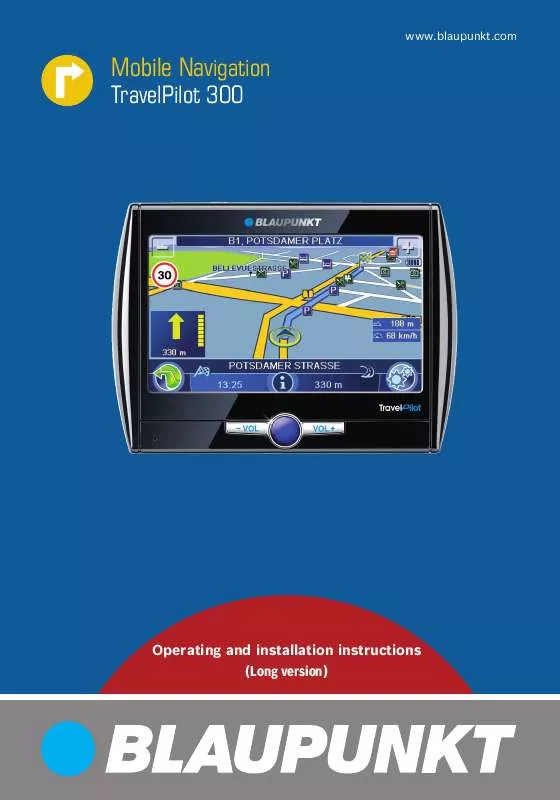
 BLAUPUNKT TRAVEL PILOT 300 WEST EUROPE annexe 2 (4390 ko)
BLAUPUNKT TRAVEL PILOT 300 WEST EUROPE annexe 2 (4390 ko)
