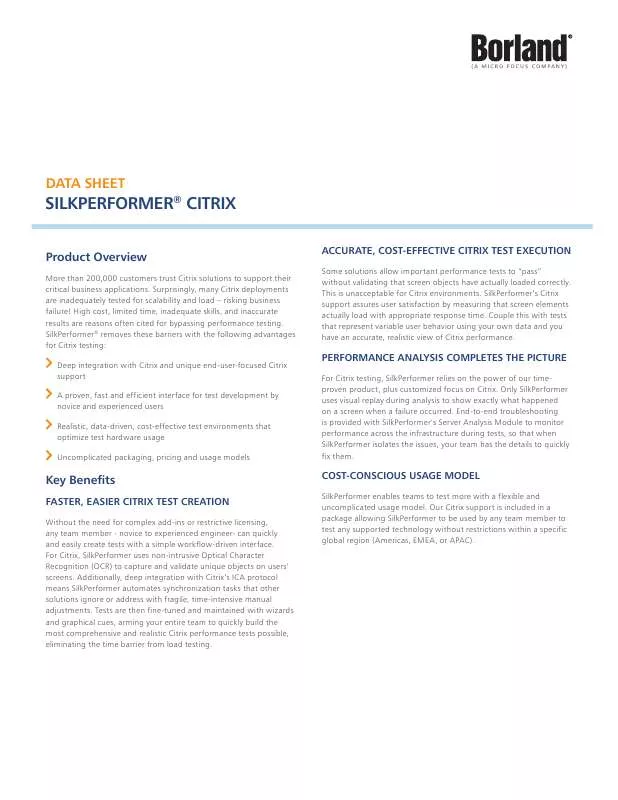Detailed instructions for use are in the User's Guide.
[. . . ] DATA SHEET
SILKPERFORMER® CITRIX
Product Overview
More than 200, 000 customers trust Citrix solutions to support their critical business applications. Surprisingly, many Citrix deployments are inadequately tested for scalability and load risking business failure! [. . . ] End-to-end troubleshooting is provided with SilkPerformer's Server Analysis Module to monitor performance across the infrastructure during tests, so that when SilkPerformer isolates the issues, your team has the details to quickly fix them.
Key Benefits
FASTER, EASIER CITRIX TEST CREATION
Without the need for complex add-ins or restrictive licensing, any team member - novice to experienced engineer- can quickly and easily create tests with a simple workflow-driven interface. For Citrix, SilkPerformer uses non-intrusive Optical Character Recognition (OCR) to capture and validate unique objects on users' screens. Additionally, deep integration with Citrix's ICA protocol means SilkPerformer automates synchronization tasks that other solutions ignore or address with fragile, time-intensive manual adjustments. Tests are then fine-tuned and maintained with wizards and graphical cues, arming your entire team to quickly build the most comprehensive and realistic Citrix performance tests possible, eliminating the time barrier from load testing.
COST-CONSCIOUS USAGE MODEL
SilkPerformer enables teams to test more with a flexible and uncomplicated usage model. Our Citrix support is included in a package allowing SilkPerformer to be used by any team member to test any supported technology without restrictions within a specific global region (Americas, EMEA, or APAC).
DATA SHEET | SilkPerformer Citrix
Detailed Feature Overview
Capability
Optical Character Recognition
SilkPerformer Advantage
Advanced, native Optical Character Recognition (OCR) is the best choice for text displayed in the Citrix client for processing of session-dependent text-based data, allowing you to add reliable synchronization points, parse session information for reuse in the script, and add text-based functional verifications, all independent of any screen settings on the client. Competitors require overhead-adding, intrusive technology on the Citrix server to offer less-effective character recognition. Allows visual step-by-step script execution and provides sophisticated script debugging information, such as detailed logs about window and user events. Also, user actions are displayed in an animated way showing all mouse moves and key strokes. Competitors offer limited or no replay, incomplete logs, and no step-by-step debugging. Deep integration into the Citrix SDK provides superior interpretation of embedded application execution. [. . . ] The intrusive approach f other vendors' solutions contradicts any post-recording capabilities they offer. Protocols and Interfaces for Load Testing HTTP(S)/HTML, Unicode (UTF-8), SOAP (XML), WAP2 (WTLS, MMS), i-mode, streaming media (MS, Real), Adobe® Flex/AMF, FTP, LDAP, MAPI, IMAP, SMTP/POP, SSL, CORBA (IIOP), Java RMI (EJB/J2EE ), . NET Remoting, (D)COM, Oracle® Forms, Citrix® ICA, ODBC, ADO, Oracle Call Interface (OCI), DB2 CLI, TCP/IP, UDP, Tuxedo® ATMI, Jolt, Jacada®, TN3270E, TN5250 and T100/200+ Open Interfaces . NET Framework, Java Framework, VB Framework, COM Interface, DLL Interface Packaged Applications (CRM /ERP) Remedy ARS Web, SAP, PeopleSoft, Siebel, Oracle Applications Real-time Server Monitors Windows and UNIX® system/network counters, JMX, SNMP, Server counters for Microsoft IIS, ApacheTM, IBM® WebSphere®, BEA® WebLogic®, Oracle®, IBM® DB2®, Microsoft® SQL ServerTM
Animated replay
Visibility into ICA Actions
Automated script-to-window synchronization Easy insertion of script-to-screen syncs
Product Specifications and System Requirements
SYSTEM REQUIREMENTS
Operating System Microsoft® Windows 7, Windows Vista® , Windows® 2008, Windows® 2003, Windows XP Memory 512 MB RAM (1024 MB recommended) Networking 10 MBit Ethernet (100 MBit recommended)
SUPPORTED ENVIRONMENTS
Citrix Client: Citrix XenApp Plugin 11, Citrix Programm Neighborhood Version 7. 0, 7. 1, 8. 1, 9. 0, 9. 1, 10. x, 11. x Citrix servers: Citrix XenApp 5. 0, Citrix Presentation Server 4. 0, 4. 5
(c) 2004 - 2009 Borland Software Corporation (a Micro Focus company). [. . . ]