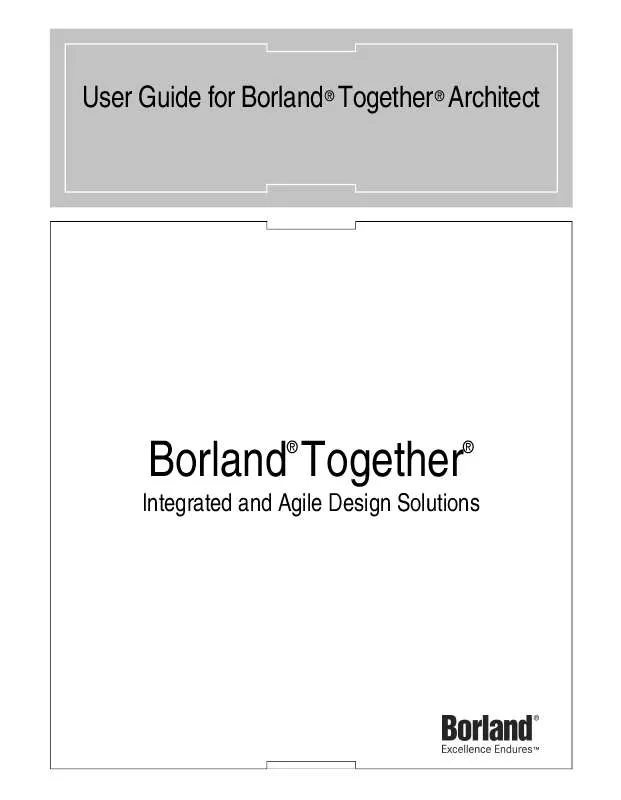User manual BORLAND TOGETHER ARCHITECT
Lastmanuals offers a socially driven service of sharing, storing and searching manuals related to use of hardware and software : user guide, owner's manual, quick start guide, technical datasheets... DON'T FORGET : ALWAYS READ THE USER GUIDE BEFORE BUYING !!!
If this document matches the user guide, instructions manual or user manual, feature sets, schematics you are looking for, download it now. Lastmanuals provides you a fast and easy access to the user manual BORLAND TOGETHER ARCHITECT. We hope that this BORLAND TOGETHER ARCHITECT user guide will be useful to you.
Lastmanuals help download the user guide BORLAND TOGETHER ARCHITECT.
Manual abstract: user guide BORLAND TOGETHER ARCHITECT
Detailed instructions for use are in the User's Guide.
[. . . ] User Guide for Borland ® Together ® Architect
Borland Together
®
®
Integrated and Agile Design Solutions
Borland Software Corporation 100 Enterprise Way Scotts Valley, California 95066-3249 www. borland. com TogetherSoft Corporation, a wholly owned subsidiary of Borland Software Corporation, may have patents and/or pending patent applications covering subject matter in this document. Please refer to the product CD or the About dialog box for the list of applicable patents. The furnishing of this document does not give you any license to these patents. Copyright © 2004 TogetherSoft Corporation, a wholly owned subsidiary of Borland Software Corporation. [. . . ] This is important for generating multi-frame HTML documentation consisting of separate HTML documents that are extensively linked together. The called template behaves like a stock section. When a template is called, the current element of the calling template becomes the root element of the called template. A calling template can pass additional information to the called template through template parameters. Figure 131 shows the tab on the Call to Template dialog box for specifying the parameters and assigning actual values to them. The formal parameters are options of the called template. (See "Setting template properties. ")
User Guide for Borland Together Architect
463
Figure 131
Actual parameters for a Call to Template Section
A called template can access actual parameter values through the function getParam, which has the following signature:
String getParam(String parameterName)
Parameters are especially useful for enabling conditions. Here is an example of an enabling condition based on Figure 131:
getParam("ShowImages") == "graphics"
For more information, see "Enabling Conditions" on page 457 and "Formula and text controls" on page 471. Calls to templates make it possible to construct a library for generating documentation for particular model elements (class, actor, use case, and so on). By calling pre-designed library templates, you can quickly construct templates for more general reports (such as the built-in template ClassReport. tpl) intended for both multi-frame HTML output and RTF printable documentation.
464
Designing Custom Documentation Templates
36
Chapter 36D
Chapter
ocumentation Template Controls
The documentation generator uses Together projects and templates to produce project reports. This chapter discusses controls, which are the items in documentation templates that determine the contents of reports. Controls are the commands to the DocGen engine for placing data into reports. This chapter assumes that you understand the concepts discussed in the previous chapter, "Designing Custom Documentation Templates. " The contents of this chapter include: · "Using static sections, headers, and footers" on page 465. · "Creating controls and setting control properties" on page 467. · "Managing the display of output" on page 472. · "Hyperlinking controls to element documentation" on page 475.
Using static sections, headers, and footers
Documentation templates consist of headers, footers, and body sections. The body of a documentation template is organized as a tree of sections. Static sections, calls to stock sections, and calls to templates are the leaves on the tree - they can have siblings but they cannot have other sections nested within. (See "Body sections and the DocGen engine" on page 451. )
465
Of the six kinds of body sections, only static sections contain controls for producing actual output. Headers and footers can also contain controls. Folders and iterators, which cannot directly contain controls, must have at least one static section nested somewhere within.
Creating and deleting static sections, headers, and footers
To create a static section, right click an existing section and choose Insert Nested Section | Static Section if the existing section is a folder or iterator or for any existing section, choose Insert Sibling Section | Static Section. Alternatively, select the existing section in the details pane and choose Object from the main menu. [. . . ] For members, it is substituted with the name of the class where a member is created by this template.
%Date_Created% This macro is expanded into the date of creation in Prologue and epilogue the format: Month XX, YYYY %Time_Created% This macro is expanded into the time of creation in Prologue and epilogue the format: hh:mm:ss AM/PM %FILE_NAME% %FILE_EXT% %Name% %Dst% %Type% Name of the class source code file. Extension of the class source code file. Prologue and epilogue Prologue and epilogue
All languages All languages All languages All languages All languages All languages All languages
Name of a generated class / attribute / operation, Source-generating editable in the Choose Pattern dialog. templates Name of the destination class of a generated link, Source-generating editable in the Choose Pattern dialog. [. . . ]
DISCLAIMER TO DOWNLOAD THE USER GUIDE BORLAND TOGETHER ARCHITECT Lastmanuals offers a socially driven service of sharing, storing and searching manuals related to use of hardware and software : user guide, owner's manual, quick start guide, technical datasheets...manual BORLAND TOGETHER ARCHITECT