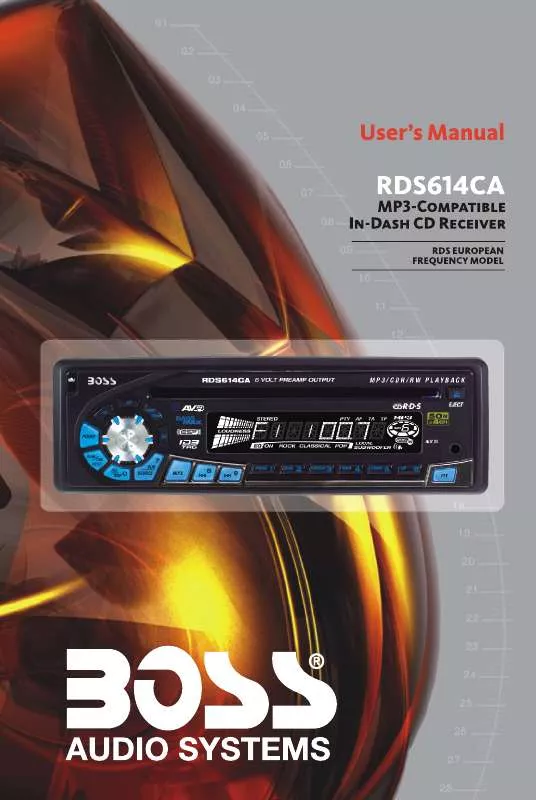Detailed instructions for use are in the User's Guide.
[. . . ] HANDLING COMPACT DISCS
MOISTURE CONDENSATION
On a rainy day or in a very damp area, moisture may condense on the lenses inside the unit. Should this occur, the unit will not operate properly. In such a case, remove the disc and wait for about an hour until the moisture has evaporated.
NOTES ON CDs
1. A dirty or defective disc may cause sound dropouts while playing. [. . . ] Use Tuning Up/Down to tune in the stations to be preset. Press the Preset button at which you want to store the station for at least 2 seconds. The preset number will appear on the display accompanied by a beep, this indicates that the station has been stored into memory. 13) BAND/LOUDNESS BUTTON (BAND/LOUD) This a dual function button. Press this button shortly to change between BAND FM1, FM2 or FM3 . Press this button for couple of seconds to turn Loudness function on or off. 14) TUNING / SEEK UP AND TUNING / SEEK DOWN BUTTONS 1. Press these buttons briefly, and the unit will operate in AUTO SEARCH tuning mode, the radio will tune up or down to the next station and remain on that station. 2. Press these buttons for more than 2 seconds, they operate as MANUAL SEARCH buttons, under this mode the tuning frequency will advance up or down rapidly when the button is pressed. 9) PTY BUTTON Each time when this button is pressed, the PTY mode will toggle in the following order:
PTY Music Group -> PTY Speech Group ->PTY Off
The current PTY code is displayed on the LCD, use the 6 preset buttons to select the other PTY code, the distribution of program types are as follow: Button Number Music Group Speech Group
M1 M2 M3 M4 M5 M6 POP , ROCK EASY, LIGHT CLASSICS, JAZZ, COUNTRY NATION, OLDIES FOLK NEWS, AFFAIRS, INFO SPORT, EDUCATE, DRAMA CULTURE, SCIENCE, VAR IED WEATHER, FINANCE, CHILDREN SOCIAL, RELIGION, PHONE IN TRAVEL, LEISURE, DOCUMENT
When PTY code is selected, the radio will search the band for the station that matches the PTY code. OVERVIEW OF THE RDS FUNCTION Radio Data System (RDS) is a broadcasting service that allows FM stations to send additional digital information along with the regular radio program signal. Your car stereo offers you a variety of services. Here are just a few: - PI (Program identification) It is a code that identified RDS stations; it is unique for each station. - PS (PROGRAM Service Name) The name of current station, it is shown on the display. - AF (Alternative Frequencies List) The list(s) of Alternative Frequencies give information on the various transmitters broadcasting the same program in the same or adjacent reception area. If the main frequency should get worse, the radio will tune automatically to the strongest Alternative frequency. - TP (Traffic Program) If the tuned program carries Traffic Announcement, the TP indicator will turn on. - TA (Traffic Announcement) When an actual traffic bulletin is on air, the TA indicator will also turn on. E - 10
- PTY (Program Type Codes) This code is used to designate the current program material being broadcast. With this feature, you can search the programs that match the selected program type, which is chosen from a specific list of types. - EON (Enhanced Other Networks Information) It is a supplementary service enabling the radio to obtain information not only from the current station but also from the others. - CT (Clock Time) This function permits to update the clock of the receiver the nation from which the station is broadcasting (from PI). It could happen that on the display will be shown the wrong hour; this happens because in Italy the Clock Time function is not working yet.
Notes
Depending on the country or region, not all of the RDS functions are available in Italy. [. . . ] At this point press directory down (M5) again , it will move to the next level of directory.
ID3 TAG
Press DISPLAY button repeatedly to Display ID3 TAG information. If the MP3 file is available with ID3 TAG, pressing the display button repeatedly will show information in the following sequence: SONG TITLE > ARTIST> ALBUM TITLE If any of the ID3-TAG information is not available, pressing the DISPLAY button repeatedly will show information in the following sequence: UNKNOWN SONGNAME> UNKNOWN ARTIST> NO ALBUM TITLE If the MP3 file is without ID3 TAG, pressing the DISPLAY button, & "NO ID3 TAG" will be displayed. The file name & track number of the MP3 file will scroll repeatedly through the display during the playing of the MP3 file.
E - 14
11. REMOTE CONTROL
1 2 3 4 5 6 7
8 9 10 11 12 13 14
OPERATIONS:
Key
1. ID3/DISP
Radio Mode
Power On/Off
CD Player Mode
Power On/Off
MP3 Mode
Power On/Off
Adjust Vol, Bas, Tre, Fad, Bal Display Clock
Adjust Vol, Bas, Tre, Fad, Bal
Display Clock
Adjust Vol, Bas, Tre, Fad, Bal ID3 tag information Display Clock, Numeric key 0*
4. TA
TA Function
Tuning/Seek Up/Down AF Function PTY Function Mute
Select Vol, Bas, Tre, Fad, Bal
No Function
Track Up/Down No Function No Function Mute
Select Vol, Bas, Tre, Fad, Bal
No Function
Track Up/Down/ Numeric key 8*9* No Function No Function Mute
Select Vol, Bas, Tre, Fad, Bal,
5. [. . . ]