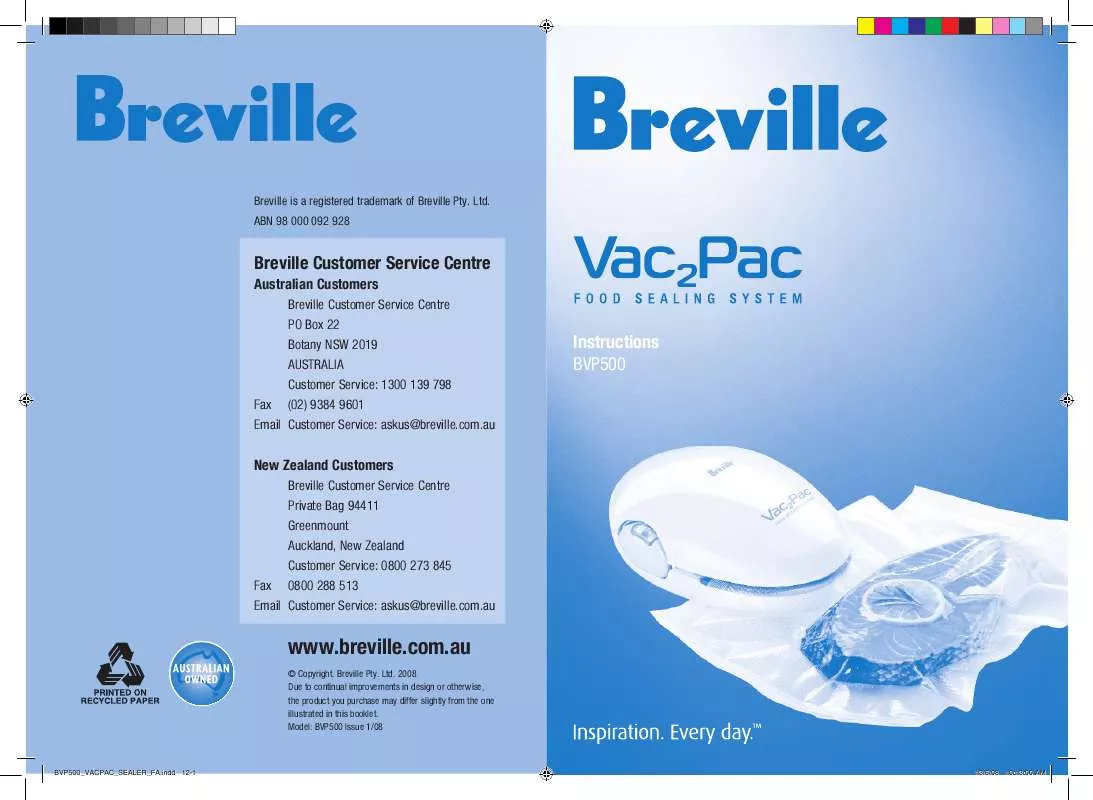User manual BREVILLE BVP500
Lastmanuals offers a socially driven service of sharing, storing and searching manuals related to use of hardware and software : user guide, owner's manual, quick start guide, technical datasheets... DON'T FORGET : ALWAYS READ THE USER GUIDE BEFORE BUYING !!!
If this document matches the user guide, instructions manual or user manual, feature sets, schematics you are looking for, download it now. Lastmanuals provides you a fast and easy access to the user manual BREVILLE BVP500. We hope that this BREVILLE BVP500 user guide will be useful to you.
Lastmanuals help download the user guide BREVILLE BVP500.
Manual abstract: user guide BREVILLE BVP500
Detailed instructions for use are in the User's Guide.
[. . . ] Breville is a registered trademark of Breville Pty. ABN 98 000 092 928
Breville Customer Service Centre
Australian Customers
Breville Customer Service Centre PO Box 22 Botany NSW 2019 AUSTRALIA Customer Service: 1300 139 798 Fax (02) 9384 9601 Email Customer Service: askus@breville. com. au
Instructions BVP500
New Zealand Customers
Breville Customer Service Centre Private Bag 94411 Greenmount Auckland, New Zealand Customer Service: 0800 273 845 Fax 0800 288 513 Email Customer Service: askus@breville. com. au
www. breville. com. au
© Copyright. 2008 Due to continual improvements in design or otherwise, the product you purchase may differ slightly from the one illustrated in this booklet. Model: BVP500 Issue 1/08
BVP500_VACPAC_SEALER_FA. indd 12-1
13/6/08 10:13:00 AM
Contents
BrevilleRecommendsSafetyFirst KnowyourBrevilleVac2Pac OperatingyourBrevilleVac2Pac Vac2PacVacuumSealingBasics FoodPreservationChart Care, Cleaning&Storage Troubleshooting PurchasingAdditionalBrevilleVac2PacBags
Page 4 6 9 12 15 16 18 20
Congratulations
on the purchase of your new Breville Vac2Pac
2
BVP500_VACPAC_SEALER_FA. indd 2-3
13/6/08 10:13:01 AM
Breville recommends safety first
We at Breville are very safety conscious. [. . . ] Press the `RELEASE' button if the Vac2Pac lid is locked into place. Note, however, that Vac2Pac should always be stored in the un-locked position. Then place food in the Vac2Pac bag and close the zipper top securely.
Eithersideofthebagcanbeusedwhen sealing.
Note
Agoodheatsealisacompletecirclewith eventhickness. Iftheseallooksincomplete ordeformed, repeatthevacuumsealing processintheexactsamelocation. This willrestoretheincompletesealbutwillnot vacuumsealthebag. Tovacuumsealthebagagainafterrestoring theseal, useanewsealingcircle.
Note
Donotoverfillbagsasthevacuumsealing systemmaynotoperate.
Note
Ifthezippertopisnotcompletelysealed, the sealingprocesswillnotbesuccessful.
Note
8 9
BVP500_VACPAC_SEALER_FA. indd 8-9
13/6/08 10:13:03 AM
Operating your Breville vac2Pac continued
Step 5 The vacuum sealing process is complete when the green light flashes. Press the `RELEASE' button to remove the bag.
GOOD BAD BAD
Operating your Breville vac2Pac continued
Restoring an incomplete seal
If the bag leaks or air remains in the bag after it has been sealed, the heat seal may be incomplete. To restore the seal, follow these simple instructions:
AIRLEAK FIXED
BAD
BAD
Whenyouarereusingabag, donotoverlap thesealingcirclesasillustratedabove. Sealingcirclesthatareoverlappingwillnot haveaneffectiveairtightseal. Youmayonly overlapsealingcirclesifyouareattempting tofixabrokenseal.
Step 1 Check that the zipper top seal on the bag is fully sealed.
Note
Step 4 Close the lid over the Vac2Pac bag and firmly press down only until the cover `clicks' into place. The Vac2Pac will begin the vacuum sealing process. A orange light will illuminate while the vacuum sealing is process is taking place.
Quick tips for successful vacuum sealing with vac2Pac
· Use the sealing circles and bag guides to ensure the bag is positioned correctly every time. · Position the bag so that it is flat and smooth over the sealing area. · Make sure that the bag is on the liquid catch tray but does not extend past it. · Make sure that the zipper is not positioned within the sealing area. · Food should not be in the sealing area or interfere with the lid. · Do not overlap the sealing circles. Each time you reuse a bag, use a new sealing circle. · If the bag leaks or appears to still have air inside after it has been sealed, the heat seal may be incomplete. If this happens, following the step-by-step instructions on `restoring an incomplete seal'.
Step 2 Redo the vacuum sealing process on the incomplete seal.
Thisstepwillrestoretheincompletesealbut itwillnotvacuumsealthebag.
Note
Step 3 Start a new seal once you have restored the bad seal, find a new sealing circle and start a brand new seal on this location.
DonotpressthelidwhiletheVac2Pacis operating.
Note
10 11
BVP500_VACPAC_SEALER_FA. indd 10-11
13/6/08 10:13:04 AM
vac2Pac vacuum Sealing Basics
Vacuum sealing is an easy and convenient way to help preserve the freshness of your food. Vacuum sealing is not intended to replace refrigeration or freezing. Foods that normally require refrigeration (below 4°C) or freezing (-17°C) even when vacuum sealed, should still be refrigerated or frozen. Vacuum sealing will help retain your food's flavour, colour and texture. It may not stop the growth of certain kinds of bacteria and yeast fermentation. Vacuum sealing is not a substitute for heat preserving or canning.
Vacuumsealingcannotrestoreorrevivefood thatispastitsprime.
vac2Pac vacuum Sealing Basics continued
vegetables
Frozen vegetables sometimes turn black if they are not blanched before freezing. [. . . ] Ensure the bag is positioned so that it is flat and smooth over the sealing area and laying on a flat surface (ie. Ensure the zipper is not vacuum sealed within the zipper area. Ensure that a new sealing circle is used each time you reuse a bag. Ensure that an adequate amount of space is placed between the food and the sealing area. [. . . ]
DISCLAIMER TO DOWNLOAD THE USER GUIDE BREVILLE BVP500 Lastmanuals offers a socially driven service of sharing, storing and searching manuals related to use of hardware and software : user guide, owner's manual, quick start guide, technical datasheets...manual BREVILLE BVP500