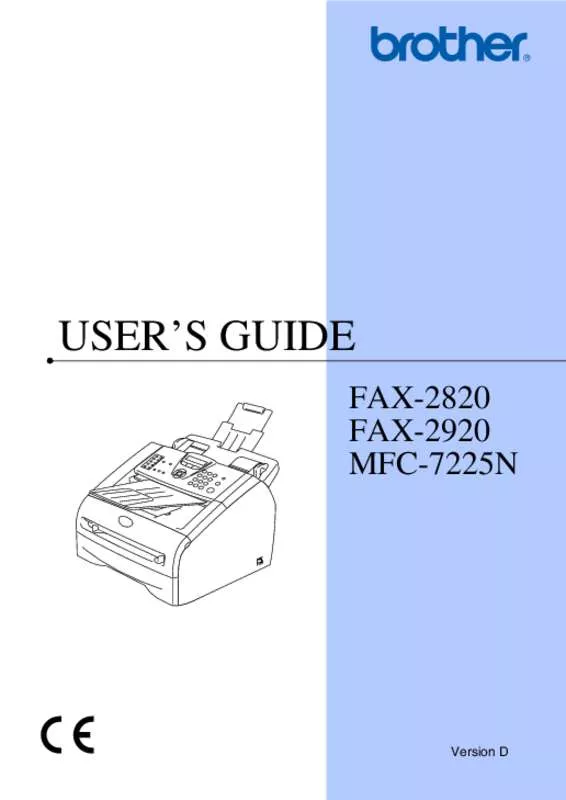User manual BROTHER 2820
Lastmanuals offers a socially driven service of sharing, storing and searching manuals related to use of hardware and software : user guide, owner's manual, quick start guide, technical datasheets... DON'T FORGET : ALWAYS READ THE USER GUIDE BEFORE BUYING !!!
If this document matches the user guide, instructions manual or user manual, feature sets, schematics you are looking for, download it now. Lastmanuals provides you a fast and easy access to the user manual BROTHER 2820. We hope that this BROTHER 2820 user guide will be useful to you.
Lastmanuals help download the user guide BROTHER 2820.
Manual abstract: user guide BROTHER 2820
Detailed instructions for use are in the User's Guide.
[. . . ] USER’S GUIDE
FAX-2820 FAX-2920 MFC-7225N
Version D
If you need to call Customer Service
Please complete the following information for future reference: Model Number: FAX-2820, FAX-2920 and MFC-7225N (Circle your model number) Serial Number:* Date of Purchase: Place of Purchase: * The serial number can be displayed on the LCD screen (Menu/Set, 4, 1 (FAX-2820 and FAX-2920) or Menu/Set, 6, 1 (MFC-7225N)). Retain this User’s Guide with your sales receipt as a permanent record of your purchase, in the event of theft, fire or warranty service.
Register your product on-line at http://www. brother. com/registration By registering your product with Brother, you will be recorded as the original owner of the product. Your registration with Brother: ■ may serve as confirmation of the purchase date of your product should you lose your receipt; and ■ may support an insurance claim by you in the event of product loss covered by insurance.
©1996-2005 Brother Industries, Ltd.
THIS EQUIPMENT IS DESIGNED TO WORK WITH A TWO WIRE ANALOGUE PSTN LINE FITTED WITH THE APPROPRIATE CONNECTOR.
APPROVAL INFORMATION
Brother advises that this product may not function correctly in a country other than where it was originally purchased, and does not offer any warranty in the event that this product is used on public telecommunication lines in another country.
Compilation and Publication Notice
Under the supervision of Brother Industries Ltd. , this manual has been compiled and published, covering the latest product descriptions and specifications. The contents of this manual and the specifications of this product are subject to change without notice. [. . . ] If you are not sure of the type of power available, call your dealer or local power company. This product is equipped with a 3-wire grounded plug. This plug will only fit into a grounded power outlet. If you are unable to insert the plug into the outlet, call your electrician to replace your obsolete outlet. Do not defeat the purpose of the grounded plug.
5 6
7
8
10 - 2
Important information
D E
To protect your product against power surges, we recommend the use of a power protection device (Surge Protector). To reduce the risk of fire, electric shock and injury to people, note the following: • Do not use this product near appliances that use water, a swimming pool or in a wet basement. • Do not use the machine’s telephone during an electrical storm (there is the remote possibility of an electrical shock) or to report a gas leak in the vicinity of the leak. • Do not dispose of batteries in a fire. Check with local codes for possible special disposal instructions.
Trademarks
The Brother logo is a registered trademark of Brother Industries, Ltd. Brother is a registered trademark of Brother Industries, Ltd. Multi-Function Link is a registered trademark of Brother International Corporation. Microsoft, Windows, Windows Server and Internet Explorer are registered trademarks of Microsoft Corporation in the United States and/or other countries. Apple, Macintosh, Safari and TrueType are trademarks of Apple Inc. , registered in the United States and other countries. Nuance, the Nuance logo, PaperPort and ScanSoft are trademarks or registered trademarks of Nuance Communications, Inc. or its affiliates in the United States and/or other countries. Intel, and Pentium are trademarks of Intel Corporation in the U. S. Adobe, Flash, Illustrator, PageMaker, Photoshop, PostScript and PostScript 3 are either registered trademarks or trademarks of Adobe Systems Incorporated in the United States and/or other countries. Each company whose software title is mentioned in this manual has a Software License Agreement specific to its proprietary programs. All other trademarks are the property of their respective owners.
10
10 - 3
11
Troubleshooting and routine maintenance
Troubleshooting
Error messages
As with any sophisticated office product, errors may occur. If this happens, your machine identifies the problem and displays an error message. The most common error messages are shown below. You can correct most problems by yourself. [. . . ] 11-6 error messages on LCD . . . . . . . . . . . . . . . . . . . . . 11-1 if you are having difficulty incoming calls . . . . . . . . . . . . . . . . . . . . . . . . . . . . . . . . 11-11 paper handling . . . . . . . . . . . . . . . . . . . . . . . . . . . . . . 11-13 phone line . . . . . . . . . . . . . . . . . . . . . . . . . . . . . . . . . . . . . [. . . ]
DISCLAIMER TO DOWNLOAD THE USER GUIDE BROTHER 2820 Lastmanuals offers a socially driven service of sharing, storing and searching manuals related to use of hardware and software : user guide, owner's manual, quick start guide, technical datasheets...manual BROTHER 2820