User manual BROTHER DCP-120C
Lastmanuals offers a socially driven service of sharing, storing and searching manuals related to use of hardware and software : user guide, owner's manual, quick start guide, technical datasheets... DON'T FORGET : ALWAYS READ THE USER GUIDE BEFORE BUYING !!!
If this document matches the user guide, instructions manual or user manual, feature sets, schematics you are looking for, download it now. Lastmanuals provides you a fast and easy access to the user manual BROTHER DCP-120C. We hope that this BROTHER DCP-120C user guide will be useful to you.
Lastmanuals help download the user guide BROTHER DCP-120C.
You may also download the following manuals related to this product:
Manual abstract: user guide BROTHER DCP-120C
Detailed instructions for use are in the User's Guide.
[. . . ] USER'S GUIDE
DCP-120C
®
Version B
If you need to call Customer Service
Please complete the following information for future reference: Model Number: DCP-120C Serial Number:* Date of Purchase: Place of Purchase: * The serial number is on the back of the unit. Retain this User's Guide with your sales receipt as a permanent record of your purchase, in the event of theft, fire or warranty service.
Register your product on-line at http://www. brother. com/registration/ By registering your product with Brother International Corporation, you will be recorded as the original owner of the product. Your registration with Brother: may serve as confirmation of the purchase date of your product should you lose your receipt; may support an insurance claim by you in the event of product loss covered by insurance; and, will help us notify you of enhancements to your product and special offers. The most convenient and efficient way to register your new product is on-line at http://www. brother. com/registration/
©1996-2005 Brother Industries, Ltd.
Brother numbers
IMPORTANT For technical help, you must call the country where you bought the machine. [. . . ] (See Printing images on page 3-6. )
3 - 4 WALK-UP PHOTOCAPTURE CENTERTM
Printing the Index (Thumbnails)
The PhotoCapture CenterTM assigns numbers for images (such as No. 1, No. 2, No. 3, and so on).
It does not recognize any other numbers or file names that your digital camera or PC have used to identify the pictures. You can print a thumbnail page (Index page with 6 or 5 images per line). This will show all the pictures on the media card. 1 Make sure you have inserted the media card. (See page 3-3. ) 2 Press or to select Print Index Print Index. 3 Press or to select 6 Images/Line 6 Images/Line or 5 Images/Line. Press Set.
Index Index
5 Images/Line
6 Images/Line
4
Press Color Start to start printing. Print time for 5 Images/Line will be slower than 6 Images/Line, but the quality is better. To print an image, see Printing images on page 3-6.
WALK-UP PHOTOCAPTURE CENTERTM 3 - 5
Printing images
Before you can print an individual image, you have to know the image number.
1 2 3
Print the Index first. (See Printing the Index (Thumbnails) on page 3-5. ) Make sure you have inserted the media card. (See page 3-3. ) Press or to select Print Images Print Images. If your media card contains valid DPOF information, the LCD shows DPOF Print:Yes, please go to DPOF printing on page 3-8.
4
Press repeatedly to enter the No. :1, 3, 6 image number that you want to print from the Index page (Thumbnails). Repeat this step until you have entered all the image numbers that you want to print. You can enter a range of numbers by using the Copy Options key for a hyphen. (For example, Enter 1, Copy Options, 5 to print images No. 1 to No. 5).
5
After you have selected all the image numbers, press Set again, and go to Step 6. --OR-- If you have finished choosing settings, press Color Start.
3 - 6 WALK-UP PHOTOCAPTURE CENTERTM
Paper Type & Paper Size 6 Press or to select the type of paper you are using (Letter Glossy, 4"x 6" Glossy, 5"x 7" Glossy, A4 Glossy, Letter Plain, A4 Plain, Letter Inkjet, A4 Inkjet or 4"x 6" Inkjet). If you selected A4 or Letter, go to Step 7. If you selected another size, go to Step 8. --OR-- If you have finished choosing settings, press Color Start. Print Size 7 If you selected A4 or Letter, press or to select the print size (4"x 3", 5"x 3. 5", 6"x 4", 7"x 5", 8"x 6"or Max. --OR-- If you have finished choosing settings, press Color Start. Printed Position for Letter paper
1 4"x3" 2 3 5"x 3. 5" 6"x 4" 4 7"x 5" 5 8"x 6" 6 Max. [. . . ] 6-19 Menu table . . . . . . . . . . . . . . . . . . . . . . . . . . A-1
®
R
Reducing copies . . . . . . . . . . . . . . . . . . . . . . . . . . . . . . . 2-4 Reports Help List . . . . . . . . . . . . . . . . . . . . . . . . . . . A-1 how to print . . . . . . . . . . . . . . . . . . . . . . A-1 Network Configuration . . . . . A-1 User Settings . . . . . . . . . . . . . . . . . . . A-1 Resolution copy . . . . . . . . . . . . . . . . . . . . . . . . . . . . . . . . . S-2 print . . . . . . . . . . . . . . . . . . . . . . . . . . . . . . . . . . S-5 scan . . . . . . . . . . . . . . . . . . . . . . . . . . . . . . . . . S-4
P
Paper . . . . . . . . . . . . . . . . . . . . . . . . . . . 1-8, S-2 size . . . . . . . . . . . . . . . . . . . . . . . . . . . . . . . . [. . . ]
DISCLAIMER TO DOWNLOAD THE USER GUIDE BROTHER DCP-120C Lastmanuals offers a socially driven service of sharing, storing and searching manuals related to use of hardware and software : user guide, owner's manual, quick start guide, technical datasheets...manual BROTHER DCP-120C

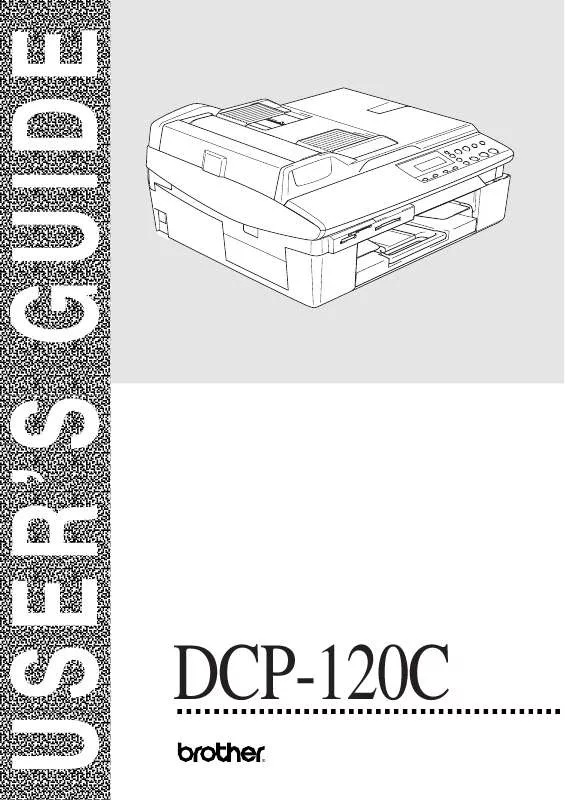
 BROTHER DCP-120C MANUAL 2 (1929 ko)
BROTHER DCP-120C MANUAL 2 (1929 ko)
 BROTHER DCP-120C SETUP GUIDE (2060 ko)
BROTHER DCP-120C SETUP GUIDE (2060 ko)
 BROTHER DCP-120C Quick Setup (1355 ko)
BROTHER DCP-120C Quick Setup (1355 ko)
 BROTHER DCP-120C Software Guide (7305 ko)
BROTHER DCP-120C Software Guide (7305 ko)
 BROTHER DCP-120C QUICK SETUP GUIDE (2100 ko)
BROTHER DCP-120C QUICK SETUP GUIDE (2100 ko)
 BROTHER DCP-120C QUICK SETUP GUIDE FOR WEB TRANSLATOR (165 ko)
BROTHER DCP-120C QUICK SETUP GUIDE FOR WEB TRANSLATOR (165 ko)
