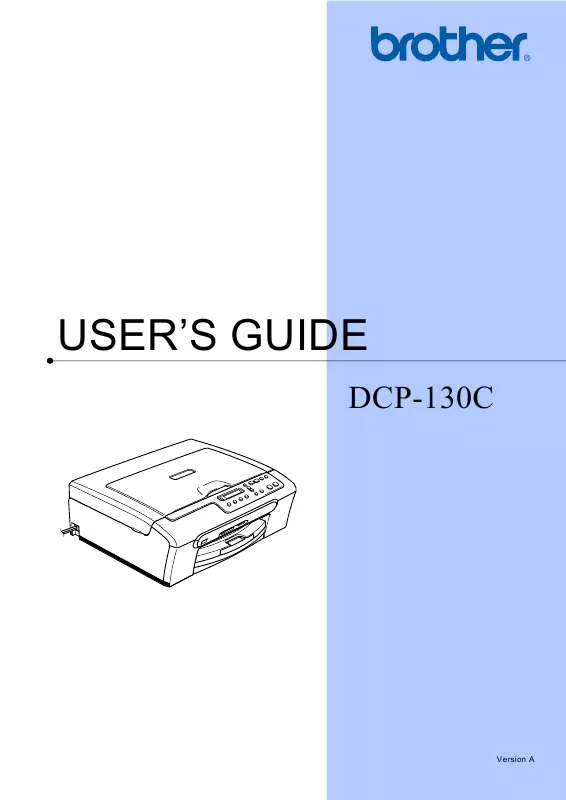User manual BROTHER DPC-130 C
Lastmanuals offers a socially driven service of sharing, storing and searching manuals related to use of hardware and software : user guide, owner's manual, quick start guide, technical datasheets... DON'T FORGET : ALWAYS READ THE USER GUIDE BEFORE BUYING !!!
If this document matches the user guide, instructions manual or user manual, feature sets, schematics you are looking for, download it now. Lastmanuals provides you a fast and easy access to the user manual BROTHER DPC-130 C. We hope that this BROTHER DPC-130 C user guide will be useful to you.
Lastmanuals help download the user guide BROTHER DPC-130 C.
Manual abstract: user guide BROTHER DPC-130 C
Detailed instructions for use are in the User's Guide.
[. . . ] USER'S GUIDE
DCP-130C
Version A
If you need to call Customer Service
Please complete the following information for future reference: Model Number: DCP-130C Serial Number: 1 Date of Purchase: Place of Purchase:
1
The serial number is on the back of the unit. Retain this User's Guide with your sales receipt as a permanent record of your purchase, in the event of theft, fire or warranty service.
Register your product on-line at
http://www. brother. com/registration/
By registering your product with Brother, you will be recorded as the original owner of the product. Your registration with Brother: may serve as confirmation of the purchase date of your product should you lose your receipt; may support an insurance claim by you in the event of product loss covered by insurance; and, will help us notify you of enhancements to your product and special offers. The most convenient and efficient way to register your new product is online at http://www. brother. com/registration/
© 2006 Brother Industries, Ltd.
Brother numbers
IMPORTANT For technical help, you must call the country where you bought the machine. [. . . ] Choose a location where the temperature remains between 50° F and 95° F (10° and 35° C). CAUTION · Avoid placing your machine in a high-traffic area. · Avoid placing your machine on a carpet. · DO NOT put the machine near heaters, air conditioners, refrigerators, medical equipment, chemicals or water. · DO NOT expose the machine to direct sunlight, excessive heat, moisture, or dust. · DO NOT connect your machine to electrical outlets controlled by wall switches or automatic timers. · Disruption of power can wipe out information in the machine's memory. · Do not connect your machine to electrical outlets on the same circuit as large appliances or other equipment that might disrupt the power supply. · Avoid interference sources, such as speakers or the base units of cordless phones.
A
42
Safety and Legal
To use the machine safely
Please keep these instructions for later reference and read them before attempting any maintenance. WARNING
A
There are high voltage electrodes inside the machine. Before you clean the inside of the machine, make sure you have unplugged the power cord from the AC power outlet. Doing this will prevent an electrical shock.
DO NOT handle the plug with wet hands. Doing this might cause an electrical shock.
DO NOT pull in the middle of the AC power cord. Doing this might cause an electrical shock.
DO NOT put your hands on the edge of the machine under the scanner cover. Doing this may cause injury.
43
DO NOT touch the paper feed roller. Doing this may cause injury.
DO NOT touch the area shaded in the illustration. Doing this may cause injury.
When moving the machine you must lift it from the base, by placing a hand at each side of the unit as shown in the illustration. Do not carry the machine by holding the scanner cover.
44
Safety and Legal
If the machine becomes hot, releases smoke, or generates any strong smells, immediately turn off the power switch and unplug the machine from the AC power outlet. If metal objects, water or other liquids get inside the machine, immediately turn off the power switch and unplug the machine from the AC power outlet. Call Brother Customer Service.
WARNING · This product must be installed near an AC power outlet that is easily accessible. In case of an emergency, you must unplug the power cord from the AC power outlet to shut off the power completely. · Always make sure the plug is fully inserted.
CAUTION Lightning and power surges can damage this product! [. . . ] . . . . . . . . . . . . . . . . . . . . . . . . . . . . . . . . . . . . . . . . . . . . . . . . . . Serial Number how to find . . . . . . . . . . . . . . See inside front cover Shipping the machine . . . . . . . . . . . . . . . . . . . . . . . . . . . . . . 66
T
Temporary copy settings . . . . . . . . . . . . . . . . . . . . . . . . . 20 Troubleshooting . . . . . . . . . . . . . . . . . . . . . . . . . . . . . . . . . . . . . . . [. . . ]
DISCLAIMER TO DOWNLOAD THE USER GUIDE BROTHER DPC-130 C Lastmanuals offers a socially driven service of sharing, storing and searching manuals related to use of hardware and software : user guide, owner's manual, quick start guide, technical datasheets...manual BROTHER DPC-130 C