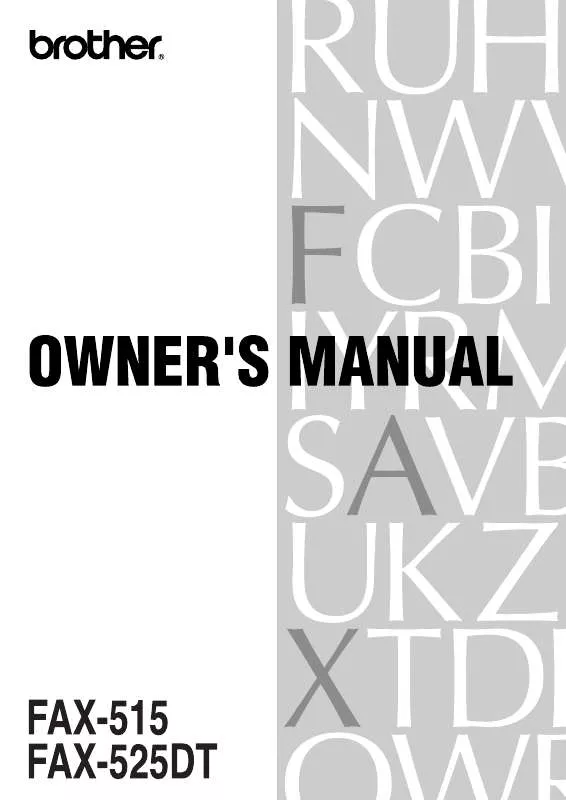User manual BROTHER FAX-515
Lastmanuals offers a socially driven service of sharing, storing and searching manuals related to use of hardware and software : user guide, owner's manual, quick start guide, technical datasheets... DON'T FORGET : ALWAYS READ THE USER GUIDE BEFORE BUYING !!!
If this document matches the user guide, instructions manual or user manual, feature sets, schematics you are looking for, download it now. Lastmanuals provides you a fast and easy access to the user manual BROTHER FAX-515. We hope that this BROTHER FAX-515 user guide will be useful to you.
Lastmanuals help download the user guide BROTHER FAX-515.
Manual abstract: user guide BROTHER FAX-515
Detailed instructions for use are in the User's Guide.
[. . . ] © 1999 Brother Industries, Ltd.
Pan European Approvals Information
Your Brother Fax-515/525DT has been granted a Pan European Approval via KCS in the Netherlands. The machines are designed to interwork with the basic network functions of the following countries telecoms networks within the scope of the approval. Austria/Belgium/Denmark/Finland/France/Germany/Greece/Ireland/Italy/Luxembourg/ Netherlands/Norway/Portugal/Spain/Sweden/Switzerland/United Kingdom. Your fax machine is designed for optimum performance for operation in the country of purchase only. [. . . ] Use standard (64 g/m2~90 g/m2) paper when using the ADF; if you're using heavier paper, feed each sheet individually to prevent paper jams.
s Press Resolution (before you send the fax) to select the resolution
for the document you're sending.
56
CHAPTER SIX
s DO NOT use
· curled paper · folded paper · paper with staples · paper with paste
· wrinkled paper · ripped paper · paper with paper clips · paper with tape attached. · newspaper, or fabric.
s DO NOT use s DO NOT use
· cardboard
· paper on which correction fluid has been used
s Make sure documents written with ink are completely dry.
Manual Transmission
Manual transmission lets you hear the dial tone, ringing and fax receiving tones before sending the fax. See "One Touch Dialling" chap. 8
1 Insert the document face down in the feeder. 2 Pick up the handset and listen for a dial tone--OR--press Speaker
Phone.
3 Enter the fax number you want to call. (You can enter the digits
using the dial pad or you can enter a One Touch or Speed Dial number. )
4 When you hear the fax tone, press Start. 5 If you're using the handset, hang up.
Automatic Transmission
This is the easiest way to send a fax. IMPORTANT: Do not pick up the handset--OR--press Speaker Phone.
1 Insert the document face down in the feeder. 2 Enter the fax number you want to call. (You can enter the digits
using the dial pad or you can enter a One Touch or Speed Dial number. )
3 Press Start.
Manual and Automatic Fax Redial
If you're sending a fax manually and the line is busy, you can retry the number by pressing Redial/Pause. If you're sending a fax automatically and the line is busy, the machine will automatically redial up to 4 times (3 times for Ireland) at 2 minute intervals.
SETUP SEND
57
Basic Sending Operations
Contrast
If your document is very light or very dark, you might want to set the contrast accordingly. Use DARK to send a dark document.
1 2 3 4
Insert the document, face down, in the feeder. Use Z or X to select AUTO, LIGHT, or DARK. When the screen displays your selection, press Set. The screen displays:
ACCEPTED NEXT 1. YES 2. NO
5 Press 2 if you are finished choosing settings, and go to Step 6
ORPress 1 if you want to select additional settings. The display returns to Setup Send menu.
6 Enter a fax number and press Start to send a faxORPress
Copy to make a copy.
Resolution
See "Multiple Resolution Transmission" in this chapter When you have a document in the feeder, you can use the Resolution key. Press Resolution continuously until you see your selection on the screen. Standard--suitable for most typed documents. Fine--good for small print; transmits a little slower than standard resolution. Super Fine--good for small print or artwork; transmits slower than fine resolution. Photo--use when document has varying shades of grey; slow transmission time.
58
CHAPTER SIX
Advanced Sending Operations
Overseas Mode
After you send a fax using this feature, the feature turns itself off.
1 Insert the document. 2 Press Menu, 3, 3.
3. OVERSEAS MODE
3 Press Z or X to select ON (or OFF). [. . . ] 78
106
INDEX
107
(For FAX-525DT)
Check Receiving Status
Press 9 7 then for Fax message, press 1. 1 long beep -- received messages 3 short beeps -- no messages
MESSAGE MANAGER REMOTE CONTROL ACCESS CARD
Using Remote Access Code
1 Dial your fax machine phone number
from a touch tone phone. 2 Enter your Remote Control Access Code (159 ) after the beep. 3 The fax machine signals the kinds of messages received: 1 long beep -- Fax message(s) 2 long beeps -- Voice message(s) 3 long beeps -- Fax and Voice message(s) No beeps -- no messages 4 After 2 short beeps, enter a command. [. . . ]
DISCLAIMER TO DOWNLOAD THE USER GUIDE BROTHER FAX-515 Lastmanuals offers a socially driven service of sharing, storing and searching manuals related to use of hardware and software : user guide, owner's manual, quick start guide, technical datasheets...manual BROTHER FAX-515