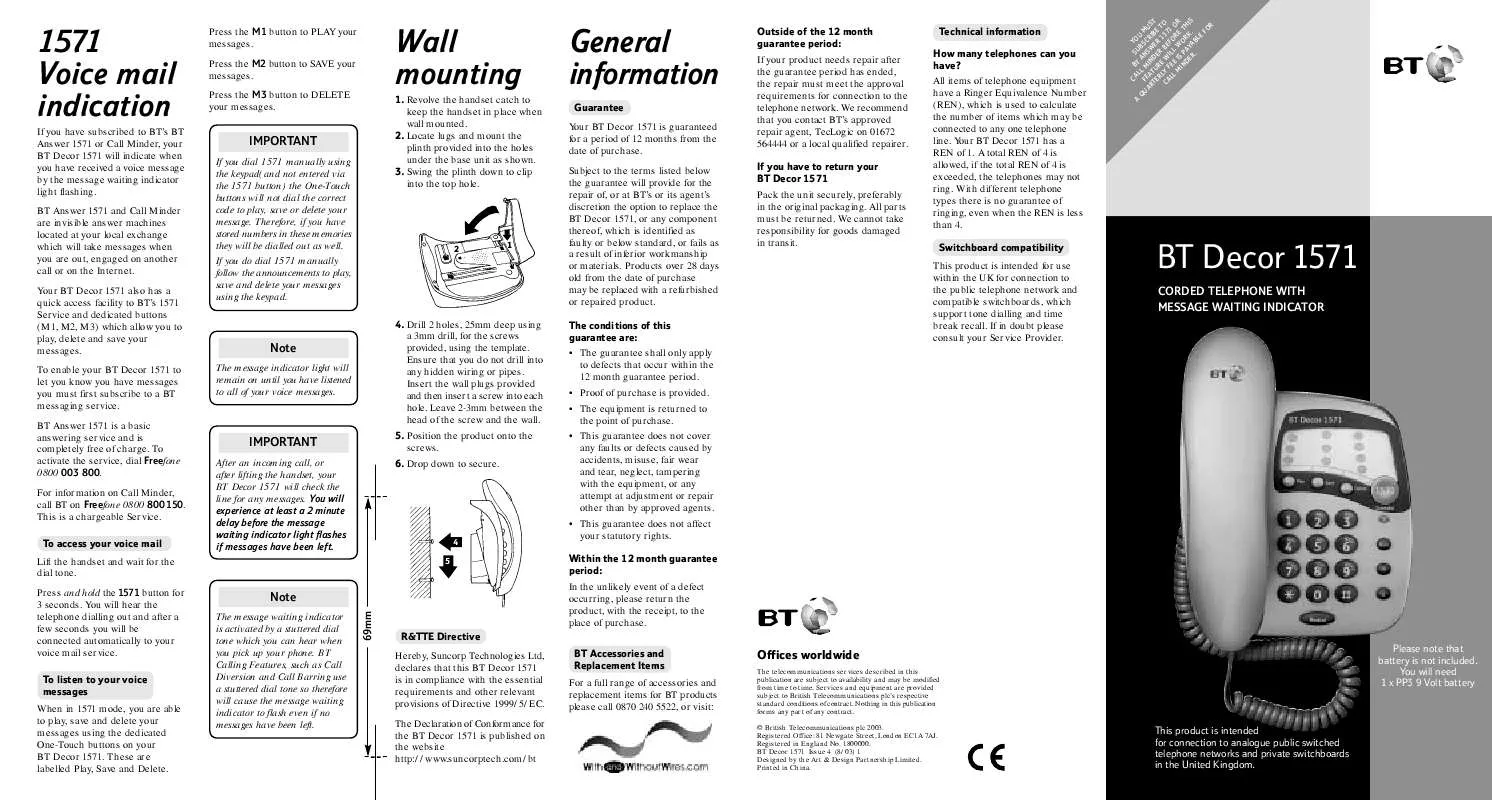User manual BT DECOR 1571
Lastmanuals offers a socially driven service of sharing, storing and searching manuals related to use of hardware and software : user guide, owner's manual, quick start guide, technical datasheets... DON'T FORGET : ALWAYS READ THE USER GUIDE BEFORE BUYING !!!
If this document matches the user guide, instructions manual or user manual, feature sets, schematics you are looking for, download it now. Lastmanuals provides you a fast and easy access to the user manual BT DECOR 1571. We hope that this BT DECOR 1571 user guide will be useful to you.
Lastmanuals help download the user guide BT DECOR 1571.
Manual abstract: user guide BT DECOR 1571
Detailed instructions for use are in the User's Guide.
[. . . ] To listen to your voice messages When in 1571 mode, you are able to play, save and delete your messages using the dedicated One-Touch buttons on your BT Decor 1571. These are labelled Play, Save and Delete.
Press the M1 button to PLAY your messages. Press the M2 button to SAVE your messages. Press the M3 button to DELETE your messages.
Wall mounting
1. [. . . ] BT Calling Features, such as Call Diversion and Call Barring use a stuttered dial tone so therefore will cause the message waiting indicator to flash even if no messages have been left.
69mm
R&TTE Directive Hereby, Suncorp Technologies Ltd, declares that this BT Decor 1571 is in compliance with the essential requirements and other relevant provisions of Directive 1999/5/EC. The Declaration of Conformance for the BT Decor 1571 is published on the website http://www. suncorptech. com/bt BT Accessories and Replacement Items For a full range of accessories and replacement items for BT products please call 0870 240 5522, or visit:
C A B S YO LL T A UB U UA FE M NS SC MU R T AT I N D W R I B S T ER UR ER ER E E 1T C A LY W BE 57 O LL FEE ILL FO 1 O M IS W RE R IN P O T D AY R K H I ER A . E FO R
BT Decor 1571
CORDED TELEPHONE WITH MESSAGE WAITING INDICATOR
Offices worldwide
The telecommunications services described in this publication are subject to availability and may be modified from time to time. Services and equipment are provided subject to British Telecommunications plc's respective standard conditions of contract. Nothing in this publication forms any part of any contract. © British Telecommunications plc 2003. Registered Office: 81 Newgate Street, London EC1A 7AJ. BT Decor 1571 Issue 4 (8/03) 1 Designed by the Art & Design Partnership Limited. Printed in China.
Please note that battery is not included. You will need 1 x PP3 9 Volt battery
This product is intended for connection to analogue public switched telephone networks and private switchboards in the United Kingdom.
At a glance
One-Touch buttons When in 1571 mode, press to play, save and delete your voicemail messages. Also used to store and automatically dial up to three numbers at the touch of one button. 1571/Quickdial button Press and hold to automatically dial 1571 to easily access BT Answer 1571 or Call Minder. Also allows you to dial up to ten numbers stored in the Quickdial memory at the touch of two buttons. Call/Message Waiting indicator light Flashes to indicate you have new voice messages waiting to be played. Also flashes to indicate an incoming call, or when you are storing numbers, using secrecy or setting the ringer. Store button Use to store numbers in the memory and to change the ringer and pitch volume. Recall button For use with a switchboard/PBX and BT Calling Features. Please contact your switchboard supplier for more information. For more information on BT's Calling Features please call Freefone 0800 800152 Secrecy button Lets you talk to someone in the same room without the person you are calling hearing you.
Safety information
COV
To receive a call When the telephone rings the call indicator light will also flash to indicate that there is an incoming call. To redial the last number called Lift the handset. A redial number can be no longer than 32 digits.
Note
If the ringer is set to OFF, the call indicator light will still flash to indicate someone is calling you.
To dial a One-Touch number Lift the handset and wait for the dial tone. Press the memory location number, (M1, M2, M3), under which the number is stored. [. . . ] Replace the handset.
Quickdial memories
You can store a further 10 telephone numbers in the Quickdial memories. Please note that the numbers can be no longer than 18 digits long. To store a number in the Quickdial memory Lift the handset. Press the memory location number between 0 and 9 under which you want to store the number. [. . . ]
DISCLAIMER TO DOWNLOAD THE USER GUIDE BT DECOR 1571 Lastmanuals offers a socially driven service of sharing, storing and searching manuals related to use of hardware and software : user guide, owner's manual, quick start guide, technical datasheets...manual BT DECOR 1571