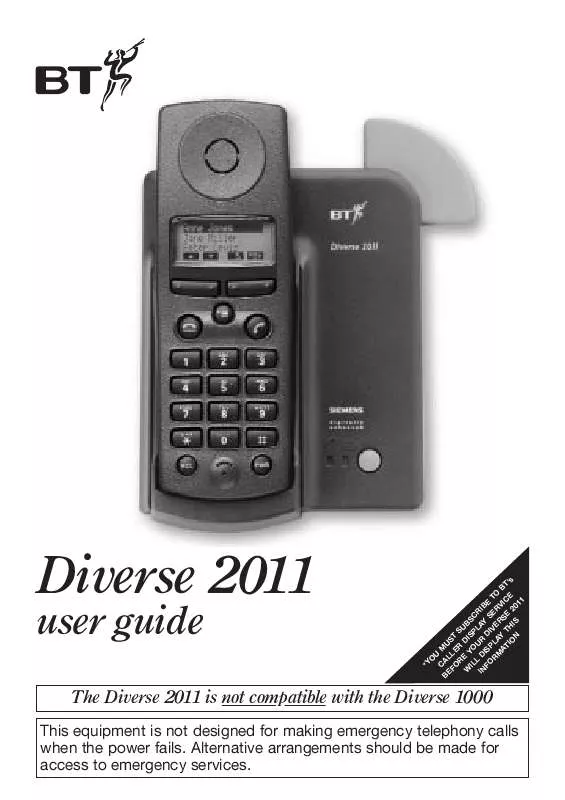User manual BT DIVERSE 2011
Lastmanuals offers a socially driven service of sharing, storing and searching manuals related to use of hardware and software : user guide, owner's manual, quick start guide, technical datasheets... DON'T FORGET : ALWAYS READ THE USER GUIDE BEFORE BUYING !!!
If this document matches the user guide, instructions manual or user manual, feature sets, schematics you are looking for, download it now. Lastmanuals provides you a fast and easy access to the user manual BT DIVERSE 2011. We hope that this BT DIVERSE 2011 user guide will be useful to you.
Lastmanuals help download the user guide BT DIVERSE 2011.
Manual abstract: user guide BT DIVERSE 2011
Detailed instructions for use are in the User's Guide.
[. . . ] user guide
The Diverse 2011 is not compatible with the Diverse 1000
This equipment is not designed for making emergency telephony calls when the power fails. Alternative arrangements should be made for access to emergency services.
*Y O U C BE AL MU FO LE ST R R SU W E Y DIS B IL P SC LO IN D UR LAY RIB FO IS D SE R PLA IVE ER TO M AT Y T RS VIC BT IO HI E 2 E 's 01 NS 1
Diverse 2011
Check that your Diverse 2011 is complete. When you unpack you should have:
· Diverse 2011 and base station · Battery pack (NiMH) · Handset belt clip · Battery compartment cover · Power adaptor · Telephone line cord · Caller Display user guide
For your records
Date of purchase: Place of purchase: Purchase price: For warranty purposes, proof of purchase is required, so please keep your receipt.
Base Station PIN Number:
Handset PIN Number:
See page 25 for more information about your handset PIN.
Please open this page for an `at a glance guide' to your Diverse 2011 .
At a glance
Display Belt clip
Option buttons Menu
Lets you select from the menu options on the display.
Brings up the menu on the display.
End Call (red)
Phone
Lets you end calls and cancel procedures.
1
GHI
ABC
2
DEF
Used to make and answer calls.
3
4
JKL
5
MNO
6
PQRS
Recall
7
TUV
8
.
WXYZ
9
Power
For use with switchboards and BT Select Services.
a
D
A
0
#
PWR
RCL
For switching the handset ON and OFF.
Battery compartment
Diverse 2011
Power line cord
. . . . . . . . . . .
Telephone line cord
Lights up when you are on a call and flashes if you have received calls (caller display).
1
Lights up when batteries are charging.
In this guide
At a glance Introduction Setting up Using the Diverse 2011 Changing the settings of your Diverse 2011 Additional Features Registering a new Diverse 2011 with the base station Switchboard compatibility Maintenance Help Technical information Index
Hints and tips boxes
1 4 4 9 21 24
31 33 35 35 37 39
In this user guide, we have included helpful tips and important information shown in grey boxes.
3
Introduction
Please read the instructions carefully before use and retain this user guide for future reference. [. . . ] Beeps You can switch advisory and warning beeps on or off. Switching them off will save battery energy but may deprive you of information you may need while using your phone. · Button beep Each time you press a button, the action is confirmed by a beep. · Battery warning beep Tells you when the battery needs charging. · Range warning Tells you when the handset is too far from the base station. · In-range beep Tells you the handset has just logged on to a base station. The handset will only log on to a base station if it is within range and is registered with it. · Confirmation beep Confirms that you have followed procedures correctly. · Error beep Lets you know that you have made a mistake during a procedure. Auto Backlight The screen and the buttons light up whenever a button is pressed. Auto Talk When on, the handset automatically answers an incoming call when it is lifted off the base station or charger. This can be switched off so that you have to press the PHONE button to answer a call.
There are seven levels: 0 = off, 6 = high. (Default setting is 6. )
INT SET
#
a
D
A
JKL
5
0
.
©©
· Press the INT button. · Press the SET button · Press the # button. · Press a button between 0 (OFF) 6 to set the new level. · Press the SET button to confirm the setting.
To adjust the tone of the base station ringer
There are six levels: 1 = low, 6 = high. (Default setting is 1. )
INT SET
#
a
D
A
MNO
6
1- 6
©©
· Press the INT button. · Press the SET button · Press the # button. · Press a button between 1-6 to set the new level. · Press the SET button to confirm the setting.
22
Change PIN Lets you change the handset PIN number used to access a range of features. Language A range of seven languages including English is available for the display on the handset. Baby Alarm level This sets the threshold level for the sound picked up by the handset at which it will initiate a call. [. . . ] Is the mains power cable connected at the base and switched on at the wall socket?Is the handset within range of a base station to which it is registered?Please note: If you go out of range of a base station for a long time while your handset is switched ON, it may take more than 20 minutes to `find' the base station again when you come back within range. However, by simply switching the handset OFF for a moment, and then ON again, it will find the base station within a few seconds.
36
The base station or handset does not ring
The ringer volume may be set too low or, at the base station, switched off. [. . . ]
DISCLAIMER TO DOWNLOAD THE USER GUIDE BT DIVERSE 2011 Lastmanuals offers a socially driven service of sharing, storing and searching manuals related to use of hardware and software : user guide, owner's manual, quick start guide, technical datasheets...manual BT DIVERSE 2011