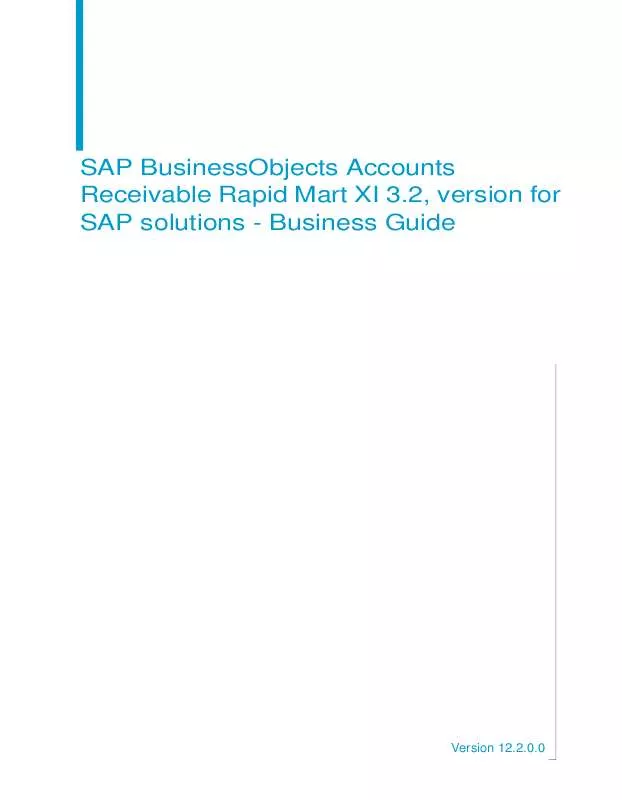User manual BUSINESS OBJECTS ACCOUNTS RECEIVABLE RAPID MART XI 3.2 FOR SAP SOLUTIONS BUSINESS GUIDE 12.2.0.0
Lastmanuals offers a socially driven service of sharing, storing and searching manuals related to use of hardware and software : user guide, owner's manual, quick start guide, technical datasheets... DON'T FORGET : ALWAYS READ THE USER GUIDE BEFORE BUYING !!!
If this document matches the user guide, instructions manual or user manual, feature sets, schematics you are looking for, download it now. Lastmanuals provides you a fast and easy access to the user manual BUSINESS OBJECTS ACCOUNTS RECEIVABLE RAPID MART XI 3.2. We hope that this BUSINESS OBJECTS ACCOUNTS RECEIVABLE RAPID MART XI 3.2 user guide will be useful to you.
Lastmanuals help download the user guide BUSINESS OBJECTS ACCOUNTS RECEIVABLE RAPID MART XI 3.2.
Manual abstract: user guide BUSINESS OBJECTS ACCOUNTS RECEIVABLE RAPID MART XI 3.2FOR SAP SOLUTIONS BUSINESS GUIDE 12.2.0.0
Detailed instructions for use are in the User's Guide.
[. . . ] SAP BusinessObjects Accounts Receivable Rapid Mart XI 3. 2, version for SAP solutions - Business Guide
Version 12. 2. 0. 0
October 2009
Copyright
© Copyright 2009 SAP AG. No part of this publication may be reproduced or transmitted in any form or for any purpose without the express permission of SAP AG. The information contained herein may be changed without prior notice. Some software products marketed by SAP AG and its distributors contain proprietary software components of other software vendors.
Trademarks
All rights reserved. [. . . ] The information in this chapter is useful for readers who use the Rapid Mart to design and support a real-time system, such as a Web application, and need to understand the data in the Rapid Mart and how it relates to SAP solutions. This chapter discusses:
· ·
Customer Items Section Customer Summary Section
Customer Items Section
The customer items section stores information about all customer related documents in SAP-FI (SAP solutions Financials). These include, invoices, credit memos, payments, etc. You can roll up this information to any aggregated level supported by the associated dimensions. The fact table for this section contains data for each financial document line item. Specifically, the table stores monetary amounts and quantities for each financial document line item. SAP solutions processes vendor related financial documents and stores them in two tables: BSID (Secondary Index for Open Customer Items) and BSAD (Secondary Index for Cleared Customer Items). These include all customer invoices, payments, credit memos, etc. When an invoice or other customer document is received, SAP solutions posts a corresponding financial document, to the BSID table. As these items are cleared (by payment, credit memo, etc. ) SAP solutions posts entries to the BSAD table. Therefore, these two tables are the source for Customer Items in the Rapid Mart. If the clearing procedure is separate from the invoice receipt procedure, SAP solutions keeps the payment and the invoice open until it posts the clearing. Thus, until the clearing procedure is complete you may have unapplied payments (or credits). When clearing an item, SAP solutions updates the item with the date and document number of the payment document (or the financial document that cleared the item).
24 SAP BusinessObjects Accounts Receivable Rapid Mart XI 3. 2 for SAP solutions Business Guide
Subject Areas Customer Items Section
3
The Customer Items section loads data into fact table CUSTOMER_ITEM_FACT. This fact table contains data from the vendor related financial document line items (tables BSID and BSAD in SAP solutions). The Accounts Receivable Rapid Mart calculates past due amounts, amounts paid on time, amounts paid late, amounts due in the future, and other measures from the SAP solutions source tables. There is also a database view based on CUSTOMER_ITEM_FACT (called CUSTOMER_ITEM_AR_BALANCE_VIEW). The view is used in the DSO calculation. Additionally, any records with containing dates before the year 1900 are loaded into the CUSTOMER_ITEM_FACT_BAD table. We reject these records because a date before the year 1900 is legal in SAP solutions but not in the Microsoft SQL-Server database, and would otherwise cause an error.
Rapid Mart Processing
Customer Items data is stored in the CUSTOMER_ITEM_FACT table of the target database. Additionally this section captures the following dimensional attributes and their associated dimension tables Attribute Name Accounting Clerk Aging Interval Business Area Chart Of Accounts Company Code Credit Control Area Currency Currency Conversion Rate Customer Customer By Company Debit Credit Indicator Document Type Fiscal Period GL Account By Company Dimension Table(s) ACCOUNTING_CLERK AGING_INTERVAL BUSINESS_AREA CHART_OF_ACCOUNTS COMPANY_CODE CREDIT_CONTROL_AREA CURRENCY CURRENCY_CONVERT_RATE CUSTOMER CUSTOMER_BY_COMPANY DEBIT_CREDIT_INDICATOR DOCUMENT_TYPE & DOCUMENT_CATEGORY FISC_PERIOD GL_ACCOUNT_BY_COMPANY
SAP BusinessObjects Accounts Receivable Rapid Mart XI 3. 2 for SAP solutions Business Guide 25
3
Subject Areas Customer Items Section
Attribute Name Monetary Currency Payment Block Payment Reason Code Payment Terms Posting Key Type Special GL Indicator Time Dimension
Dimension Table(s) CURRENCY PAYMENT_BLOCK PAYMENT_REASON_CODE PAYMENT_TERM POSTING_KEY_TYPE SPECIAL_GL_INDICATOR TIME_DIM, TIME_DIM_WEEKLY
Fact Table Fields
The Customer Items table (CUSTOMER_ITEM_FACT) contains the following measures Note: Suffixes indicate the monetary currency of the measure.
· · ·
LOC - Local or Company Currency TRX - Transaction or Document Currency UPDT - Update Currency
Note: Intervals "A" through "G" are user definable aging periods set up in the Data Services job At the universe level, we use the currency conversion rates to obtain measures in a user-defined global currency. Column Name AMT_DISCNT_TAKEN_LOC AMT_DUE_IN_E_DAYS_LOC AMT_DUE_IN_F_DAYS_LOC AMT_DUE_IN_G_DAYS_LOC AMT_DUE_OVER_G_DAYS_LOC AMT_ELIGBL_FOR_DISCNT_TRX AMT_LOC Description Discount amount taken Amount due in interval "E" days in local (company) currency Amount due in interval "F" days in local (company) currency Amount due in interval "G" days in local (company) currency Amount due in more than interval "G" days in local (company) currency Amount of invoice that can be discounted as appropriate Amount in local (company) currency
26 SAP BusinessObjects Accounts Receivable Rapid Mart XI 3. 2 for SAP solutions Business Guide
Subject Areas Customer Items Section
3
Column Name AMT_PAID_DISCNT_PER01_LOC
Description Local currency amount paid during the first discount period (includes any discounts applicable) Local currency amount paid after the first and during the second discount period (includes any discounts applicable) Paid after due date Local currency amount paid before due date and after any discount periods (includes only non-timerelated discounts) Local currency amount paid by due date (includes any discounts applicable) Local currency amount past due more than interval "A" days Local currency amount past due more than interval "B" days Local currency amount past due more than interval "C" days Local currency amount past due more than interval "D" days Local currency amount paid more than interval "A" days late Local currency amount paid more than interval "B" days late Local currency amount paid more than interval "C" days late Local currency amount paid more than interval "D" days late Tax amount in local (company) currency Tax amount in document (transaction) currency Amount in document (Transaction) currency
AMT_PAID_DISCNT_PER02_LOC
AMT_PAID_LATE_LOC AMT_PAID_NET_LOC
AMT_PAID_ON_TIME_LOC
AMT_PAST_DUE_GT_A_LOC AMT_PAST_DUE_GT_B_LOC AMT_PAST_DUE_GT_C_LOC AMT_PAST_DUE_GT_D_LOC AMT_PD_GT_A_LATE_LOC AMT_PD_GT_B_LATE_LOC AMT_PD_GT_C_LATE_LOC AMT_PD_GT_D_LATE_LOC AMT_TAX_LOC AMT_TAX_TRX AMT_TRX
SAP BusinessObjects Accounts Receivable Rapid Mart XI 3. 2 for SAP solutions Business Guide 27
3
Subject Areas Customer Items Section
Column Name AMT_TTL_PAST_DUE_LOC AMT_UPDT AMT_WEIGHT_PAST_DUE_LOC
Description Total Amount Past Due in local (Company) currency Update Currency Amt. [. . . ] It is easily customizable to allow for Top X sales.
SAP BusinessObjects Accounts Receivable Rapid Mart XI 3. 2 for SAP solutions Business Guide 61
4
Reports Accounts Receivable Summary
Top 10 Sales Overall
View top 10 Sales according to revenue (LC Sales Ttl).
62 SAP BusinessObjects Accounts Receivable Rapid Mart XI 3. 2 for SAP solutions Business Guide
Reports Accounts Receivable Summary
4
Top10 Sales - by Fiscal Year
View top 10 Sales according to revenue (LC Sales Ttl) for each Fiscal Year.
Report SQL
All report SQL is located in the Rapid Mart installation directory under "\Sample\DML".
SAP BusinessObjects Accounts Receivable Rapid Mart XI 3. 2 for SAP solutions Business Guide 63
4
Reports Accounts Receivable Summary
AR Revenue Year Trend Comparison
View revenue trend by period for selected Fiscal Years. Compare Total Amounts, Variance Amount versus Previous Period, Variance % Against Previous Period, and Variance % against Average. There are four tabs in this report to analyze revenue year trends: Total Amount, Variance Amount vs Previous Period, Variance % against Previous Period, and Variance % Previous Period against Average.
Total Amount
View GC Period Sales Total amounts for each period.
64 SAP BusinessObjects Accounts Receivable Rapid Mart XI 3. 2 for SAP solutions Business Guide
Reports Accounts Receivable Summary
4
Variance Amount vs Previous Period
View variance amounts for each period compared to the previous period.
SAP BusinessObjects Accounts Receivable Rapid Mart XI 3. 2 for SAP solutions Business Guide 65
4
Reports Accounts Receivable Summary
Variance % against Previous Period
View variance percentages for each period compared to the previous period.
66 SAP BusinessObjects Accounts Receivable Rapid Mart XI 3. 2 for SAP solutions Business Guide
Reports Accounts Receivable Summary
4
Variance % Previous Period against Average
View variance percentages for the period compared to the average sales total.
Calculations
·
Average GC Sales Ttl =([GC Per 01 Sales Ttl]+ [GC Per 02 Sales Ttl]+[GC Per 03 Sales Ttl]+[GC Per 04 Sales Ttl]+[GC Per 05 Sales Ttl]+[GC Per 06 Sales Ttl]+[GC Per 07 Sales Ttl]+[GC Per 08 Sales Ttl]+[GC Per 09 Sales Ttl]+[GC Per 10 Sales Ttl]+[GC Per 11 Sales Ttl]+[GC Per 12 Sales Ttl])/12 Variance Amount vs Previous Period (Example): =[GC Per 02 Sales Ttl]-[GC Per 01 Sales Ttl] Variance % vs Previous Period (Example): =If([GC Per 02 Sales Ttl] <> 0; Abs(100*([GC Per 02 Sales Ttl]-[GC Per 01 Sales Ttl])/[GC Per 02 Sales Ttl]); 0)
· ·
SAP BusinessObjects Accounts Receivable Rapid Mart XI 3. 2 for SAP solutions Business Guide 67
4
Reports Accounts Receivable Summary
·
Variance % Previous Period vs Average (Example): =If([GC Per 02 Sales Ttl] <> 0; Abs(100*([GC Per 02 Sales Ttl]-[GC Per 01 Sales Ttl])/[Average GC Sales Ttl]); 0)
Report SQL
All report SQL is located in the Rapid Mart installation directory under "\Sample\DML".
Cumulative AR Activity Period Trend
View trend of YTD Balance totals for a selected Fiscal Year-Period range.
Calculations
·
YTD Balance =[GC Period Begin Balance]+[GC Debit Ttl]-[GC Credit Ttl]
Report SQL
All report SQL is located in the Rapid Mart installation directory under "\Sample\DML".
68 SAP BusinessObjects Accounts Receivable Rapid Mart XI 3. 2 for SAP solutions Business Guide
Reports Accounts Receivable Summary
4
Revenue Rolling 16 Periods versus Period Comparison
View comparison of Average Rolling 16 Revenue Total versus Period Revenue for a specified Fiscal Year-Period range.
Calculations
·
Revenue % =If([GC Avg Rolling Ttl] <> 0;Abs([GC Sales Ttl]/[GC Avg Rolling Ttl]); 0)
Report SQL
All report SQL is located in the Rapid Mart installation directory under "\Sample\DML".
SAP BusinessObjects Accounts Receivable Rapid Mart XI 3. 2 for SAP solutions Business Guide 69
4
Reports Accounts Receivable Summary
DSO Analysis
View snapshot of DSO (Days Sales Outstanding) ranking snapshot by Company Code. The report has three tabs: Overall, Top 10 DSO by Customer, and Top 10 DSO by Customer (Geography). [. . . ]
DISCLAIMER TO DOWNLOAD THE USER GUIDE BUSINESS OBJECTS ACCOUNTS RECEIVABLE RAPID MART XI 3.2 Lastmanuals offers a socially driven service of sharing, storing and searching manuals related to use of hardware and software : user guide, owner's manual, quick start guide, technical datasheets...manual BUSINESS OBJECTS ACCOUNTS RECEIVABLE RAPID MART XI 3.2