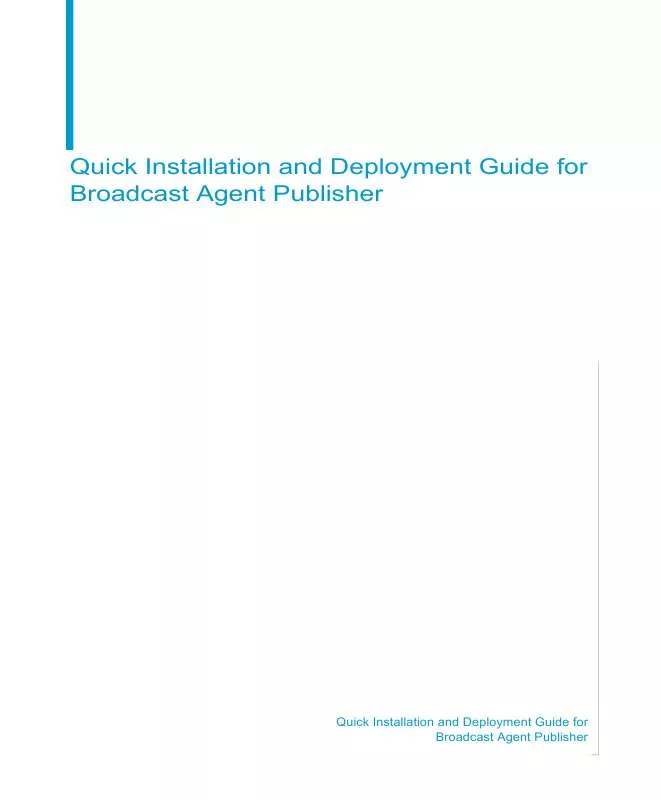User manual BUSINESS OBJECTS BROADCAST AGENT PUBLISHER QUICK INSTALLATION AND DEPLOYMENT GUIDE
Lastmanuals offers a socially driven service of sharing, storing and searching manuals related to use of hardware and software : user guide, owner's manual, quick start guide, technical datasheets... DON'T FORGET : ALWAYS READ THE USER GUIDE BEFORE BUYING !!!
If this document matches the user guide, instructions manual or user manual, feature sets, schematics you are looking for, download it now. Lastmanuals provides you a fast and easy access to the user manual BUSINESS OBJECTS BROADCAST AGENT PUBLISHER. We hope that this BUSINESS OBJECTS BROADCAST AGENT PUBLISHER user guide will be useful to you.
Lastmanuals help download the user guide BUSINESS OBJECTS BROADCAST AGENT PUBLISHER.
Manual abstract: user guide BUSINESS OBJECTS BROADCAST AGENT PUBLISHERQUICK INSTALLATION AND DEPLOYMENT GUIDE
Detailed instructions for use are in the User's Guide.
[. . . ] Quick Installation and Deployment Guide for Broadcast Agent Publisher
Quick Installation and Deployment Guide for Broadcast Agent Publisher
2
Quick Installation and Deployment Guide for Broadcast Agent Publisher
Copyright
Copyright © 2004 Business Objects. If you find any problems with this documentation, please report them to Business Objects in writing at documentation@businessobjects. com.
Trademarks
Business Objects, the Business Objects logo, Crystal Reports, and Crystal Enterprise are trademarks or registered trademarks of Business Objects SA or its affiliated companies in the United States and other countries. All other names mentioned herein may be trademarks of their respective owners. Contains IBM Runtime Environment for AIX(R), Java(TM) 2 Technology Edition Runtime Modules (c) Copyright IBM Corporation 1999, 2000. [. . . ] The next steps in the installation process require configuring the connection to the Broadcast Agent Publisher repository and establishing a connection to the database. Configure the connection for the Broadcast Agent Publisher repository by running the bcap_mkey shell script from the bcap folder within your Business Objects installation folder, as follows: cd /bo6/bcap . /bcap_mkey. sh 2. Database type Oracle SQL*Server IBM DB2 Sybase Example classname oracle. jdbc. driver. OracleDriver com. microsoft. jdbc. sqlserver. SQLServerDriver com. ibm. db2. jdbc. app. DB2Driver com. sybase. jdbc. SybDriver
Quick Installation and Deployment Guide for Broadcast Agent Publisher
17
3. Enter the connection URL for your Broadcast Agent Publisher repository. Database type Oracle Example URLs
jdbc:oracle:thin:<user>/ <password>@<hostname>:<port>:<ser vicename> jdbc:microsoft:sqlserver:// <server>:1433;User=<user>;Password=<password>;DatabaseName=<database>;SelectMethod=curs or jdbc:db2:yourdatabase jdbc:sybase:tds:<hostname>:<port> /<database>
SQL*Server
IBM DB2 Sybase
If you are using IBM DB2, enter your username and password for the Business Objects repository. If you are using another database, these fields are not required. At the prompt, enter Yes to test your database connection. If your connection details are incorrect, you can re-run the bcap_mkey. sh script from the bcap folder of your Business Objects installation. If you specified an incorrect path for your JDBC driver, you must edit the bcap_env. sh script in the bcap folder. The installation is now complete.
UNIX Installation
18
Quick Installation and Deployment Guide for Broadcast Agent Publisher
Creating the Broadcast Agent Publisher tables
The Broadcast Agent Publisher tables contain all the Broadcast Agent Publisherspecific information. To create these tables, you use the Windows-based Broadcast Agent Publisher Repository Manager. Before you create your Broadcast Agent Publisher tables, you must ensure that: · Repository Manager is installed on the computer you are using. · You have general supervisor login rights. · You know the location of the Business Objects repository and how to connect to it. To create the Broadcast Agent Publisher tables: 1. Select Start > Programs > Business Objects > Broadcast Agent Publisher > Repository Manager. In the Repository Manager login window, enter your BusinessObjects user name and password. You must have a general supervisor profile to create the Broadcast Agent Publisher tables. When you use the wizard, you create an . mkey file that enables Broadcast Agent Publisher to access the repository. The . mkey files are stored in $INSTALLDIR\broacast agent publisher\Shared\LocData 4. Step 1 of the Repository Management wizard appears: This window describes the main steps you can perform using the wizard. In this window you define the database type.
Quick Installation and Deployment Guide for Broadcast Agent Publisher
19
The name of the . mkey file used for this connection is shown, if created. [. . . ] Select the server roles for this server to perform. These are different for each server, according to the server components installed. Broadcast Agent Publisher adds the host information which is required by InfoView E and other web publishing web sites.
Setting the global and host parameters
30
Quick Installation and Deployment Guide for Broadcast Agent Publisher
Configuring Windows Authentication
To enable Windows authentication for web component external users, you must: · Set Windows authentication in Internet Services Manager. · Set Windows authentication in Recipient Manager.
Setting Windows Authentication in Internet Services Manager
1. [. . . ]
DISCLAIMER TO DOWNLOAD THE USER GUIDE BUSINESS OBJECTS BROADCAST AGENT PUBLISHER Lastmanuals offers a socially driven service of sharing, storing and searching manuals related to use of hardware and software : user guide, owner's manual, quick start guide, technical datasheets...manual BUSINESS OBJECTS BROADCAST AGENT PUBLISHER