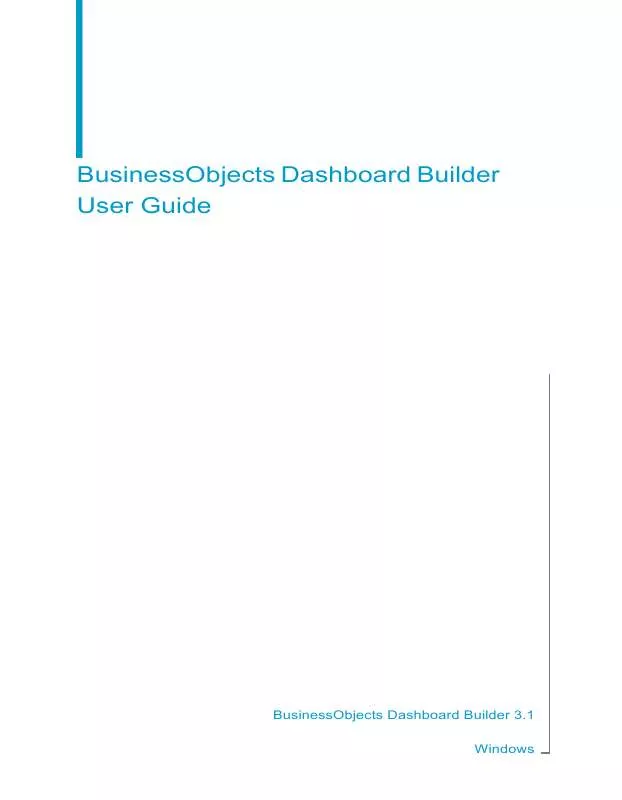Detailed instructions for use are in the User's Guide.
[. . . ] BusinessObjects Dashboard Builder User Guide
BusinessObjects Dashboard Builder 3. 1 Windows
Copyright
© 2008 Business Objects, an SAP company. Business Objects owns the following U. S. patents, which may cover products that are offered and licensed by Business Objects: 5, 295, 243; 5, 339, 390; 5, 555, 403; 5, 590, 250; 5, 619, 632; 5, 632, 009; 5, 857, 205; 5, 880, 742; 5, 883, 635; 6, 085, 202; 6, 108, 698; 6, 247, 008; 6, 289, 352; 6, 300, 957; 6, 377, 259; 6, 490, 593; 6, 578, 027; 6, 581, 068; 6, 628, 312; 6, 654, 761; 6, 768, 986; 6, 772, 409; 6, 831, 668; 6, 882, 998; 6, 892, 189; 6, 901, 555; 7, 089, 238; 7, 107, 266; 7, 139, 766; 7, 178, 099; 7, 181, 435; 7, 181, 440; 7, 194, 465; 7, 222, 130; 7, 299, 419; 7, 320, 122 and 7, 356, 779. Business Objects and its logos, BusinessObjects, Business Objects Crystal Vision, Business Process On Demand, BusinessQuery, Cartesis, Crystal Analysis, Crystal Applications, Crystal Decisions, Crystal Enterprise, Crystal Insider, Crystal Reports, Crystal Vision, Desktop Intelligence, Inxight and its logos , LinguistX, Star Tree, Table Lens, ThingFinder, Timewall, Let There Be Light, Metify, NSite, Rapid Marts, RapidMarts, the Spectrum Design, Web Intelligence, Workmail and Xcelsius are trademarks or registered trademarks in the United States and/or other countries of Business Objects and/or affiliated companies. [. . . ] In the "EWMAo" box enter the target for the chart.
Note:
When using the "EWMA" and "Standardized" options together, the EWMA is based on the values in Standardized control charts.
Related Topics
· Configuring the Process Analysis control chart name and type on page 185 · What is EWMA?on page 216 · What is a standardized control chart?on page 224 · What is weighting factor?on page 228
Setting a CUSUM on a Process Analysis control chart
The CUSUM is useful in both Attributes and Variables control charts. · In the "New Control Chart" wizard "Name and Type" step, set for the Upper and Lower Cusums the following values: · "Target"
186
BusinessObjects Dashboard Builder User Guide
Using analytics for analysis Analytics that can be created in Dashboard Builder
3
· · ·
"Headstart" "Slack" "Decision interval"
Related Topics
· Configuring the Process Analysis control chart name and type on page 185 · What is a variable control chart?on page 226 · What is an attributes control chart?on page 211 · What is the CUSUM target?on page 223 · What is a decision interval?on page 215 · What is a headstart value?on page 216
Configuring the Process Analysis control chart data collection 1. In the "New Control Chart" wizard "Data Collection" step, select Aggregated data or Individual data.
Note:
If you are creating a Defects (c) chart or Defects per unit (u) chart, only aggregated data can be collected, so the "Individual data" option is unavailable. If you are creating a Variables control chart, only Individual data can be collected, so the "Aggregated data" option is unavailable. The "Individual data" option can be used for the Percent rejected (p) chart or Number rejected (np) chart when the measurements are expressed as passed/failed status for each individual inspection. Select a sampling from the "Sampling" list or click Add Sampling to set the parameters. If you are creating: · a Variables control chart, select the measure object from the "Measures" list. · an Individual data Percent rejected (p) chart or Number rejected (np) chart, select a "Yes/No Measure" from the list. · an Aggregated Data Percent rejected (p) chart or Number rejected (np) chart, select objects from the "Number rejected" and "Number inspected" lists. · a Defects per unit (u) chart, select objects from the "Number of defects" and "Number of units" lists.
BusinessObjects Dashboard Builder User Guide
187
3
Using analytics for analysis Analytics that can be created in Dashboard Builder
·
a Defects (c) chart, select an object from the "Number of defects" list.
5. If you want a data breakdown within a dimension, select it from the "Breakdown by" list. A list of all possible values on which the product can be rejected appears. Click Next to go to the next step in the "New Control Chart" wizard.
Related Topics
· Configuring the Process Analysis control chart name and type on page 185 · The sampling list in my control chart is empty on page 195 · Configuring the Process Analysis control chart limits on page 189 · What is a defects (c) chart?on page 215 · What is a defects per unit (u) chart? [. . . ] A smoothing constant of 1 gives equal weight to each point. If the smoothing constant exceeds 1, older data are weighted more heavily than recent data.
MA linearly weighted center
A moving average transformation. A centered weighted moving average, also known as a double moving average, is a moving average that is taken of a series of data that already represents the result of a moving average. With a centered weighted moving average, the majority of the weight is assigned to the middle portion of the data. [. . . ]