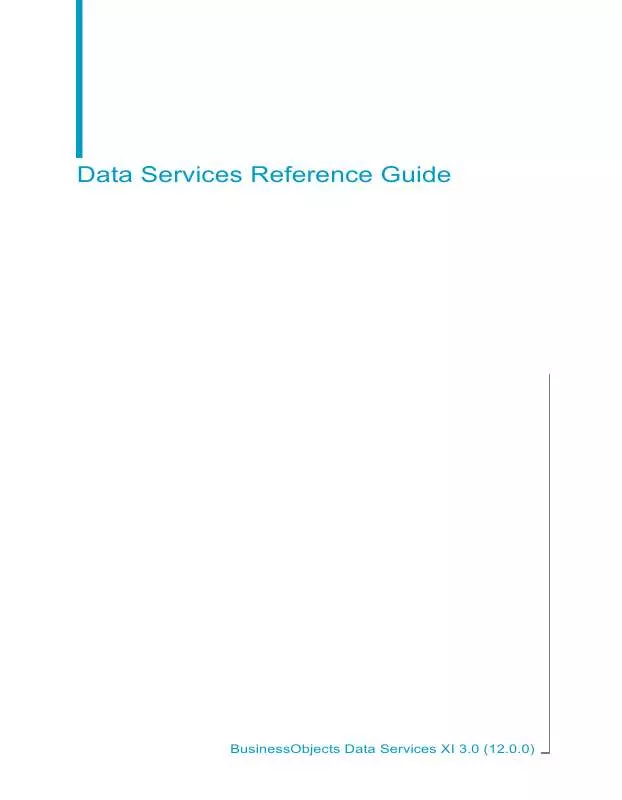Detailed instructions for use are in the User's Guide.
[. . . ] Data Services Reference Guide
BusinessObjects Data Services XI 3. 0 (12. 0. 0)
Copyright
© 2008 Business Objects. Business Objects owns the following U. S. patents, which may cover products that are offered and licensed by Business Objects: 5, 555, 403; 5, 857, 205; 6, 289, 352; 6, 247, 008; 6, 490, 593; 6, 578, 027; 6, 831, 668; 6, 768, 986; 6, 772, 409; 6, 882, 998; 7, 139, 766; 7, 299, 419; 7, 194, 465; 7, 222, 130; 7, 181, 440 and 7, 181, 435. Business Objects and the Business Objects logo, BusinessObjects, Business Objects Crystal Vision, Business Process On Demand, BusinessQuery, Crystal Analysis, Crystal Applications, Crystal Decisions, Crystal Enterprise, Crystal Insider, Crystal Reports, Desktop Intelligence, Inxight, the Inxight Logo, LinguistX, Star Tree, Table Lens, ThingFinder, Timewall, Let there be light, Metify, NSite, Rapid Marts, RapidMarts, the Spectrum Design, Web Intelligence, Workmail and Xcelsius are trademarks or registered trademarks in the United States and/or other countries of Business Objects and/or affiliated companies. [. . . ] Date
· · Newest: The newest date in the field will cause an action to take place. Oldest: The oldest date in a field will cause an action to take place. Longest: The longest string in a field will cause an action to take place. Shortest: The shortest string in a field will cause an action to take place. Highest: The highest number in a field will cause an action to take place. Lowest: The lowest number in a field will cause an action to take place. Ascending: The string with the most ascending string order will cause an action to take place. Descending: The string with the most descending string order will cause an action to take place.
Length
·
Strategy priority
·
Priority_Number
· ·
Priority_String
· ·
Strategy field
Choose a field that contains data that you need to execute your strategy. Specifies the destination record.
Posting destination
Master: Post only to a master record. All: Post to both the master and subordinate records.
566
Data Services Reference Guide
Transforms Descriptions of transforms
5
Option
Description
Yes: Post only once per destination record. After data is posted to the destination record, the action stops. No: Post more than once per destination. After data is posted to the destination record, the operation continues and the destination record is populated again with the next value. Post only once per destina- This option should be used when accumulating values such as total sales and so on. tion Set this option to Yes when you are using the NON_BLANK strategy. Set this option to No when you are using the Longest, Shortest, Newest, Oldest, Ascending, or Descending priorities. The View/Edit Python button opens the Python Expression editor. If you chose the Custom strategy, you can create your custom Python code. If you chose any other strategy, Python viewed in the editor is read-only.
View/Edit Python
Best record action fields
Use the best record action fields table to define the actions taken on the fields based on your strategy. Option/Option group
Description
Source field
Specifies the name of the source field in the input record.
Data Services Reference Guide
567
5
Transforms Descriptions of transforms
Option/Option group
Description
Specifies the name of the destination field in the output record, or the destination of this best record action. Destination field You can have the action post to the same input record, or you can post to a different record. Yes: Specifies that you want to create custom Python code to perform an action on the destination field. [. . . ] The example and table below explain the pieces that make up the action section of a parsing rule.
options = begin: end; action = PERSON : D; PERSON = 1 : PRENAME PERSON = 1 : FAMILY_NAME1 PERSON = 1 : NAME_CONNECTOR PERSON = 2 : PRENAME PERSON = 2 : GIVEN_NAME1 PERSON = 2 : GIVEN_NAME2 PERSON = 2 : FAMILY_NAME1 end_action
: : : : : : :
1; 2; 3; 4; 5; 6; 7;
1198
Data Services Reference Guide
Data Quality Appendix Data Cleanse reference
13
Component
Description and example
Options line
Specifies your parsing preferences. This line and all of its components are optional.
options = begin : end;
Action line
Specifies the output type of the parsed item.
action = PERSON : D;
Assigns the output type of each subcomponent.
PERSON PERSON Action item lines PERSON PERSON PERSON PERSON PERSON = = = = = = = 1 1 1 2 2 2 2 : : : : : : : PRENAME : 1; FAMILY_NAME1 : 2; NAME_CONNECTOR : 3; PRENAME : 4; GIVEN_NAME1 : 5; GIVEN_NAME2 : 6; FAMILY_NAME1 : 7;
Signifies the end of the action section, as well as the end end_action com- of the rule. mand
end_action
Terminate lines
Except for the last line (end_action), you must terminate each line of the rule's action section with a semicolon after the last component or indicator.
Options line
The options line lists optional components, such as whether matching should start at the beginning or end of data. The options line is not required.
Data Services Reference Guide
1199
13
Data Quality Appendix Data Cleanse reference
Components
The options line consists of two parts--the label that tells you what the line is for (start options command) and the options themselves.
options = no_multiline : begin : end;
Component
Description and example
Start options command
Enter options = to designate the start of the options sections.
options =
Options
Enter one or more valid option values. [. . . ]