Detailed instructions for use are in the User's Guide.
[. . . ] RAPID User's Guide
RAPID 2. 20c November 2008
Copyright information
© 2008 Business Objects, an SAP company. Business Objects owns the following U. S. patents, which may cover products that are offered and licensed by Business Objects: 5, 295, 243; 5, 339, 390; 5, 555, 403; 5, 590, 250; 5, 619, 632; 5, 632, 009; 5, 857, 205; 5, 880, 742; 5, 883, 635; 6, 085, 202; 6, 108, 698; 6, 247, 008; 6, 289, 352; 6, 300, 957; 6, 377, 259; 6, 490, 593; 6, 578, 027; 6, 581, 068; 6, 628, 312; 6, 654, 761; 6, 768, 986; 6, 772, 409; 6, 831, 668; 6, 882, 998; 6, 892, 189; 6, 901, 555; 7, 089, 238; 7, 107, 266; 7, 139, 766; 7, 178, 099; 7, 181, 435; 7, 181, 440; 7, 194, 465; 7, 222, 130; 7, 299, 419; 7, 320, 122 and 7, 356, 779. Business Objects and its logos, BusinessObjects, Business Objects Crystal Vision, Business Process On Demand, BusinessQuery, Cartesis, Crystal Analysis, Crystal Applications, Crystal Decisions, Crystal Enterprise, Crystal Insider, Crystal Reports, Crystal Vision, Desktop Intelligence, Inxight and its logos , LinguistX, Star Tree, Table Lens, ThingFinder, Timewall, Let There Be Light, Metify, NSite, Rapid Marts, RapidMarts, the Spectrum Design, Web Intelligence, Workmail and Xcelsius are trademarks or registered trademarks in the United States and/or other countries of Business Objects and/or affiliated companies. [. . . ] Percent of processing complete.
Chapter 4: Java
187
FirstlogicAppException
Inheritance
The FirstlogicAppException class does not have a base class. The FirstlogicAppException class is inherited by other Business Objects Exception classes. You don't inherit from this class directly, it is merely used by other classes. Classes that inherit FirstlogicAppException include: AceJobAppException, DiqJobAppException, DtrJobAppException, MpgJobAppException, and PstJobAppException.
Detailed description
import com. firstlogic. rapid. common. *;
The FirstlogicAppException class defines what the error exception object looks like for exceptions that may be thrown when errors occur during calls to non product-specific RAPID functions. The exception contains an error number and a message indicating why it was thrown. The exception may also contain a detailed error message. The common. ErrorNumber constants should be used when evaluating the error number of exceptions of this type. FirstlogicAppException is part of the FirstlogicApp class. RAPID applications may throw exceptions if a job does not complete successfully. In that case, you may need to handle the fireErrorMsgEvent() generated by the RAPID application in order to see the error number and messages that resulted from the unsuccessful job. Exception objects will be generated for you automatically (as necessary).
Method List
Method Description
FirstlogicApp Exception() getDetailMessage() getErrorNumber() getStandardMessage()
Constructor. Retrieves the extended error message information when an exception occurs. Retrieves the error number when an exception occurs. Retrieves the abbreviated error message information when an exception occurs.
188
RAPID User's Guide
FirstlogicAppException method details
FirstlogicApp Exception()
common. FirstlogicAppException. FirstlogicAppException(int aErrorNumber, String aStandardMessage, String aDetailMessage) [inline]
This class constructs a new exception with the given error number, message, and detailed message.
Parameters
Parameter Description
aErrorNumber aStandardMessage aDetailMessage
An integer indicating the type of exception. See FirstlogicAppException error numbers. A pointer to a string containing the message. A pointer to a string containing more detail about the exception.
getDetailMessage()
String common. FirstlogicAppException. getDetailMessage() [inline]
Call this method to retrieve a string containing the extended error message information when an exception occurs.
Return values
The return value is a string, which contains the detailed error message of the error issued. If no detailed message was specified, an empty string is returned.
int common. FirstlogicAppException. getErrorNumber() [inline]
getErrorNumber()
Call this method to retrieve the error number that indicates why an exception was thrown.
Return values
This method returns an ErrorNumber constant.
String common. FirstlogicAppException. getStandardMessage() [inline]
getStandardMessage( )
Call this method to retrieve the abbreviated error message information when an exception occurs.
Return values
The return value is a string, which contains the standard error message information of the error issued. If no standard message was specified, an empty string is returned.
Constants
ErrorNumber
These error numbers are generated by the system engine and interpreted by RAPID. Available values:
Chapter 4: Java
189
Error
Description
NONE NOMEMORY NODBOPEN INVALIDFIELDNUM INVALIDVALUE NOFILE INVALIDFORMATFILE INUSE SYSTEM INVALIDPWFIELDNUM
No error Insufficient memory No programmable data source is open Invalid field number used while calling a programmable data source method Invalid value The file does not exist An error occurred while loading the format file The FirstlogicDb object is already in use System error The value used to retrieve a PW field was out of range. For example, requesting the 10th PW field when only five PW fields exist. Processing time-out period was reached
TIMEOUT
For more information about the specific error(s) thrown by a method, see that method's documentation. [. . . ] RAPID applications can throw exceptions if a job does not complete successfully. In that case, you may need to handle the error event generated by the RAPID application in order to see the error number and messages that resulted from the unsuccessful job
Glossary
371
field length
progress data
Field lengths are specified in your FMT file. For details, see your Database Prep manual.
FMT file
Progress data messages describe the sub-step that's being executed after calling ProcessJob(). For example, if your job is generating reports, the progress data would be "Report: Job Summary Report. "
progress message event
A format (. fmt) file provides a link between the input/ output source and the Business Objects application. [. . . ]

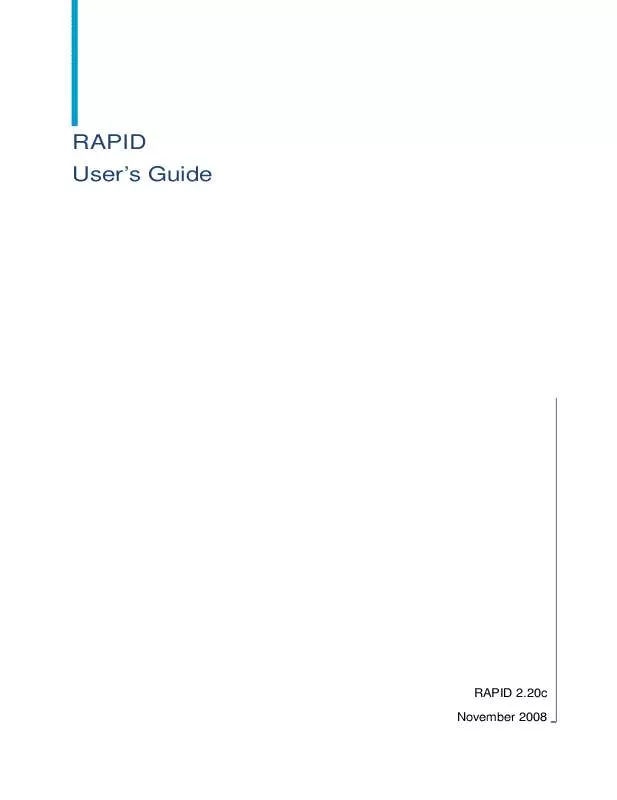
 BUSINESS OBJECTS RAPID 2.20C RELEASE NOTES 01-2007 (183 ko)
BUSINESS OBJECTS RAPID 2.20C RELEASE NOTES 01-2007 (183 ko)
 BUSINESS OBJECTS RAPID 2.20C RELEASE NOTES 09-2006 (175 ko)
BUSINESS OBJECTS RAPID 2.20C RELEASE NOTES 09-2006 (175 ko)
