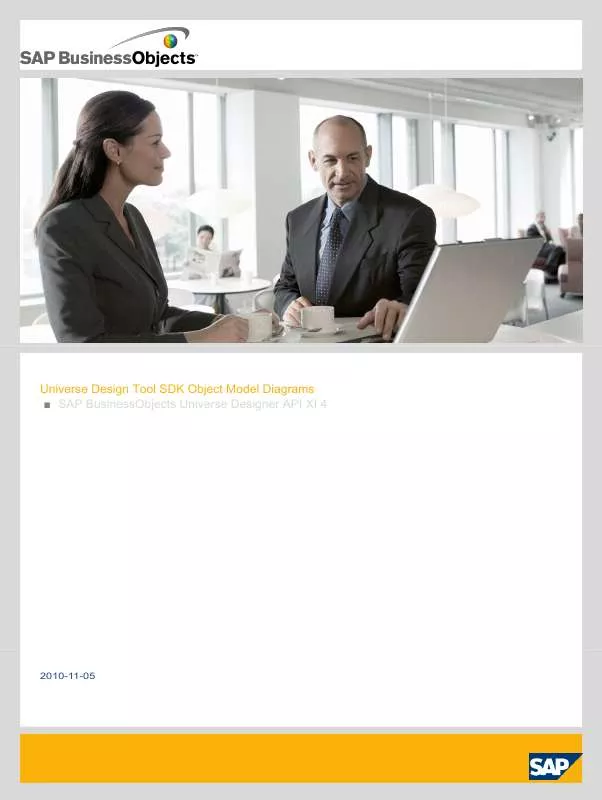User manual BUSINESS OBJECTS UNIVERSE DESIGNER API XI 4 UNIVERSE DESIGN TOOL SDK OBJECT MODEL DIAGRAMS 2010-11-05
Lastmanuals offers a socially driven service of sharing, storing and searching manuals related to use of hardware and software : user guide, owner's manual, quick start guide, technical datasheets... DON'T FORGET : ALWAYS READ THE USER GUIDE BEFORE BUYING !!!
If this document matches the user guide, instructions manual or user manual, feature sets, schematics you are looking for, download it now. Lastmanuals provides you a fast and easy access to the user manual BUSINESS OBJECTS UNIVERSE DESIGNER API XI 4. We hope that this BUSINESS OBJECTS UNIVERSE DESIGNER API XI 4 user guide will be useful to you.
Lastmanuals help download the user guide BUSINESS OBJECTS UNIVERSE DESIGNER API XI 4.
Manual abstract: user guide BUSINESS OBJECTS UNIVERSE DESIGNER API XI 4UNIVERSE DESIGN TOOL SDK OBJECT MODEL DIAGRAMS 2010-11-05
Detailed instructions for use are in the User's Guide.
[. . . ] Universe Design Tool SDK Object Model Diagrams SAP BusinessObjects Universe Designer API XI 4
2010-11-05
Copyright
© 2010 SAP AG. All rights reserved. SAP, R/3, SAP NetWeaver, Duet, PartnerEdge, ByDesign, SAP Business ByDesign, and other SAP products and services mentioned herein as well as their respective logos are trademarks or registered trademarks of SAP AG in Germany and other countries. [. . . ] 2010-11-05
Contents
3
2010-11-05
Contents
Chapter 1
Designer Object Model - overview. . . . . . . . . . . . . . . . . . . . . . . . . . . . . . . . . . . . . . . . . . . . . . . . . . . . . . . . . . . . . . . . . . . . . . . . . . . . . . . . . . . . . . . . . 5
Chapter 2
Designer Object Model - commands. . . . . . . . . . . . . . . . . . . . . . . . . . . . . . . . . . . . . . . . . . . . . . . . . . . . . . . . . . . . . . . . . . . . . . . . . . . . . . . . . . . . . . 7
Chapter 3
Designer Object Model - core. . . . . . . . . . . . . . . . . . . . . . . . . . . . . . . . . . . . . . . . . . . . . . . . . . . . . . . . . . . . . . . . . . . . . . . . . . . . . . . . . . . . . . . . . . . . . . . . 9
Chapter 4
Designer Object Model - universes. . . . . . . . . . . . . . . . . . . . . . . . . . . . . . . . . . . . . . . . . . . . . . . . . . . . . . . . . . . . . . . . . . . . . . . . . . . . . . . . . . . . . . 11
Chapter 5
Designer Object Model - universe folders. . . . . . . . . . . . . . . . . . . . . . . . . . . . . . . . . . . . . . . . . . . . . . . . . . . . . . . . . . . . . . . . . . . . . . . . . . . . 13
Chapter 6
Designer Object Model - connections. . . . . . . . . . . . . . . . . . . . . . . . . . . . . . . . . . . . . . . . . . . . . . . . . . . . . . . . . . . . . . . . . . . . . . . . . . . . . . . . . . 15
Chapter 7
Designer Object Model - network layers . . . . . . . . . . . . . . . . . . . . . . . . . . . . . . . . . . . . . . . . . . . . . . . . . . . . . . . . . . . . . . . . . . . . . . . . . . . . . 17
Chapter 8
Designer Object Model - object strategies and candidate classes. . . . . . . . . . . . . . . . . . . . . . . . . . . . . . . . . . . . . . 19
Chapter 9
Designer Object Model - linked universes. . . . . . . . . . . . . . . . . . . . . . . . . . . . . . . . . . . . . . . . . . . . . . . . . . . . . . . . . . . . . . . . . . . . . . . . . . . . 21
Chapter 10
Designer Object Model - custom hierarchies. . . . . . . . . . . . . . . . . . . . . . . . . . . . . . . . . . . . . . . . . . . . . . . . . . . . . . . . . . . . . . . . . . . . . . . 23
Chapter 11
Designer Object Model - tables, joins and contexts. . . . . . . . . . . . . . . . . . . . . . . . . . . . . . . . . . . . . . . . . . . . . . . . . . . . . . . . . . . . . 25
Chapter 12
Designer Object Model - classes and objects (1 of 3). . . . . . . . . . . . . . . . . . . . . . . . . . . . . . . . . . . . . . . . . . . . . . . . . . . . . . . . . . 27
Chapter 13
Designer Object Model - classes and objects (2 of 3). . . . . . . . . . . . . . . . . . . . . . . . . . . . . . . . . . . . . . . . . . . . . . . . . . . . . . . . . . 29
Chapter 14
Designer Object Model - classes and objects (3 of 3) . . . . . . . . . . . . . . . . . . . . . . . . . . . . . . . . . . . . . . . . . . . . . . . . . . . . . . . . . 31
Chapter 15
Designer Object Model - table strategies. . . . . . . . . . . . . . . . . . . . . . . . . . . . . . . . . . . . . . . . . . . . . . . . . . . . . . . . . . . . . . . . . . . . . . . . . . . . . 33
Chapter 16
Designer Object Model - join strategies. . . . . . . . . . . . . . . . . . . . . . . . . . . . . . . . . . . . . . . . . . . . . . . . . . . . . . . . . . . . . . . . . . . . . . . . . . . . . . . 35
Appendix A
More Information. . . . . . . . . . . . . . . . . . . . . . . . . . . . . . . . . . . . . . . . . . . . . . . . . . . . . . . . . . . . . . . . . . . . . . . . . . . . . . . . . . . . . . . . . . . . . . . . . . . . . . . . . . . . . . . . . . . 37
4
2010-11-05
Designer Object Model - overview
Designer Object Model - overview
5
2010-11-05
Designer Object Model - overview
6
2010-11-05
Designer Object Model - commands
Designer Object Model - commands
7
2010-11-05
Designer Object Model - commands
8
2010-11-05
Designer Object Model - core
Designer Object Model - core
9
2010-11-05
Designer Object Model - core
10
2010-11-05
Designer Object Model - universes
Designer Object Model - universes
11
2010-11-05
Designer Object Model - universes
12
2010-11-05
Designer Object Model - universe folders
Designer Object Model - universe folders
13
2010-11-05
Designer Object Model - universe folders
14
2010-11-05
Designer Object Model - connections
Designer Object Model - connections
15
2010-11-05
Designer Object Model - connections
16
2010-11-05
Designer Object Model - network layers
Designer Object Model - network layers
17
2010-11-05
Designer Object Model - network layers
18
2010-11-05
Designer Object Model - object strategies and candidate classes
Designer Object Model - object strategies and candidate classes
19
2010-11-05
Designer Object Model - object strategies and candidate classes
20
2010-11-05
Designer Object Model - linked universes
Designer Object Model - linked universes
21
2010-11-05
Designer Object Model - linked universes
22
2010-11-05
Designer Object Model - custom hierarchies
Designer Object Model - custom hierarchies
23
2010-11-05
Designer Object Model - custom hierarchies
24
2010-11-05
Designer Object Model - tables, joins and contexts
Designer Object Model - tables, joins and contexts
25
2010-11-05
Designer Object Model - tables, joins and contexts
26
2010-11-05
Designer Object Model - classes and objects (1 of 3)
Designer Object Model - classes and objects (1 of 3)
27
2010-11-05
Designer Object Model - classes and objects (1 of 3)
28
2010-11-05
Designer Object Model - classes and objects (2 of 3)
Designer Object Model - classes and objects (2 of 3)
29
2010-11-05
Designer Object Model - classes and objects (2 of 3)
30
2010-11-05
Designer Object Model - classes and objects (3 of 3)
Designer Object Model - classes and objects (3 of 3)
31
2010-11-05
Designer Object Model - classes and objects (3 of 3)
32
2010-11-05
Designer Object Model - table strategies
Designer Object Model - table strategies
33
2010-11-05
Designer Object Model - table strategies
34
2010-11-05
Designer Object Model - join strategies
Designer Object Model - join strategies
35
2010-11-05
Designer Object Model - join strategies
36
2010-11-05
More Information
More Information
Information Resource
Location
SAP BusinessObjects product information
http://www. sap. com Navigate to http://help. sap. com/businessobjects and on the "SAP BusinessObjects Overview" side panel click All Products. You can access the most up-to-date documentation covering all SAP BusinessObjects products and their deployment at the SAP Help Portal. You can download PDF versions or installable HTML libraries. Certain guides are stored on the SAP Service Marketplace and are not available from the SAP Help Portal. These guides are listed on the Help Portal accompanied by a link to the SAP Service Marketplace. Customers with a maintenance agreement have an authorized user ID to access this site. To obtain an ID, contact your customer support representative. http://service. sap. com/bosap-support > Documentation · · Installation guides: https://service. sap. com/bosap-instguides Release notes: http://service. sap. com/releasenotes
SAP Help Portal
SAP Service Marketplace
The SAP Service Marketplace stores certain installation guides, upgrade and migration guides, deployment guides, release notes and Supported Platforms documents. Customers with a maintenance agreement have an authorized user ID to access this site. Contact your customer support representative to obtain an ID. If you are redirected to the SAP Service Marketplace from the SAP Help Portal, use the menu in the navigation pane on the left to locate the category containing the documentation you want to access. https://cw. sdn. sap. com/cw/community/docupedia
Docupedia
Docupedia provides additional documentation resources, a collaborative authoring environment, and an interactive feedback channel. [. . . ] http://www. sap. com/services/bysubject/businessobjectsconsulting Consulting Consultants can accompany you from the initial analysis stage to the delivery of your deployment project. Expertise is available in topics such as relational and multidimensional databases, connectivity, database design tools, and customized embedding technology.
38
2010-11-05 [. . . ]
DISCLAIMER TO DOWNLOAD THE USER GUIDE BUSINESS OBJECTS UNIVERSE DESIGNER API XI 4 Lastmanuals offers a socially driven service of sharing, storing and searching manuals related to use of hardware and software : user guide, owner's manual, quick start guide, technical datasheets...manual BUSINESS OBJECTS UNIVERSE DESIGNER API XI 4