User manual BUSINESS OBJECTS ZIPCOUNT 7.71C
Lastmanuals offers a socially driven service of sharing, storing and searching manuals related to use of hardware and software : user guide, owner's manual, quick start guide, technical datasheets... DON'T FORGET : ALWAYS READ THE USER GUIDE BEFORE BUYING !!!
If this document matches the user guide, instructions manual or user manual, feature sets, schematics you are looking for, download it now. Lastmanuals provides you a fast and easy access to the user manual BUSINESS OBJECTS ZIPCOUNT 7.71C. We hope that this BUSINESS OBJECTS ZIPCOUNT 7.71C user guide will be useful to you.
Lastmanuals help download the user guide BUSINESS OBJECTS ZIPCOUNT 7.71C.
You may also download the following manuals related to this product:
Manual abstract: user guide BUSINESS OBJECTS ZIPCOUNT 7.71C
Detailed instructions for use are in the User's Guide.
[. . . ] ZIPCount User's Guide
ZIPCount Version 7. 71c January 2007
Contact information
Contact us on the Web at http://www. firstlogic. com/customer If you find any problem with this documentation, please report it to Business Objects in writing at documentation@businessobjects. com.
Copyright Patents
Copyright © 2007 Business Objects. Business Objects owns the following U. S. patents, which may cover products that are offered and sold by Business Objects: 5, 555, 403, 6, 247, 008 B1, 6, 578, 027 B2, 6, 490, 593 and 6, 289, 352. Business Objects, the Business Objects logo, Crystal Reports, and Crystal Enterprise are trademarks or registered trademarks of Business Objects SA or its affiliated companies in the United States and other countries. [. . . ] The Processing Category parameter is used to verify mail-piece dimensions and other entries. If you're not sure which category best describes the mail piece, ask your postmaster.
Processing Category Description
Automated letter Letter UFSM 1000 flat AFSM 100 flat Flat Postcard Double postcard Machinable parcel Barcoded machinable parcel Irregular parcel CMM
Delivery-point barcoded; automation-compatible. No delivery-point barcode; not automation-compatible. ZIP+4 or delivery-point barcoded; automation-compatible. All flats (those with or without barcodes) meeting 301. 3. 3 criteria. No ZIP+4 or delivery-point barcode; not automationcompatible. Create just one FMT file, and type its path and name on this line. If you have input files that differ from the standard format, you may create an individual FMT for the exceptions. ZIPCount looks for an individual FMT within the same directory and with the same base name as the input file. If one is found, it overrides the default FMT. You can use $JOB at this parameter, which converts to the base job file name (without a path or extension).
12
ZIPCount User's Guide
Input File block
*To specify multiple input files, the input block may be repeated. BEGIN Input Input Input Field END Input File ============================================== File Name (Location & file name). . . . . . . . . = \pw\ace\out. dbf File Type (ASCII/DBASE3/RMS/RMS_FIXED). . . = dbase3 Filter (to 512 chars). . . . . . . . . . . . . . . . . . . . = to Count. . . . . . . . . . . . . . . . . . . . . . . . . . . . . . . . . = zipcart
Input File Name (Location & file name)
Remember to include the full path name if the input file is not located in the current directory. $JOB is accepted at this parameter, for example, $job. dbf, $job. dat or $job. txt
Input File Type (ASCII/DBASE3)
All ASCII files must have an accompanying FMT file. All DBASE3 file field lengths and names are read from the header at the top of the file.
Input filter (to 512 chars)
Use this feature to exclude records and focus your ZIPCount reports. For example, if you want to drop-ship within a certain radius of your plant, you could use an input filter to eliminate distant ZIP Codes. As in our other programs, ZIPCount processes only those records that result in TRUE when the filter expressing is evaluated.
Field to Count
This parameter defaults to ZIP. It simply relies on the FMT or header to find the field to count. $JOB is accepted at this parameter, for example $job. [. . . ] Suppresses prompt suppressed for overwrite. Specifies work file location (default is current directory). Displays record number columns.
16
ZIPCount User's Guide
Messages during verification and processing
Verifier messages
The ZIPCount job-file verifier is a part of the ZIPCount utility, job-file error messages display discrete line numbers which associate the error messages to specific blocks. It also checks for mistakes and omissions, such as: The file "mpc. dir" was not found Input file is defined as fixed-length ASCII, but FMT file cannot be found. [. . . ]
DISCLAIMER TO DOWNLOAD THE USER GUIDE BUSINESS OBJECTS ZIPCOUNT 7.71C Lastmanuals offers a socially driven service of sharing, storing and searching manuals related to use of hardware and software : user guide, owner's manual, quick start guide, technical datasheets...manual BUSINESS OBJECTS ZIPCOUNT 7.71C

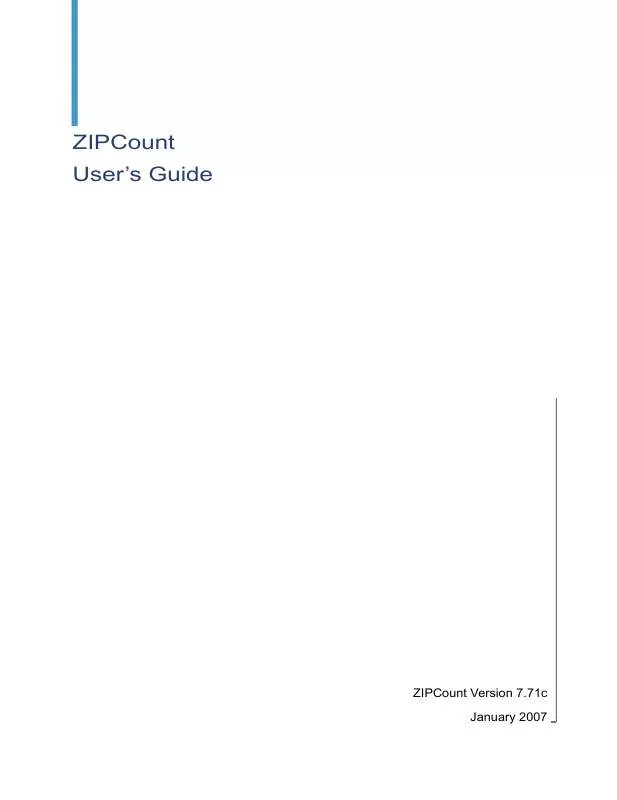
 BUSINESS OBJECTS ZIPCOUNT 7.71C RELEASE NOTES 01-2007 (249 ko)
BUSINESS OBJECTS ZIPCOUNT 7.71C RELEASE NOTES 01-2007 (249 ko)
