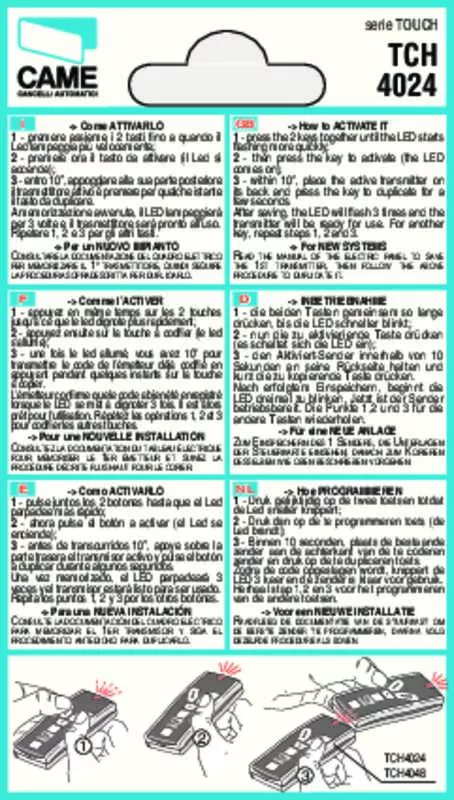Detailed instructions for use are in the User's Guide.
[. . . ] ・Change a player name ⑥ or add or change a player picture ⑤ . ③ Tap to open the Song List or Calendar screen for the selected player. You can perform the following actions on these screen ・Record audio or video. ・Select and play recorded audio or video data (both referred to below as “data”). [. . . ] Flashes when MIDI data is received from the connected MIDI instrument.
Sound Controller Manual
2
③ Tap to switch between audio and video recording. ④ Tap to start recording audio or video. Any MIDI data received while recording audio or video will also be recorded. When you have stopped recording audio, you will be able to assign a thumbnail to the corresponding data. Recorded audio and video data will be automatically added to the player’s Song List and Calendar screens. If a MIDI instrument has been connected, the SYNC START button will be displayed at the bottom left of the window. With SYNC START turned on, recording will start automatically as soon as the MIDI instrument is played.
■ Song List Screen
① Tap to return to the Players screen. ② Tap to change the screen’s background design. ③ Displays audio and video data arranged by recording date. This screen also allows you to add a title, icon, and description to the data. ⑦ Tap to open the Record screen
Sound Controller Manual
3
■ Calendar Screen
① Tap to return to the Players screen. All rights reserved.
Sound Controller Manual
6
FMDB Copyright (c) 2008 Flying Meat Inc. Permission is hereby granted, free of charge, to any person obtaining a copy of this software and associated documentation files (the "Software"), to deal in the Software without restriction, including without limitation the rights to use, copy, modify, merge, publish, distribute, sublicense, and/or sell copies of the Software, and to permit persons to whom the Software is furnished to do so, subject to the following conditions: The above copyright notice and this permission notice shall be included in all copies or substantial portions of the Software. THE SOFTWARE IS PROVIDED "AS IS", WITHOUT WARRANTY OF ANY KIND, EXPRESS OR IMPLIED, INCLUDING BUT NOT LIMITED TO THE WARRANTIES OF MERCHANTABILITY, FITNESS FOR A PARTICULAR PURPOSE AND NONINFRINGEMENT. IN NO EVENT SHALL THE AUTHORS OR COPYRIGHT HOLDERS BE LIABLE FOR ANY CLAIM, DAMAGES OR OTHER LIABILITY, WHETHER IN AN ACTION OF CONTRACT, TORT OR OTHERWISE, ARISING FROM, OUT OF OR IN CONNECTION WITH THE SOFTWARE OR THE USE OR OTHER DEALINGS IN THE SOFTWARE.
gdata-objectivec-client Apache License 2. 0. Copyright (c) 2007 Google Inc.
Apache License Version 2. 0, January 2004 http://www. apache. org/licenses/
TERMS AND CONDITIONS FOR USE, REPRODUCTION, AND DISTRIBUTION 1. "License" shall mean the terms and conditions for use, reproduction, and distribution as defined by Sections 1 through 9 of this document. "Licensor" shall mean the copyright owner or entity authorized bythe copyright owner that is granting the License. "Legal Entity" shall mean the union of the acting entity and allother entities that control, are controlled by, or are under commoncontrol with that entity. For the purposes of this definition, "control" means (i) the power, direct or indirect, to cause thedirection or management of such entity, whether by contract orotherwise, or (ii) ownership of fifty percent (50%) or more of theoutstanding shares, or (iii) beneficial ownership of such entity. " You" (or "Your") shall mean an individual or Legal Entityexercising permissions granted by this License. "Source" form shall mean the preferred form for making modifications, including but not limited to software source code, documentationsource, and configuration files. [. . . ] Subject to the terms and conditions ofthis License, each Contributor hereby grants to You a perpetual, worldwide, non-exclusive, no-charge, royalty-free, irrevocable(except as stated in this section) patent license to make, have made, use, offer to sell, sell, import, and otherwise transfer the Work, where such license applies only to those patent claims licensableby such Contributor that are necessarily infringed by theirContribution(s) alone or by combination of their Contribution(s)with the Work to which such Contribution(s) was submitted. If Youinstitute patent litigation against any entity (including across-claim or counterclaim in a lawsuit) alleging that the Workor a Contribution incorporated within the Work constitutes director contributory patent infringement, then any patent licensesgranted to You under this License for that Work shall terminateas of the date such litigation is filed.
4. You may reproduce and distribute copies of theWork or Derivative Works thereof in any medium, with or withoutmodifications, and in Source or Object form, provided that Youmeet the following conditions: (a) You must give any other recipients of the Work or Derivative Works a copy of this License; and (b) You must cause any modified files to carry prominent notices stating that You changed the files; and (c) You must retain, in the Source form of any Derivative Works that You distribute, all copyright, patent, trademark, and attribution notices from the Source form of the Work, excluding those notices that do not pertain to any part of the Derivative Works; and (d) If the Work includes a "NOTICE" text file as part of its distribution, then any Derivative Works that You distribute must include a readable copy of the attribution notices contained within such NOTICE file, excluding those notices that do not pertain to any part of the Derivative Works, in at least one of the following places: within a NOTICE text file distributed as part of the Derivative Works; within the Source form or documentation, if provided along with the Derivative Works; or, within a display generated by the Derivative Works, if and wherever such third-party notices normally appear. The contents of the NOTICE file are for informational purposes only and do not modify the License. [. . . ]