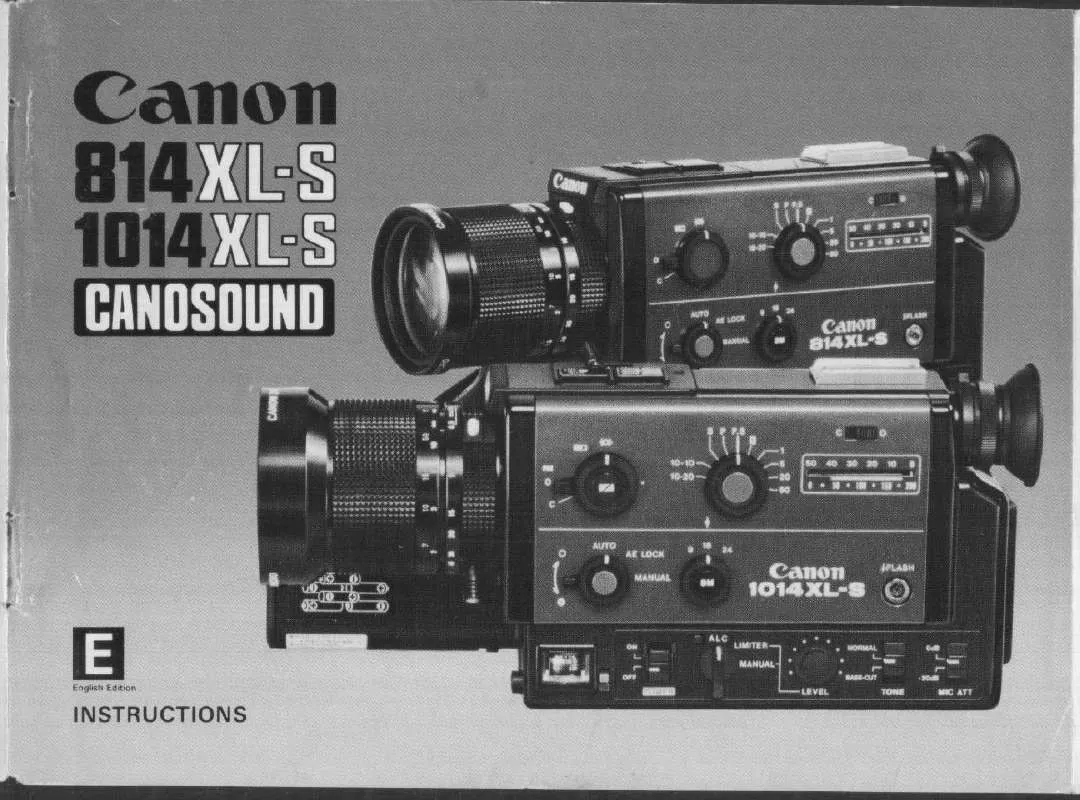User manual CANON 814XL-S
Lastmanuals offers a socially driven service of sharing, storing and searching manuals related to use of hardware and software : user guide, owner's manual, quick start guide, technical datasheets... DON'T FORGET : ALWAYS READ THE USER GUIDE BEFORE BUYING !!!
If this document matches the user guide, instructions manual or user manual, feature sets, schematics you are looking for, download it now. Lastmanuals provides you a fast and easy access to the user manual CANON 814XL-S. We hope that this CANON 814XL-S user guide will be useful to you.
Lastmanuals help download the user guide CANON 814XL-S.
Manual abstract: user guide CANON 814XL-S
Detailed instructions for use are in the User's Guide.
[. . . ] / S. A.
Bessenveldstraat 7, B 1831 Diegem, Belgium Tel. : (02) 722. 04. 11 Fax: (02) 721. 32. 74 Helpdesk : 0900-10627 http://www. canon. be
SEQUE SOC. NAC. EQUIP. , LDA.
Pr. Alegria, 58-2° C, 1269-149 Lisboa, Portugal Tel: +0121 324 28 30 Fax: +0121 347 27 51 http://www. seque. pt Eastern Europe
Camera User Guide
CANON LUXEMBOURG S. A.
Rue des Joncs 21, L-1818 Howald, Luxembourg Tel. : (352) 48 47 961 Fax: (352) 48 47 96232 Helpdesk : 900-74100 http://www. canon. lu
CANON CEE GMBH
Oberlaaerstr 233, A-1100 Wien, Austria Tel. : +43 1 680 88-0 Fax: +43 1 680 88-422 http://www. seque. pt CIS
CANON NEDERLAND N. V.
Neptunusstraat 1, 2132 JA Hoofddorp, The Netherlands Tel. : 023 5 670 123 Fax: 023 5 670 124 Helpdesk: 023 5 681 681 http://www. canon. nl
CANON NORTH-EAST OY
Huopalahdentie 24, 00350 Helsinki, Finland Tel. : +358 10 544 20 Fax: +358 10 544 10 http://www. canon. ru
CEL-SD8NA210
© 2003 CANON INC.
PRINTED IN THE EU
· Please read the Read This First section (p. · Please refer to the Software Starter Guide for information on installing the software and downloading images. · Please also read the printer user guide included with your Canon printer.
Flowchart and Reference Guides
This Guide
Shooting with the Camera
Software Starter Guide
Installing the Software
This Guide
Connecting the Camera to a Computer
Software Starter Guide
Downloading Images to a Computer
Printer User Guide
Using the Printer and Printing
Precautions This digital camera is designed to perform optimally when used with genuine Canon-brand digital camera accessories ("Canon Brand Accessories"). [. . . ] Moreover, the focus remains locked after the picture is taken, allowing you to capture a second image with the same focus. button or · In Method 2, pressing the zoom lever, button, or changing the shooting mode also releases the focus lock.
66
Shooting
Locking the Exposure Setting (AE Lock)
You can set the exposure and focus separately. This is effective when the contrast is too strong between the subject and background or when a subject is backlit.
You must set the flash to flash fires.
. The AE lock cannot be set if the
· Turn on the LCD monitor. · Focus the camera on the subject on which you wish to lock the exposure setting. · Press the shutter button halfway and wait until two beeps sound.
· Without releasing your finger, press the button. · The icon will display.
· Re-aim the camera to compose the shot. · To release the AE lock, press the button.
The AE lock may also release if you press any button other button. than the
Shooting
67
Locking the Flash Exposure Setting (FE Lock)
You can lock the flash exposure so that the exposure settings are correctly set for a particular portion of your subject. and focus on the · Set the flash to part of the subject on which you wish to lock the flash exposure setting. · Press the shutter button halfway and wait until two beeps sound.
· Without releasing your finger, press the button. · The exposure compensation menu will display in the LCD monitor. · Use the or button to select *.
* The current setting is displayed.
· The long shutter submenu will display.
72
Shooting
· Use the or button to select a shutter speed. The higher the value, the brighter the image and the lower the value, the darker the image. · You can shoot right after selecting a value. The menu displays again after the shot, allowing you to change the settings easily. · To cancel the long shutter mode, press button while the long shutter the menu is displayed.
The nature of CCD image sensors is such that noise in the recorded image increases at long shutter speeds. This camera, however, applies special processing to images shot at shutter speeds slower than 1. 3 seconds to eliminate the noise, thereby producing high-quality images. Nevertheless, a certain amount of processing time may be required before the next image can be shot. · Use the LCD monitor to confirm that the image was recorded at the desired brightness. · Use of the flash may result in an over-exposed image. If that occurs, shoot with the flash set to . [. . . ] · · The FC-256 MH CF card is not sold in some regions.
Image File Sizes (Estimated)
Resolution (2272 x 1704 pixels) (1600 x 1200 pixels) (1024 x 768 pixels) (640 x 480 pixels) Movies (320 x 240 pixels) (160 x 120 pixels) 2002 KB 1002 KB 570 KB 249 KB Compression 1116 KB 558 KB 320 KB 150 KB 330 KB/ sec. 556 KB 278 KB 170 KB 84 KB
152
Specifications
CompactFlashTM Card
Card Slot Type: Dimensions: Weight: Type I 36. 4 x 42. 8 x 3. 3 mm (1. 4 x 1. 7 x 0. 1 in. ) Approx. 10 g (0. 4 oz. )
Battery Pack NB-1LH
Type: Nominal Voltage: Typical Capacity: Cycle Life: Operating Temperatures: Dimensions: Weight: Rechargeable Lithium Ion Cell 3. 7 V 840 mAh Approx. 300 times 0 - 40 ºC (32 - 104 ºF) 32. 3 x 49. 8 x 10. 6 mm (1. 3 x 2. 0 x 0. 4 in. ) Approx. [. . . ]
DISCLAIMER TO DOWNLOAD THE USER GUIDE CANON 814XL-S Lastmanuals offers a socially driven service of sharing, storing and searching manuals related to use of hardware and software : user guide, owner's manual, quick start guide, technical datasheets...manual CANON 814XL-S