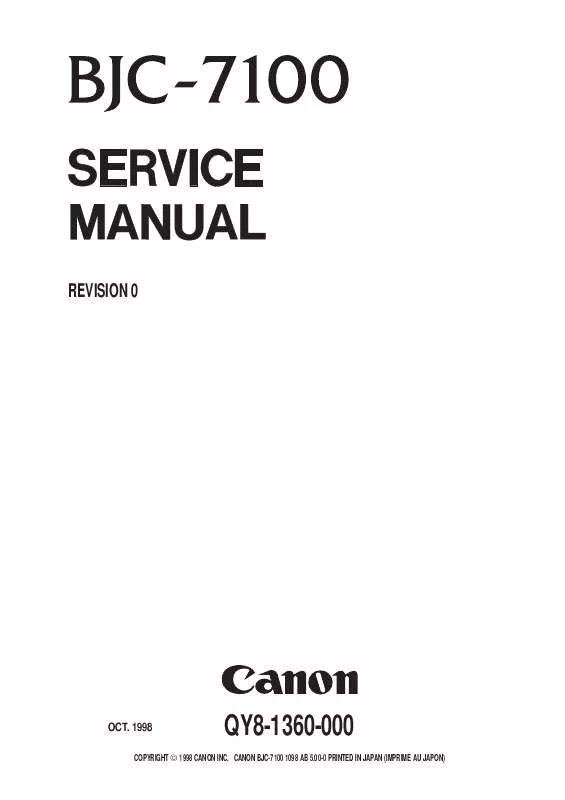User manual CANON BJC-7100 SERVICE MANUAL
Lastmanuals offers a socially driven service of sharing, storing and searching manuals related to use of hardware and software : user guide, owner's manual, quick start guide, technical datasheets... DON'T FORGET : ALWAYS READ THE USER GUIDE BEFORE BUYING !!!
If this document matches the user guide, instructions manual or user manual, feature sets, schematics you are looking for, download it now. Lastmanuals provides you a fast and easy access to the user manual CANON BJC-7100. We hope that this CANON BJC-7100 user guide will be useful to you.
Lastmanuals help download the user guide CANON BJC-7100.
Manual abstract: user guide CANON BJC-7100SERVICE MANUAL
Detailed instructions for use are in the User's Guide.
[. . . ] 1998
QY8-1360-000
COPYRIGHT © 1998 CANON INC. CANON BJC-7100 1098 AB 5. 00-0 PRINTED IN JAPAN (IMPRIME AU JAPON)
1098 AB 5. 00-0
Target Readers
This manual is published by Canon Inc. for qualified persons and contains the necessary technical information for technical theory, installation, maintenance, and repair of products. This manual covers all localities where the products are sold. [. . . ] Because of the speed and bidirectional passes, no ink optimizer is used in this mode, which also cannot be selected when using the photo ink system. Because less ink is used in this mode, the printed image is lighter.
2. 2. 3 Standard mode
The standard mode is further divided into two modes, "speed priority mode" and "quality priority mode. " The speed priority mode is suitable for printing text and simple illustrations, whereas the quality priority mode is suitable for printing originals that contain mainly images. In the speed priority mode, the carriage makes a single pass per line at all times. This mode is basically unidirectional printing. When only black is being printed, the printing speed is improved by detecting parts of the original to be printed that do not contain print data on each horizontal line, and printing in both directions taking those lines as the threshold between unidirectional and bi-directional printing. In the quality priority mode, the carriage makes three passes per line to print at higher quality. In this mode, the printing speed decreases, and photo ink cannot be used.
2. 2. 4 High quality and fine mode
Photo print mode uses the thinner inks of the Photo BJ cartridge (BC-62e Photo) to suppress granularity when printing images with multiple halftones and high contrast. By combining color and photo inks to achieve nine halftones, not only is the BJC7100 able to print high-contrast images, but also the subtle differences in intermediate tones. The photo inks are used in the low-density portions to minimize granularity. 600 × 1200 dpi (8pass) printing process achieves high quality printing without the photo inks.
: Photo inks : Color ink
Figure 4-9 Photo Print Mode (Image)
4-9
Part 4: Technical Reference
BJC-7100
2. 2. 5 Print mode settings
The following table shows the default print mode settings in the printer driver. Select the Print Mode parameters to change the settings.
TABLE 4-2 MAIN DEFAULT PRINT MODE SETTINGS
Print mode Text Super Photo Ink system Color Photo color Color Color Color Dither Print media settings Fine (fast) Plain paper Diffusion Highresolution papers Auto Plain paper Fine (fast) Plain paper Diffusion Highresolution papers Diffusion Highresolution papers Diffusion Highresolution papers Ink Print direction optimizer Yes Unidirectional No Unidirectional
Auto Draft Photo
Yes No No
Unidirectional Bidirectional Unidirectional
Graphics
Color
No
Unidirectional
Camera
Photo color
No
Unidirectional
Figure 4-10 Print Mode Main Sheet (Sample) 4-10
BJC-7100
Part 4: Technical Reference
Figure 4-11 Print Mode Detail Quality Sheet (Sample) 2. 3 Smoothing Function
The BJC-7100 has two methods of smoothing black print data. The printer driver can convert 600 × 600dpi data into data equivalent to 1200dpi (h) × 600dpi (v). The printer itself can also convert 300 × 300dpi data into data equivalent to 600 × 600dpi.
2. 4 Print Optimization Controls 2. 4. 1 Power monitor
When, due to high-duty printing, etc. , the total head drive power exceeds the power supply capacity, the consumption is automatically reduced.
2. 4. 2 Head sticking prevention
To prevent ink mist dispersion caused by high-duty printing, a one pass-worth of data is splitted and printed as a 2 pass data.
2. 4. 3 Ink smear prevention
Printed pages ejected from the printer dry naturally in the paper output tray. If, before a page has dried, the next printed page is ejected onto it, there is a risk that the ink on the first page will be smeared. When printing high-density images, etc. , the BJC-7100 pauses the carriage between printing scans and/or delays the ejection of the printed page, to prevent smearing.
4-11
Part 4: Technical Reference
BJC-7100
2. 5 Head Overheat Protection
If the temperature of the print heads of the BJ cartridges is allowed to rise beyond a set temperature, not only is there a risk of burns in the event that the heads are touched, but it becomes increasingly difficult to achieve optimum print quality. The printer is therefore equipped with an overheat protection function that uses thermal sensors in the heads to prevent the temperature rising above the set temperature. Print head temperature detection is effected by independent sensors in the black head, optimizer head, color head, and photo head. Protection level 1: This protection level prevents the operator from touching the metal plate of a hot print head when changing the BJ cartridge. If, when replacing a head, the head temperature is higher than the temperature at which replacement is prevented, the printer displays a BJ cartridge overheat warning (and the beeper sounds 4 times). While the protection function is operating, the printer temporarily will not allow BJ cartridge or ink tank replacement. Protection level 2: The carriage returns to the home position after printing each line and waits for a maximum of 3 seconds to allow the print head to cool. This overheat protection mechanism continues for a minimum of 20 seconds. [. . . ] GND I/O 16 I/O 15 I/O 14 I/O 13 GND I/O 12 I/O 11 I/O 10 I/O 9 N. C. 50 49 48 47 46 45 44 43 42 41 40 15 14 13 12 11 10 9 8
A
<02-B7> <04-A10> <04-F6> <05-E4> <03-D5> <02-B7> <03-A5> <03-G5> <02-E1> <03-D1> <03-C1> <03-B1>
CRTC SPOWON LFPWMA VHPOW VDDHPOW ADTRIG TEMP SENSE HRANKBK HTEMPDC HTEMPLC HTEMPBK
VCC
RAS2 RAS1 POWDN
C9 C13 C12 C11 C10 C14 0. 1µ, 25V 220P, 50V 0. 1µ, 25V 0. 01µ, 50V 0. 01µ, 50V 0. 01µ, 50V N. C. RAMWE RAS0 RAMA <9. . 0> RAMD <15. . 0> RAMOE CASU CASL
N. C. LCAS UCAS DE A9 A8 A7 A6 A5 A4 GND
36 35 34 33 32 31 30 29 28 27 26
B
9 8 7 6 5
160 159 158 157 156 155 154 153 152 151 150 149 148 147 146 145 144 143 142 141 140 139 138 137 136 135 134 133 132 131 130 129 128 127 126 125 124 123 122 121
+5V R128 100, 0. 1%, 1/10W R127 270, 0. 1%, 1/10W C17 0. 1µ, 25V C1 0. 01µ, 50V
C8 0. 1µ, 25V +5VL 120 119 118 117 116 115 114 113 112 111 110 109 108 107 106 105 104 103 102 101 100 99 98 97 96 95 94 93 92 91 90 89 88 87 86 85 84 83 82 81
BZ1 CD11PA-XZ
BZ
R90 1. 5K, 1/10W
C4 0. 1µ, 25V
41 VSS 42 P167 N. C. [. . . ]
DISCLAIMER TO DOWNLOAD THE USER GUIDE CANON BJC-7100 Lastmanuals offers a socially driven service of sharing, storing and searching manuals related to use of hardware and software : user guide, owner's manual, quick start guide, technical datasheets...manual CANON BJC-7100