User manual CANON CANOSCAN LIDE200 QUICK START GUIDE
Lastmanuals offers a socially driven service of sharing, storing and searching manuals related to use of hardware and software : user guide, owner's manual, quick start guide, technical datasheets... DON'T FORGET : ALWAYS READ THE USER GUIDE BEFORE BUYING !!!
If this document matches the user guide, instructions manual or user manual, feature sets, schematics you are looking for, download it now. Lastmanuals provides you a fast and easy access to the user manual CANON CANOSCAN LIDE200. We hope that this CANON CANOSCAN LIDE200 user guide will be useful to you.
Lastmanuals help download the user guide CANON CANOSCAN LIDE200.
You may also download the following manuals related to this product:
Manual abstract: user guide CANON CANOSCAN LIDE200QUICK START GUIDE
Detailed instructions for use are in the User's Guide.
[. . . ] · Para actualizar el sistema operativo de Windows XP a Windows Vista, desinstale antes el software incluido con el escáner Canon. · Para instalar el software, inicie la sesión como administrador. · No intercambie usuarios durante el proceso de instalación. · Consulte la "Información adicional para usuarios españoles" para instalar la versión en español.
1
Place the Setup CD-ROM in the drive.
For Macintosh: Double-click the [Setup] icon. [. . . ] Start MP Navigator EX.
For Windows: Double-click the [Canon Solution Menu] icon, then click [Scan/import photos or documents. ]. For Macintosh: Click the [Solution Menu] icon in the Dock, then click [Scan/import photos or documents. ].
Bottom Parte inferior Top Parte superior
Prueba de escaneado
1 2
Coloque el documento fotográfico a color con la cara que desea escanear hacia abajo en el cristal de documentos, a 0. 4 in. (1 cm) como mínimo del borde del cristal de documentos y, a continuación, cierre la cubierta de documentos. Inicie MP Navigator EX.
Para Windows: Haga doble clic en el icono [Canon Solution Menu] y, a continuación, haga clic en [Escanear/Importar fotografías o documentos. ]. Para Macintosh: Haga clic en el icono [Solution Menu] del Dock y haga clic en [Escanear/Importar fotografías o documentos. ].
3 4 5 6 7
Click [Photos/Documents (Platen)]. Select [Color Photo] in "Document Type". Click [Scan] to start scanning.
· Do not move the scanner while it is operating. · Do not see the light source directly during a scan job.
*1
*1
3 4 5 6 7
Haga clic en [Fotos/Documentos (Platina)]. Seleccione [Foto en color] en "Tipo de documento". Haga clic en [Escanear] para iniciar el escaneado.
· No mueva el escáner mientras esté funcionando. · No mire directamente a la luz durante el escaneado de un trabajo.
When prompted that the scanning completed, click [Exit]. Click [Save] to save the images and close MP Navigator EX (*1).
Cuando se le indique que el escaneado ha finalizado, haga clic en [Salir]. Haga clic en [Guardar] para guardar las imágenes y cerrar MP Navigator EX (*1).
Using the Scanner Buttons
COPY Button
Prints (copies) the scanned image with a printer.
Utilización de los botones del escáner
Botón [COPY] (COPIAR)
Imprime (copia) la imagen escaneada mediante una impresora.
SCAN Button
Discriminates the document type automatically, then scans and saves it with appropriate settings.
Botón [SCAN] (ESCANEAR)
Discrimina el tipo de documento automáticamente y, a continuación, escanea y guarda con los ajustes adecuados.
PDF Button
Saves the scanned image as a PDF file.
E-MAIL Button
Attaches the scanned image to a new e-mail message.
Botón [PDF]
Guarda la imagen escaneada como un archivo PDF.
Botón [E-MAIL] (CORREO ELECTRÓNICO)
· For Mac OS X v. 10. 3. 9: Refer to Other Scanning Methods in the Scanning Guide (on-screen manual) before using.
Adjunta la imagen escaneada a un mensaje de correo electrónico nuevo. · Para Mac OS X v. 10. 3. 9: antes de utilizarlo, consulte Otros métodos de escaneado de la Guía de escaneado (manual en pantalla).
See the back page for the instructions for "Scanning in the Upright Position".
Consulte el reverso para obtener instrucciones sobre el "Escaneado en posición vertical".
QT5-1547-V01
XXXXXXXX
©CANON INC. 2008
PRINTED IN VIETNAM
Scanning in the Upright Position
This scanner can be used in the upright position. Use the supplied stand when scanning on the stand.
Escaneado en posición vertical
Es posible utilizar este escáner en posición vertical. Utilice el soporte suministrado si utiliza el escáner en esta posición.
Setting the Stand
Positioning an Item
Removing the Stand
To remove the scanner from the stand, press the hook.
Instalación del soporte
Colocación de un documento
Extracción del soporte
Para extraer el escáner del soporte, presione el gancho.
Put the scanner on the stand, fitting the two holes Place a document on the document glass. on the scanner side to the projections on the stand.
Coloque el escáner en el soporte de manera que los Coloque un documento en el cristal de documendos orificios que se encuentran en el lateral del tos. escáner encajen con las partes salientes del soporte.
Lean the scanner toward the stand. Close the document cover carefully to prevent the document from moving over.
Release the scanner from the hook.
Apoye el escáner en el soporte. [. . . ] Other names and products not mentioned above may be registered trademarks or trademarks of their respective companies.
Advertencia
Cuando utilice este producto, tenga en cuenta los siguientes aspectos legales: · El escaneado de determinados documentos, como billetes de banco (letras bancarias), bonos del estado y certificados públicos, puede estar prohibido por ley y derivar en responsabilidades civiles o penales. · Es posible que la legislación obligue a obtener autorización de la persona que posea los derechos de autor u otros derechos legales del elemento que se vaya a escanear. Si no está seguro de si puede escanear legalmente algún elemento en concreto, consulte primero a su asesor legal.
· · · · · · ·
Microsoft es una marca comercial registrada de Microsoft Corporation. Windows es una marca comercial o marca comercial registrada de Microsoft Corporation, registrada en Estados Unidos y/o en otros países. [. . . ]
DISCLAIMER TO DOWNLOAD THE USER GUIDE CANON CANOSCAN LIDE200 Lastmanuals offers a socially driven service of sharing, storing and searching manuals related to use of hardware and software : user guide, owner's manual, quick start guide, technical datasheets...manual CANON CANOSCAN LIDE200

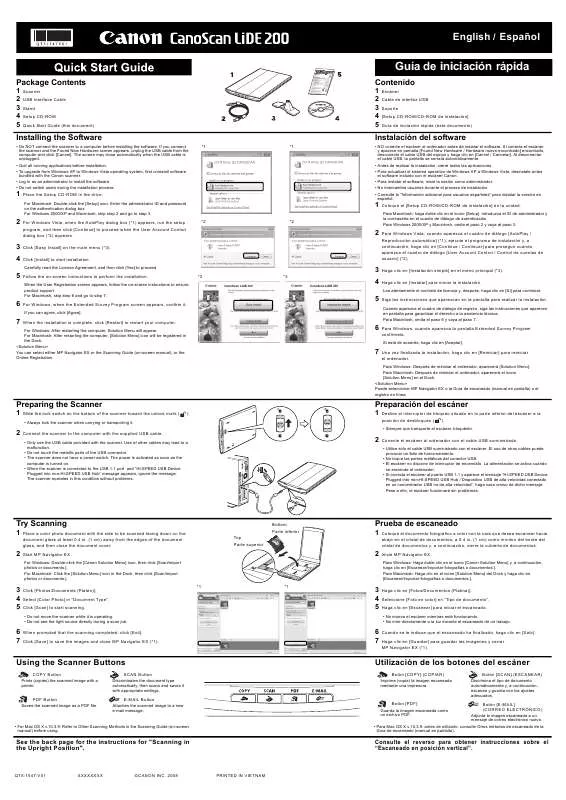
 CANON CANOSCAN LIDE200 BROCHURE (1658 ko)
CANON CANOSCAN LIDE200 BROCHURE (1658 ko)
