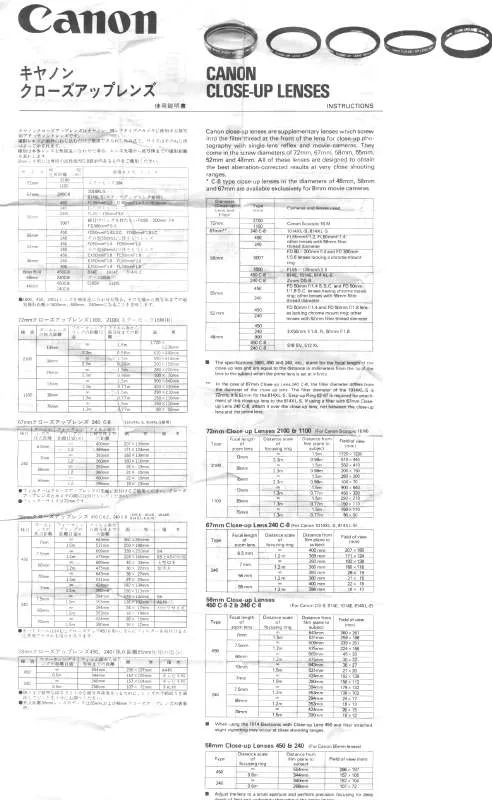Detailed instructions for use are in the User's Guide.
[. . . ] They balance productivity and superb print quality for photo, fine art, proofing, design, advertising and retail applications.
you can
ipf6400 / iPF6450 inch iPF6450 2, 400 x 1, 200dpi LUCIA EX 12 COLOURS “Hot swap” ink tanks Optional
Spectrophotometer
24
unit (iPF6450) 250GB HDD (iPF6450) Photoshop plug-in
iPF6450 (with optional spectrophotometer)
INBUILT COLOUR CALIBRATION A1 GLOSS 3. 7 MINS BORDERLESS PRINTING
ipf6400
Key Features
innovative 12-colour Optional • �Canon’swith image processingpigment inkjet iPF6450 Spectrophotometer for system technology delivering: Colour Management with • �Enhanced black reproduction and • �AutomatedRIP solutions graduation expression in dark areas, third-party resulting in the exceptional print quality • �Fast measurement, switchable UV filter, required for photo print applications new XRGA standard supported • �Compatible with ICC profile-based works • �Optimal colour consistency between colour-management systems and multiple 12 colour printers, using the seamlessly with third-party RIP applications “calibration link” feature
Management Console • �Colour Calibrationhighly efficient colour (CCMC) provides
• �Maximise productivity – “Hot Swap” ink tanks of 130ml or 300ml, changeable •
during production
management for an individual device or even a fleet of printers
�rack the cost of each job using the built-in T cost management software, allowing you to calculate ROI
Specifications: imagePROGRAF iPF6400 / iPF6450
Printer Model Technology Printer Type Print Technology Number of Nozzles Print Resolution Nozzle Pitch Ink Droplet Size Ink Capacity Ink Type Printing Speed (A1 Roll, Full Colour Image) 12 Colour – 24"/609. 6mm Canon Inkjet on demand 6 colours integrated type (6 chips per print head x 2 print heads) Total: 30, 720 – BK, MBK, C, M, Y, PC, PM, GY, PGY, R, G, B 2, 560 nozzles for each colour x 6 colours x 2 print heads 2, 400 x 1, 200 dpi 1, 200 x 2 includes non-firing nozzle detection and compensation system 4 Picoliter per colour Bundled Starter Ink: 90ml Sales Ink: 130ml and 300ml Pigment Ink: LUCIA EX·12-colour ink BK, MBK, C, M, Y, PC, PM, GY, PGY, R, G, B Plain Paper: 1. 2min (Fast mode) / 2. 1min (Standard mode) Coated Paper: 2. 2min (Standard mode) / 4. 0min (High quality mode) Glossy Photo Paper: 3. 7min (Standard mode) / 5. 0min (High quality mode) Windows XP/Server 2003/Server 2008/Vista/7 (32/64bit), Macintosh OSX 10. 5. 8-10. 7. x GARO (Graphic Arts language with Raster Operations) USB 2. 0 High-Speed Ethernet 10/100/1000 Base-T/TX 384 MB N/A 384 MB 250 GB Environment Certificates OptionS Printer Stand Roll Holder Large LCD: 160 x 128 dots, Key x 13, LED x 5 US-English, Japanese US-English, French, German, Italian, Spanish, Chinese (Simplified), Korean, Russian, Japanese (Kanji) Roll paper and manual feed from top: 203. 2mm (8inch) - 610mm (24inch) Manual feed from front: 250mm - 610mm (24inch) Roll Unit: 0. 07 - 0. 8mm Manual feed from top: 0. 07 - 0. 8mm Manual feed from front: 0. 5 - 1. 5mm Roll: 203. 2mm (8inch) Manual feed from top: 279. 4mm (11inch) Manual feed from front: 350mm 18m (varies according to the OS and application) Manual feed from top: 1. 6m Manual feed from front: 914mm Recommended Area: Roll paper: Top: 20mm, Bottom: 5mm, Side: 5mm Manual feed from top: Top: 20mm, Bottom: 23mm, Side: 5mm Manual feed from front: Top: 20mm, Bottom: 23mm, Side: 5mm Printable Area: Roll paper: Top: 3mm, Bottom: 3mm, Side: 3mm Roll paper borderless print: Top: 0mm, Bottom: 0mm, Side: 0mm Manual feed from top: Top: 3mm, Bottom: 3mm (*1), Side: 3mm
*
imagePROGRAF iPF6400
imagePROGRAF iPF6450
Printer Model DIMENSIONS AND WEIGHT Physical Dimensions (W x D x H) / Weight Main unit and Printer Stand Main unit with Printer Stand and Spectrophotometer
imagePROGRAF iPF6400
imagePROGRAF iPF6450
Main unit with Auto Roll Feed Unit (standard): 1, 227 (W) x 702 (D) x 344 (H) mm Weight: Approx. [. . . ] 70kg (excluding consumables) 1, 227 (W) x 875 (D) x 1001 (H) mm Weight: Approx. 91kg (excluding consumables)
N/A
POWER AND OPERATING REQUIREMENTS Power Supply Power Consumption AC 100 - 240 V (50-60 Hz) Operation: 100W or less Power off (standby): 0. 5 W or less (In compliance with ErP Directive Lot. 6) Temperature: 15 - 30°C, Humidity: 10 - 80 % (Condensation free) Operation: Approx. 47 dB Standby: 35 dB or less Acoustic power: 6. 4 Bels Based on ISO 7779 Europe: CE mark, Germany: TUV, Russia: Gost-R, Other Countries: CB Certification ENERGY STAR (WW), RoHS directive, IT ECO Declaration (Europe), WEEE, ErP Lot 6 (Europe) ST-28 RH2-25 (2-inch core roll holder with 3-inch paper tube attachment and borderless print spacer) N/A PF-05 PFI-106 (130ml) - BK, MBK, C, M, Y, PC, PM, GY, PGY, R, G, B PFI-206 (300ml) - BK, MBK, C, M, Y, PC, PM, GY, PGY, R, G, B MC-16 SU-21
Operating Environment Noise Level (Approx. )
OS Compatibility Printer Languages Standard Interfaces Standard Memory Hard Drive Operation Panel Display Language on operation panel Displayable language on LCD PAPER HANDLING Media Width
Regulations
Spectrophotometer unit CONSUMABLES Print Head Ink Tank Maintenance Cartridge
Media Thickness
Minimum Printable Length
Maximum Printable Length
Margins (Top, Bottom, Sides)
1:Bottom margin for art paper: 23mm
Manual feed from front: Top: 3mm, Bottom: 23mm, Side: 3mm Maximum Media Roll Diameter Paper Feed Method 150. 0mm Roll Paper: One Roll (top-loading [front operation possible], front output) Top Loading Manual Feed: One sheet, front output Front Loading Manual Feed: One sheet, front output Manual Feed: 1 Sheet, Roll Feed: 1 Roll 10” (254mm), B4 (257mm), 14” (356mm), 16” (407mm), A2 (420mm), A2+/17” (432mm), B2 (515mm), A1 (594mm), 24” (610mm)
Media Feed Capacity Borderless Printing Width (Roll Only)
Some images are simulated for clarity of reproduction. Please check media (paper) compatibility list to see which variety of paper/media is recommended. Genuine Canon ink cartridges are developed together with Canon large format printers as an important part of the large format printer printing system. Advanced technologies achieved by our research and development activities are incorporated into these ink cartridges. [. . . ] Advanced technologies achieved by our research and development activities are incorporated into these ink cartridges. [. . . ]