Detailed instructions for use are in the User's Guide.
[. . . ] Intensive production print environments require software in which they operate -- Fiery System 5. 5 meets their requirements with workflow enhancement and management tools, such as full imposition capability, document editing and assembly. It includes powerful applications for colour management, networking, scanning and remote job management. Fiery System 5. 5 makes it even easier to create, print, scan and manage your print jobs.
System Features
COMMAND WORKSTATIONTM 4
For expert level print workflow control, EFI offers Command WorkStation 4. [. . . ] Fiery System 5. 5 makes it even easier to create, print, scan and manage your print jobs.
System Features
COMMAND WORKSTATIONTM 4
For expert level print workflow control, EFI offers Command WorkStation 4. Designed to centralise print job management, Command WorkStation 4 makes managing the most hectic workflows easy. It automatically identifies Fiery servers on your network and offers new customisation options so you can choose the most efficient way to display information about connected Fiery servers. The Command WorkStation 4 sets the standard for efficiently managing and manipulating digital print jobs.
COLORWISE®
ColorWise colour management software adds flexibility and features to help achieve the highest quality colour possible on output devices and accurately simulate the output of other colour devices. Designed for extensibility, ColorWise allows you to add custom and future colour profiles.
®
*FIERY DOCBUILDERTM PROTM
The Fiery DocBuilder Pro application is the industry's first server-based imposition application based on Adobe System's Portable Document Format (PDF). With DocBuilder Pro, you can edit and assemble entire documents before RIPping the files. The improvements in DocBuilder Pro include increased page layout accuracy and support for mixed page
VARIABLE DATA PRINTING SUPPORT
The Canon ColorPASS Z6000 and Z7000 provide the industry-leading platform for fast variable data printing. Choose any authoring tool and create static and variable elements with flexible and open,
sizes, late editing and enhanced templates. Start with the essentials manage multiple engines and balance jobs across them, or split black-and-white pages from colour within the same document. Velocity workflow software is flexible; additional printers can be supported as business needs grow. A selection of Velocity modules allows you to enhance functionality with software for document building, colour and black-and-white production scanning, and job cost estimation.
PRINTSHOP MAIL
Graphics professionals can still utilise their favourite applications and platforms when creating VDP masters and use a powerful application such as PrintShop Mail to integrate design and database functionality by simply dragging and dropping database fields. With full integration of PrintShop Mail and Fiery FreeForm technology, which offers a unique and unprecedented option with this package.
FIERY GRAPHIC ARTS PACKAGE
Developed to address the specific requirements of graphic arts professionals, the Fiery Graphic Arts Package is a comprehensive set of tools to achieve consistently accurate colour and print quality. It lets you adhere to industry standards and simulate the characteristics of other output processes, while providing conveniences to enhance workflow.
Specifications
ColorPASS Z6000
CLC's Supported: CLC4000
Networking Features Hardware · Intel Single Pentium IV @ 2. 0Ghz · 512 MB (PC133) · 60 GB Hard Drive · 400 MHz system bus (Front Side Bus) · 512k L2 cache · CD-Rom Drive · NetWise Version 3 · Windows Support · Mac OSX & 9 Support · Auto-switching protocols: · EtherTalk® II · TCP/IP · Novell® IPX · Autosensing Ports · RJ45 for on-board 10/100/1000 Base-T and 10/100 Base-T · Peer-to-Peer Windows® Printing · Automatic IP Configuration · IPP Support · Port 9100 Support · Netware 6 Compliant (NDPS, PnP, Gateway) Workflow Management Features · Command WorkStation 4 · Fiery FreeForm · Fiery FreeForm 2 · PPML Enabled · Power Form Driver Selection · VDP Resource Manager · Archiving ColorPASS (int. HDD/Network) · Load Balancing · Fiery Web Tools · Fiery Spooler · Fiery Downloader · Fiery Scan · Scan to Mailbox · Scan multiple pages with ADF · Scan to hold queue · Scan to email · Job Log · Fiery Driver 2 · Member Printing · Tray alignment · Custom Page Sizes · Tag Bit Support · Velocity Compliant
Additional Hardware /Software
· Graphic Arts Software Kit* · DocBuilder Pro* · FACI Kit* · Printshop Mail* · VelocityTM*
* Available as an option only
ColorPASS Z7000
CLC's Supported: CLC4000 and CLC5100
Hardware · Intel Dual Pentium IV @ 2. 4Ghz · 512 MB (PC133) · 120 GB Hard Drive · 533 MHz system bus (Front Side Bus) · 512k L2 cache · CD-Rom Drive
Mac Compatible
· OSX PPD · OS9 PPD · Scanning (OS9) · Download (OS9)
Colour Management Features
Additional Hardware /Software
· Graphic Arts Software Kit* · DocBuilder Pro · FACI Kit* · PrintShop Mail* · VelocityTM*
* Available as an option only
Other Specifications:
Document Printing Features · RIP-While-Print® · Continuous PrintTM · Electronic Collation · Reverse Order Printing · Thumbnail and Full Screen Preview · Job Merging/Editing · Slip Sheeting · Mixed Media · Duplexing · Sorting · Stapling · Nagel Finishing Support · DocBuilder ProTM v. 2. 2 with PitStop**
· ColorWise Version 3 · AutoCal Version 2 · ColorCal · ColorWise Pro Tools: · Calibrator/ES-1000 /X-Rite DTP 32/41 easier calibration · Colour Editor customizing curves · Profile Manager supporting ICC profiles · Colour Setup default colour settings · AutoGray · Post RIP Calibration · Independent RGB, PANTONE and CMYK controls · ICC Profile Support · RGB Level 1 File Conversion to Level 2 · RGB Separation · Quick Press Simulation · Full Press Simulation · PANTONE Spot Colour Management · Automatic Black Overprinting · Pure Black Text & Graphics · Colour Charts & Reference Pages · Grey Component Replacement Control · Colour Rendering Dictionaries · Photo · Presentation · Absolute Colourimetric · Relative Colourimetric
Page Descriptions & Language/Fonts
· Adobe® PostScript® 3TM · PDF 1. 5 · PPML · VPS · TIFF · 136 Standard Fonts · ECT Compression
Memory Management
Power Supply & Consumption · Autoswitching 90-135/180265Vac, · 47-63Hz 6A @ 115Vac; 3A @ 230Vac
Dimensions
· 508mm(H) x 243mm(W) x 518mm(D)
** Included with ColorPASS Z7000 only. Is available as an option with ColorPASS Z6000.
Electronics For Imaging, EFI, the EFI logo, Fiery, the Fiery logo, Fiery Driven, the Fiery Driven logo, ColorWise and RIP-While-Print are registered trademarks with the U. S. patent and Trademark Office, and certain other foreign jurisdictions. [. . . ] Is available as an option with ColorPASS Z6000.
Electronics For Imaging, EFI, the EFI logo, Fiery, the Fiery logo, Fiery Driven, the Fiery Driven logo, ColorWise and RIP-While-Print are registered trademarks with the U. S. patent and Trademark Office, and certain other foreign jurisdictions. Fiery Prints, Fiery Z4, Fiery X4, Fiery ZX, Fiery LX, Fiery SI, Fiery XJ, Fiery XJe, Fiery XJ-W, BookletMaker, Fiery Downloader, Fiery Scan, Fiery Spooler, Fiery Link, Fiery Driver, RIPChips, WebTools, WebSpooler, WebInstaller, WebStatus Command WorkStation, Continuous Print, DocBuilder, EFICOLOR, EICOLOR Works, FreeForm, Memory Multiplier, NetWise, STARR Compression, PowerWise and Welcome to the Revolution are trademarks of Electronics For Imaging, Inc. [. . . ]

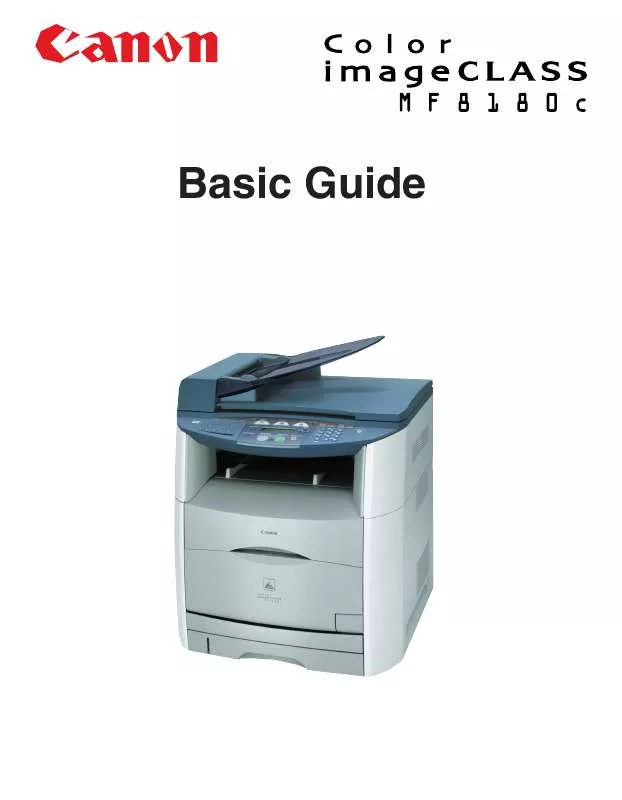
 CANON COLOR IMAGECLASS MF8180C (7416 ko)
CANON COLOR IMAGECLASS MF8180C (7416 ko)
 CANON COLOR IMAGECLASS MF8180C BROCHURE (1658 ko)
CANON COLOR IMAGECLASS MF8180C BROCHURE (1658 ko)
 CANON COLOR IMAGECLASS MF8180C QUICK START (2580 ko)
CANON COLOR IMAGECLASS MF8180C QUICK START (2580 ko)
 CANON COLOR IMAGECLASS MF8180C NETWORK GUIDE (1877 ko)
CANON COLOR IMAGECLASS MF8180C NETWORK GUIDE (1877 ko)
 CANON COLOR IMAGECLASS MF8180C FACSIMILE GUIDE (1577 ko)
CANON COLOR IMAGECLASS MF8180C FACSIMILE GUIDE (1577 ko)
