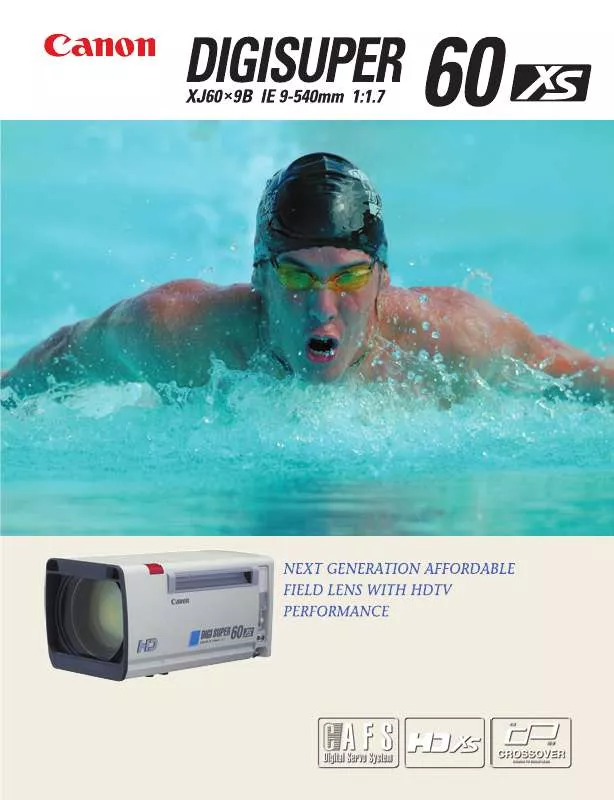User manual CANON DIGISUPER 60 XS BROCHURE
Lastmanuals offers a socially driven service of sharing, storing and searching manuals related to use of hardware and software : user guide, owner's manual, quick start guide, technical datasheets... DON'T FORGET : ALWAYS READ THE USER GUIDE BEFORE BUYING !!!
If this document matches the user guide, instructions manual or user manual, feature sets, schematics you are looking for, download it now. Lastmanuals provides you a fast and easy access to the user manual CANON DIGISUPER 60 XS. We hope that this CANON DIGISUPER 60 XS user guide will be useful to you.
Lastmanuals help download the user guide CANON DIGISUPER 60 XS.
Manual abstract: user guide CANON DIGISUPER 60 XSBROCHURE
Detailed instructions for use are in the User's Guide.
[. . . ] With more than 99. 99% of the pixels operating to specifications, less than 0. 01% of the pixels may occasionally misfire or appear as black, red or green dots. This has no effect on the recorded image and does not constitute a malfunction. Notice: Please ensure that you read and follow the handling and safety precautions on pages 4 to 8 of this guide before attempting to use the camera.
Disclaimer · While every effort has been made to ensure that the information contained in this guide is accurate and complete, no liability can be accepted for any errors or omissions. reserves the right to change the specifications of the hardware and software described herein at any time without prior notice. [. . . ] Press the shutter button halfway and wait until two beeps sound. Re-aim the camera to compose the shot as desired and press the shutter button all the way.
Basic Functions
25
Using the LCD Monitor
The LCD monitor can be used to shoot or replay images.
· The image in the LCD monitor will darken in strong sunlight or bright light. LCD Monitor
Shooting Mode
· Pressing the button turns the LCD monitor on or off.
· The LCD monitor setting (On or Off) is saved by the camera when the power is turned off so that the same setting is automatically available when the power is turned on again. However, the setting may be lost when the power has been turned off after the "Change the battery pack" message has displayed, while the LCD monitor was on in shooting mode. · In macro mode, the parallax phenomenon may cause images composed with the optical viewfinder to be off-center. Use the LCD monitor to compose close-ups in macro mode (p. · In insufficient light, the camera blur warning icon will display in the center of the LCD monitor when the recording preparations are complete. The upper indicator will also flash red. Use the flash or affix the camera to a tripod to obtain better results.
26
Basic Functions
Replay Mode
· Sliding the mode switch to the position turns the LCD monitor on. · In replay mode, pressing the button cycles between display modes. Single Image Replay Standard © Detailed © No Display Multi Image Replay (9 Images) Standard © No Display
Information Displayed on the LCD Monitor
Shooting Mode
In shooting mode, information about the current settings and remaining image capacity will display on the LCD monitor for approximately six seconds when the actions below are taken, regardless of whether the LCD monitor is set to On or Off. Double-clicking the zoom lever towards zooms the image to a power of 2 on the first double-click, and a power of 4 on the second. Pressing the zoom lever towards zooms out.
Zoom Setting
· The digital zoom function combines the optical zoom with a digital teleconverter feature. Please note, however, that the more the image is zoomed with the digital zoom, the grainier the image becomes.
33
Shooting
Selecting a Shooting Mode
The camera features the following shooting modes.
Auto Mode Manual Mode Most settings are automatically selected by the camera. The image quality, exposure, white balance and other settings are manually selected by the user.
Black & White Mode Images are shot in black and white. Stitch Assist Mode Images are shot in overlapping series to create single panoramic images.
· Use the or button to select a shooting mode.
· The shooting mode resets to when the power is turned off, unless the camera is set to remember the last selected mode in the Setup menu.
34
Shooting
Functions Available in Each Shooting Mode
Function Auto Manual Black & White Stitch Assist
q q q* q q q q q q* q q* q q q q q q q q* q q q q q q* q q* q q q q q v v* v v v* v v* v v v v v q* q q* q* q q -
Reference Page p. 60
Digital Zoom
Auto Red-Eye Reduction
Flash
On Off Slow-Synchro Super-Fine/Large Fine/Large Fine/Small Single Continuous Self-Timer
p. 36
Image Quality Shooting Method
p. 35
p. 38 p. 37 p. 39 p. 39 p. 40 p. 41
Macro Mode Infinity Mode Exposure Compensation White Balance
* Default value. v Selectable for first frame only.
Shooting
35
Adjusting the Image Quality
Images can be recorded at the following quality (resolution and compression) settings.
Super-Fine / Large Fine / Large Fine / Small (1600 x 1200 pixels) (1600 x 1200 pixels) (640 x 480 pixels)
Select a shooting mode (§ p. 33)
· Available with the , , and modes. ( : selectable for the first image only) button several times · Press the until the Setup menu displays (§ p. · Use the button to choose the · Press the quality fuinction. or button to choose a · Use the quality setting. Then press the button to select the chosen quality. [. . . ] - 7 ft. ) (telephoto) Shooting / Replay
Image Quality:
Recording Media: Image Format: Sensitivity: Lens:
Digital Teleconverter: Focusing Range:
Viewfinder:
Metering Method: Focusing Method: Auto Exposure Method: White Balance Control: Shutter: Shutter Speed: Flash: Flash Range: Camera Modes:
Appendices Interface: Power Supply: USB / CF Card Slot (Type I) / Video Out Battery Pack NB-1L Compact Power Adapter CA-PS300 (with DC Coupler DR-300) 0 - 40 ºC (32 - 104 ºF) 10 - 90% 87. 0 x 57. 0 x 26. 9 mm (3. 4 x 2. 2 x 1. 1 in. ) excluding protrusion Approx. 190 g (6. 7 oz. ) excluding battery and CF card
75
Operating Temperatures: Operating Humidity: Dimensions: Weight:
Battery Pack NB-1L
Type: Rated Voltage: Rated Amperage: Life-span: Operating Temperatures: Dimensions: Weight: Rechargeable lithium ion cell 3. 7 V 680 mAh Approx. 300 charge cycles 0 - 40 ºC (32 - 104 ºF) 32. 3 x 49. 8 x 10. 6 mm (1. 3 x 1. 9 x 0. 4 in. ) Approx. 29 g ( 1. 0 oz. )
Battery Charger
Input Voltage: Rated Output: Rated Input: Operating Temperatures: Dimensions : Weight:
CB-2L
4. 2 V / 0. 58 A 7. 5 VA (100 V) 0 - 40 ºC (32 - 104 ºF)
CB-2LE
4. 2 V / 0. 65 A 12. 5 VA (240 V)
AC 100 - 240 V (50/60 Hz)
65 x 105 x 36 mm (2. 6 x 4. 1 x 1. 4 in. ) Approx. 110 g ( 3. 9 oz. ) Approx. 95 g ( 3. 4 oz. )
CompactFlashTMCard
Card Slot Type: Dimensions: Weight: Type I 36. 4 x 42. 8 x 3. 3 mm (1. 4 x 1. 7 x 0. 1 in. ) Approx. [. . . ]
DISCLAIMER TO DOWNLOAD THE USER GUIDE CANON DIGISUPER 60 XS Lastmanuals offers a socially driven service of sharing, storing and searching manuals related to use of hardware and software : user guide, owner's manual, quick start guide, technical datasheets...manual CANON DIGISUPER 60 XS