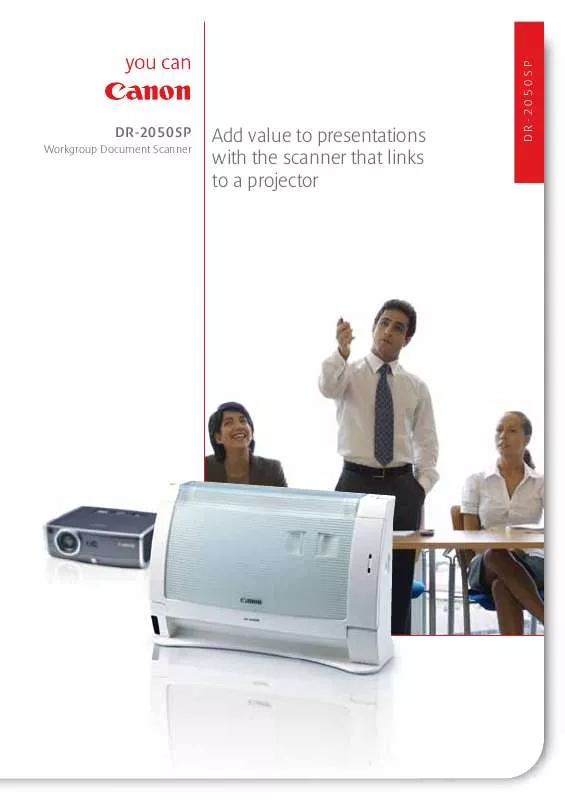User manual CANON DR-2050 SP BROCHURE
Lastmanuals offers a socially driven service of sharing, storing and searching manuals related to use of hardware and software : user guide, owner's manual, quick start guide, technical datasheets... DON'T FORGET : ALWAYS READ THE USER GUIDE BEFORE BUYING !!!
If this document matches the user guide, instructions manual or user manual, feature sets, schematics you are looking for, download it now. Lastmanuals provides you a fast and easy access to the user manual CANON DR-2050 SP. We hope that this CANON DR-2050 SP user guide will be useful to you.
Lastmanuals help download the user guide CANON DR-2050 SP.
Manual abstract: user guide CANON DR-2050 SPBROCHURE
Detailed instructions for use are in the User's Guide.
[. . . ] DR-2050SP
Workgroup Document Scanner
Add value to presentations with the scanner that links to a projector
DR-2050SP
Now there's a scanner that doubles as a powerful presentation aid
Imagine a space-saving colour scanner that can not only digitise all your documents, but can also instantly display them on a projector during a presentation. [. . . ] Alternatively, insert a USB memory stick and the DR-2050SP switches modes, accessing the images held on the stick for projection.
Bring presentations to life
Imagine being able to share sketches, technical documents, handwritten annotations, or detailed print-outs with colleagues and customers instantly, professionally and without a PC. The DR-2050SP works with all resolution standards (SXGA, XGA and SVGA), automatically adjusting resolution to achieve the maximum attainable. This means up to 1280 x 1024 pixels (using SXGA) is possible for sharp images that are brought to life when projected. Autosize detection automatically determines the size of a document when it is scanned and de-skew adjusts the image, if necessary, so that it's always projected straight. A colour correction feature is also available, allowing you to enhance the colours in a scanned document to achieve the best clarity and impact.
Easy, remote control
A thumbnail view helps you see all the images ready for projection. Selecting and moving from one to another is easily handled via a remote control, which allows you to also rotate images and fine-tune the brightness.
USB Data
IrDA
DR-2050SP
Projector
Documents
DR-2050SP
Specifications DR-2050SP
Type Document Reading Sensor Optical Resolution Light Source Scanning Side Scanning Speeds Mode Resolution Simplex Duplex DOCUMENTS SIZE Automatic Feeding Width Length Thickness Standard Bypass Mode Length Thickness DOCUMENT REQUIREMENTS Pressure-sensitive paper Carbon-backed paper Perforated paper for binder Curled paper Creased paper PAPER FEEDING AND OUTPUT Feeder Capacity Output Paper separation Output Resolution Output Mode Interface Desktop sheet fed scanner with "scan to projector" CMOS CIS 1 Line Sensor 150 dpi (Presentation Mode) LED Front / Duplex (do not support Auto and Skip Blank Page) (A4 / LTR 150dpi Portrait) Colour 150dpi 6ppm 6ipm SCANNING MODE Document Reading Sensor Optical Resolution Light Source Scanning Side Scanning Speed Mode Binary or Greyscale CMOS CIS 1 Line Sensor 600 dpi RGB LED Front / Back / Duplex (A4 200dpi Portrait) 200 x 200dpi: 20ppm (Simplex), 39ipm (Duplex) 300 x 300dpi: 11ppm (Simplex), 21ipm (Duplex) 400 x 400dpi: 7ppm (Simplex), 13ipm (Duplex) 600 x 600dpi: 3ppm (Simplex), 1ipm (Duplex) 100 x 100dpi: 18ppm (Simplex), 36ipm (Duplex) 200 x 200dpi: 7ppm (Simplex), 12ipm (Duplex) 300 x 300dpi: 4ppm (Simplex), 7ipm (Duplex) 400 x 400dpi: 2ppm (Simplex), 4ipm (Duplex) 600 x 600dpi: 1ppm (Simplex), 1ipm (Duplex)
24 Bit Colour 55-216mm 70-297mm 52-128g/m2 (0. 06-0. 15mm) LTR / A4 / A5 / A6 / B5 / B6 *Does not support LGL. 70-355mm 42-157g/m2 (0. 05-0. 20mm) DOCUMENTS SIZE Automatic Feeding Width Length Thickness Standard Bypass Mode Length Thickness DOCUMENT REQUIREMENTS Pressure-sensitive paper Carbon-backed paper Perforated paper for binder Curled paper Creased paper PAPER FEEDING AND OUTPUT Feeder Capacity Output Paper Separation Scanning Modes 298 (W) x 100 (D) x 197 (H) mm 298 (W) x 132 (D) x 323 (H) mm Approx. 2. 7kg
Can be fed with limitation of direction Cannot be fed Can be fed under some conditions Can be fed only if curl is 5 mm or less Can be fed, but crease must be straightened before being fed
55-216mm 70-297mm 52-128g/m2 (0. 06-0. 15mm) LTR / A4 / A5 / A6 / B5 / B6 *Does not support LGL. [. . . ] www. canon-europe. com
© Canon Europa NV 2007 [. . . ]
DISCLAIMER TO DOWNLOAD THE USER GUIDE CANON DR-2050 SP Lastmanuals offers a socially driven service of sharing, storing and searching manuals related to use of hardware and software : user guide, owner's manual, quick start guide, technical datasheets...manual CANON DR-2050 SP