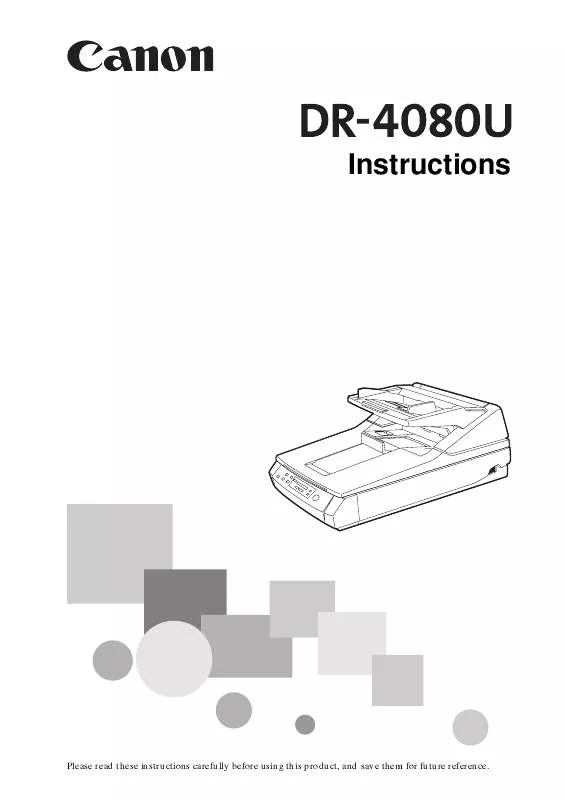User manual CANON DR4080U
Lastmanuals offers a socially driven service of sharing, storing and searching manuals related to use of hardware and software : user guide, owner's manual, quick start guide, technical datasheets... DON'T FORGET : ALWAYS READ THE USER GUIDE BEFORE BUYING !!!
If this document matches the user guide, instructions manual or user manual, feature sets, schematics you are looking for, download it now. Lastmanuals provides you a fast and easy access to the user manual CANON DR4080U. We hope that this CANON DR4080U user guide will be useful to you.
Lastmanuals help download the user guide CANON DR4080U.
Manual abstract: user guide CANON DR4080U
Detailed instructions for use are in the User's Guide.
[. . . ] Instructions
Please read these instructions carefully before using this product, and save them for future reference.
FCC REGULATIONS (For 120V models) This equipment has been tested and found to comply with the limits for a Class A digital device, pursuant to Part 15 of the FCC Rules. These limits are designed to provide reasonable protection against harmful interference when the equipment is operated in a commercial environment. This equipment generates, uses, and can radiate radio frequency energy and, if not installed and used in accordance with the instruction manual, may cause harmful interference to radio communications. Operation of this equipment in a residential area is likely to cause harmful interference in which case the user will be required to correct the interference at his own expense. [. . . ] Enter a text string 0 (10 mm or 0. 4 in. ) to 72 characters wide (182. 8 mm or 7. 2 in. ) Here is an illustration of the example above. The two letters print 14. 8 mm (0. 6 in. ) from the top.
Top of the paper 10mm (0. 4in. )
[ [ [ [ [ [
14. 8mm (0. 6in. )
Top of the printout when the imprinter start position is set to 2 characters.
The count must be printed with 7-digit numbers. Numbers shorter than 7-digits are counted as spaces and not printed.
4080
Spaces fill out stamps shorter than 7 characters.
4080
24
Setting up the scanner
Performing SCSI and other settings with the Others menu
Use the Others key to open the Other menu to define the SCSI ID for the scanner, terminator setting, buzzers sound setting, confirm the scanner version number, and so on. Note: These settings can be performed only with the scanner display panel.
Display panel
Scan Counter
Ready/Error
DR - 4080U
Mode Select Start / Stop
4
Home
Imprint
Others
1
3
2
0 1 . V e r s i o n “FX. XX” is displayed only if the optional Imprinter for DR-4080U has been installed.
1 2 3 4
Press the Others key.
Press the up or down Mode arrow key (v w) to display the setting that you want to select. (© 26) Press the right or left Select key ) to display the settings for the ( selected mode. To save the setting and return to standby (Ready) press the Home key. -orIf you want to perform other settings before returning to standby, press the desired menu key.
Scan Counter Imprint
0 2 . B r i g h t n e s s D – – – – + – – – – L H o s t
© 18 © 22 © 24
) to select the settings then press the Home key when you are
Press the right or left Select key ( finished.
25
Setting up the scanner
Summary of the Others menu modes and settings
Number, mode and default display 01 Checking the firmware version
0 1 . V e r s i o n
Content Displays the firmware version of the mechanical control and imprinter.
Mx. xx: Fx. xx: Mechanical control firmware version. This entry is blank if the optional imprinter for DR-4080U is not installed.
02 Setting the buzzer
0 2 . B u z z e r O N
Switches the scanner buzzer alert off and on.
ON OFF
When the buzzer is on: 1 buzz: Short buzz every time a key is pressed. 1 buzz: Long buzz after every scanning job completes normally. 5 buzzes: Error
03 Setting the SCSI ID
0 3 . 0
Sets the SCSI ID number for the scanner.
No. 0 No. 1 No. 2 No. 3 No. 4 No. 5 No. 6 No. 7
After you select a number for the SCSI ID number, press Home then switch the scanner off and switch it on again.
04 Setting the terminator
0 4 . T e r m i n a t o r D i s a b l e
Activates and deactivates the terminator.
Disable
Disable:
Enable
Select if another SCSI device is connected to the scanner, i. e. a SCSI interface cable connects the scanner to the next device in the SCSI chain. Select if the scanner is the last device in the SCSI chain.
Enable:
In order for this setting to take effect, you must switch the scanner off and switch it on again.
05 Checking the Clean Roller Warning status
0 5 . C l e a n W a r n i n g R o l l e r 0 %
Tells you when it is time to clean the rollers. When this display nears 100% clean the rollers. (© 38)
0%: Displayed after setting is cleared (see 05 below).
05 Clearing the Clean Roller Warning
0 5 . C l e a n R o l l e r C l e a r = < > W a r n i n g
Press together to clear the Clean Roller Warning. [. . . ] 12
R
Roller modules replacement warning . . . . . . . . . . . . 26
51
S
Scan key . . . . . . . . . . . . . . . . . . . . . . . . . . . . . . . . . . . . . . . . . . . . . . . . . . . . . . . . . . . . 13 Scanning settings . . . . . . . . . . . . . . . . . . . . . . . . . . . . . . . . . . . . . . 19, 20 Scanning mode . . . . . . . . . . . . . . . . . . . . . . . . . . . . . . . . . . . . . . . . . . . . . . . . [. . . ]
DISCLAIMER TO DOWNLOAD THE USER GUIDE CANON DR4080U Lastmanuals offers a socially driven service of sharing, storing and searching manuals related to use of hardware and software : user guide, owner's manual, quick start guide, technical datasheets...manual CANON DR4080U