User manual CANON EOS ELAN 7/7E EOS ELAN 7 INSTRUCTION MANUAL
Lastmanuals offers a socially driven service of sharing, storing and searching manuals related to use of hardware and software : user guide, owner's manual, quick start guide, technical datasheets... DON'T FORGET : ALWAYS READ THE USER GUIDE BEFORE BUYING !!!
If this document matches the user guide, instructions manual or user manual, feature sets, schematics you are looking for, download it now. Lastmanuals provides you a fast and easy access to the user manual CANON EOS ELAN 7/7E. We hope that this CANON EOS ELAN 7/7E user guide will be useful to you.
Lastmanuals help download the user guide CANON EOS ELAN 7/7E.
You may also download the following manuals related to this product:
Manual abstract: user guide CANON EOS ELAN 7/7EEOS ELAN 7 INSTRUCTION MANUAL
Detailed instructions for use are in the User's Guide.
[. . . ] With EOS ELAN 7/7E, set the camera's power switch to <ON>, set [ Communication] in menu to [Print/PC] and then set the camera's power switch to <OFF>. With EOS DIGITAL REBEL XT/350D DIGITAL, set the camera's power switch to <ON>, set [ Communication] in menu to [PC connection] and then set the camera's power switch to <OFF>.
PC with one of the above OS preinstalled * Upgraded machines not supported.
CPU RAM Interface Display
750MHz Pentium III or higher Minimum 512MB
500MHz Pentium or higher Minimum 256MB
Camera settings Remote shooting
Screen resolution: 1024 × 768 pixels or more, Color quality: Medium (16 bit) or more
Set-up menu of EOS 5D
Set-up menu of EOS ELAN 7/7E
Set-up menu of EOS DIGITAL REBEL XT/350D DIGITAL
Installing the Software
Transfer image
Digital Photo Professional (RAW Image Viewing and Editing Software)
Software recommended if you mainly shoot RAW images. Coupled with high-speed display and processing of RAW images, you can edit RAW images with a variety of adjustment functions. You can also display and edit JPEG images. [. . . ] Together with EOS Utility, you can download images from your camera and shoot photos remotely. Digital Photo Professional is compatible with Color Management System and 5 types of color space.
ZoomBrowser EX (Image Viewing and Editing Software)
Software recommended if you mainly shoot JPEG images, and allows a standard workflow from image downloading, viewing, and editing, through to printing. You can display and view 3 types of image lists, display an individual image in enlarged view, or display images as a slide show. Images can be easily sorted and classified by single-operation renaming of multiple files or with the image organize function. JPEG images can be edited and then converted or saved using various functions. Images can be exported using various functions. You can print one image on one sheet of paper or print an index of multiple images. You can attach an image to an e-mail and send it. ZoomBrowser EX is compatible with Color Management System and 2 types of color space.
1 2 3 4 5 6 7
Check that the camera is not connected to the computer.
Never connect the camera to your computer before you install the software. The software will not be installed correctly. Connect the camera to your computer in step 10.
Start up your computer and insert the EOS DIGITAL Solution Disk (CD).
The Installer panel appears.
10 Connect the camera to your computer.
Connection Procedure for EOS 5D, EOS ELAN 7/7E and EOS DIGITAL REBEL XT/350D DIGITAL
Use the bundled interface cable to connect your camera to your computer. Install Adobe Reader if it is not already installed on your computer.
CT1-1010-001 © CANON INC. 2006 PRINTED IN JAPAN
Macintosh
Software Guide
Windows users see the reverse side.
Macintosh
Installing the Software
Software Guide
Windows users see the reverse side.
Contents of the CD and Structure of the Software
The EOS DIGITAL Solution Disk (CD) that came with your camera contains the software for the camera. You can install the software by inserting the CD in your Macintosh. The Software Instruction Manual (CD) that came with your camera contains the Instruction Manuals (PDF format) for the software on the EOS DIGITAL Solution Disk. You can copy the Instruction Manuals to your Macintosh by inserting the CD in your Macintosh.
Check that your Macintosh complies with the "System Requirements" for the software and then checkmark the checkboxes in this guide as you follow the installation procedure. The screens used in the examples are from Macintosh OS X 10. 3.
EOS DIGITAL Solution Disk
Contains software for use with Canon digital cameras. The software on the EOS DIGITAL Solution Disk operates together as shown below. Shows the camera control information from the software.
System Requirements
Software OS EOS Utility Digital Photo Professional Mac OS X 10. 2 to 10. 4 Macintosh with one of the above OS installed and a USB port or FireWire (IEEE1394) port as a standard feature ImageBrowser, RAW Image Task, PhotoStitch
7
Check the details and then click the [Agree] button.
The confirmation window for the software to be installed appears.
EOS Utility (Software for the Camera)
Download image
Communicates with the camera to download to your Macintosh images saved on the memory card inside your camera, and can transfer images to Digital Photo Professional or ImageBrowser. You can download multiple images in a single operation, display images as a list and download only selected images. Computer
Macintosh with one of the above OS preinstalled
CPU RAM Interface Display
400MHz PowerPC G3 or higher Minimum 256MB USB 1. 1 to 2. 0 Hi-Speed or FireWire (IEEE1394) Minimum 512MB
PowerPC G3, G4, G5 Minimum 256MB
8
Check the details and then click the [Next] button.
Installation begins. When installation ends, the installation complete window appears. [. . . ] You can also display and edit JPEG images. You can select from 4 different windows, such as the main window for thumbnail display or the edit window for an individual enlarged image display, as needed for viewing images. You can edit images in a variety of ways, using functions such as RAW image adjustment functions that are richer and have a larger degree of freedom than those of a camera, or RGB image adjustment functions that allow you to edit JPEG images. You can print one image or arrange and print multiple images on one page. [. . . ]
DISCLAIMER TO DOWNLOAD THE USER GUIDE CANON EOS ELAN 7/7E Lastmanuals offers a socially driven service of sharing, storing and searching manuals related to use of hardware and software : user guide, owner's manual, quick start guide, technical datasheets...manual CANON EOS ELAN 7/7E

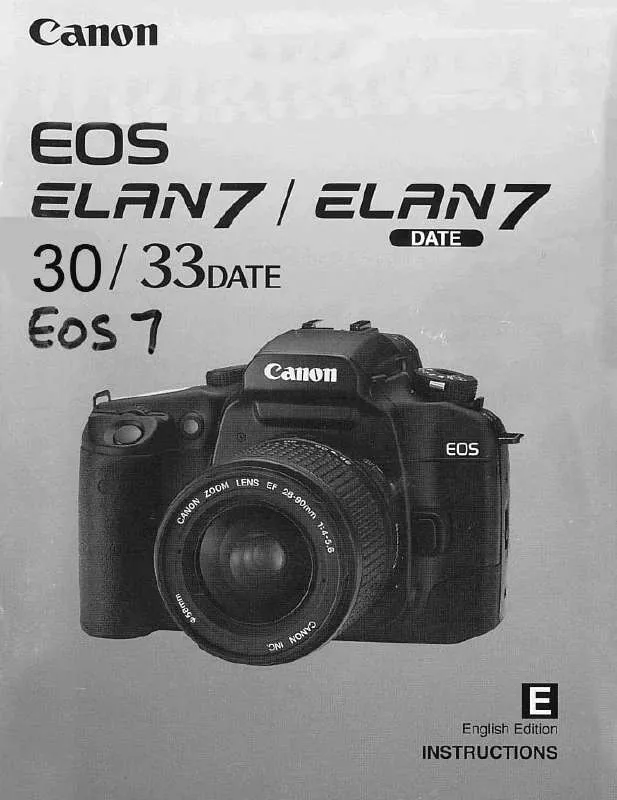
 CANON EOS ELAN 7/7E BROCHURE (9478 ko)
CANON EOS ELAN 7/7E BROCHURE (9478 ko)
